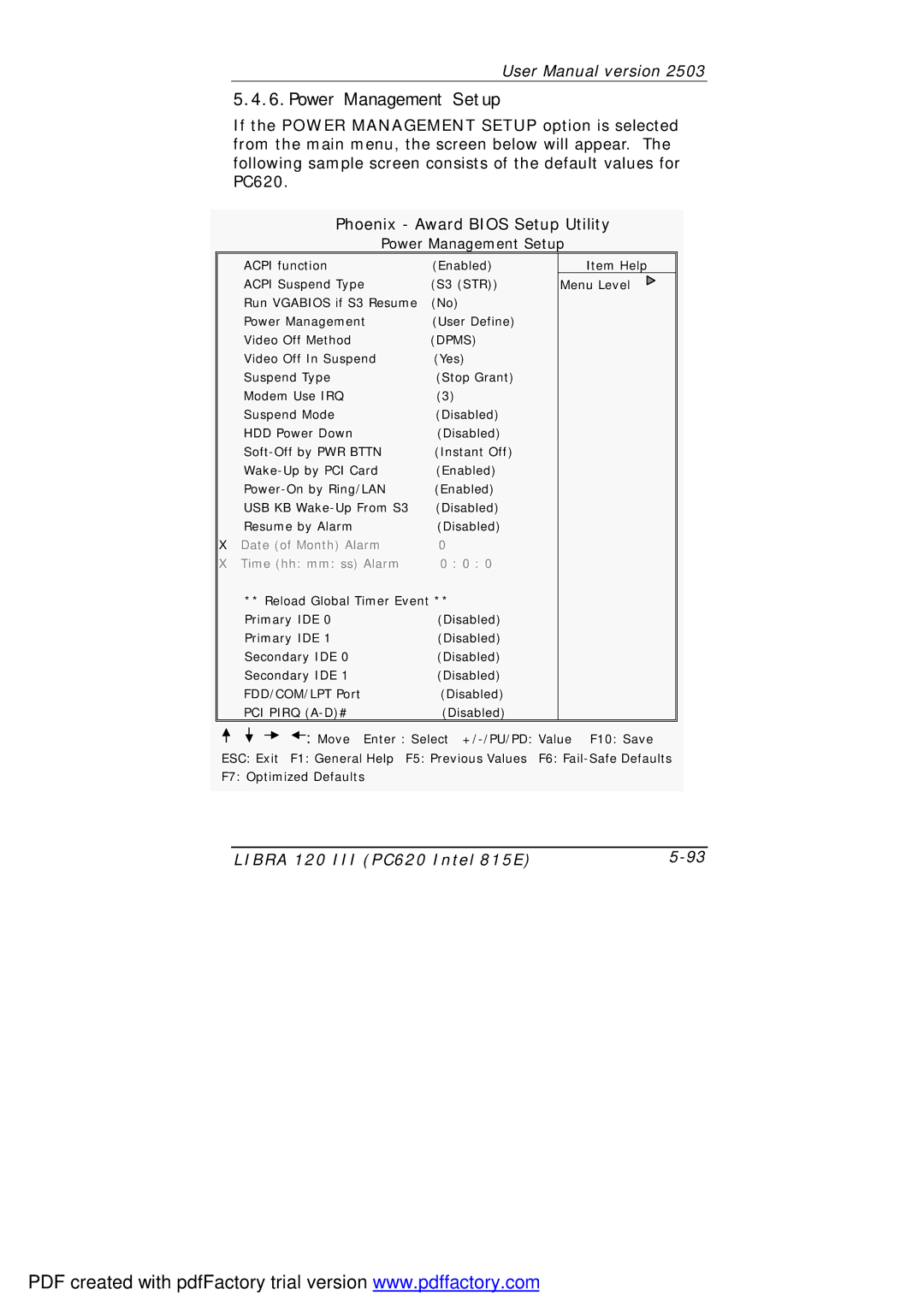User Manual version 2503
5.4.6.Power Management Setup
If the POWER MANAGEMENT SETUP option is selected from the main menu, the screen below will appear. The following sample screen consists of the default values for PC620.
Phoenix - Award BIOS Setup Utility
Power Management Setup
ACPI function | (Enabled) |
ACPI Suspend Type | (S3 (STR)) |
Run VGABIOS if S3 Resume | (No) |
Power Management | (User Define) |
Video Off Method | (DPMS) |
Video Off In Suspend | (Yes) |
Suspend Type | (Stop Grant) |
Modem Use IRQ | (3) |
Suspend Mode | (Disabled) |
HDD Power Down | (Disabled) |
(Instant Off) | |
(Enabled) | |
(Enabled) | |
USB KB | (Disabled) |
Resume by Alarm | (Disabled) |
X Date (of Month) Alarm | 0 |
X Time (hh: mm: ss) Alarm | 0 : 0 : 0 |
** Reload Global Timer Event ** | |
Primary IDE 0 | (Disabled) |
Primary IDE 1 | (Disabled) |
Secondary IDE 0 | (Disabled) |
Secondary IDE 1 | (Disabled) |
FDD/COM/LPT Port | (Disabled) |
PCI PIRQ | (Disabled) |
Item Help
Menu Level
![]()
![]()
![]()
![]() : Move Enter : Select
: Move Enter : Select
LIBRA 120 III (PC620 Intel 815E) |
PDF created with pdfFactory trial version www.pdffactory.com