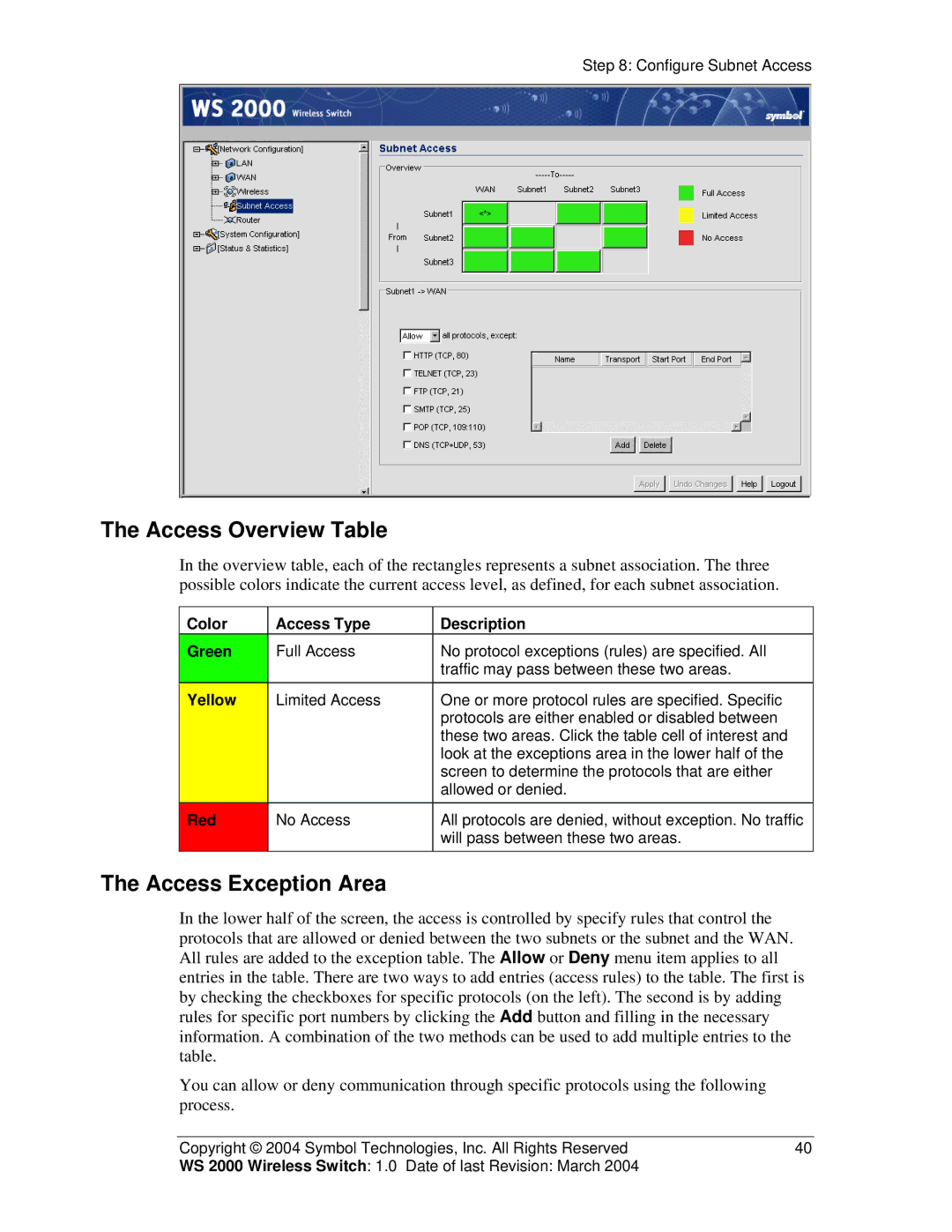Step 8: Configure Subnet Access
The Access Overview Table
In the overview table, each of the rectangles represents a subnet association. The three possible colors indicate the current access level, as defined, for each subnet association.
Color | Access Type | Description |
Green | Full Access | No protocol exceptions (rules) are specified. All |
|
| traffic may pass between these two areas. |
Yellow | Limited Access | One or more protocol rules are specified. Specific |
|
| protocols are either enabled or disabled between |
|
| these two areas. Click the table cell of interest and |
|
| look at the exceptions area in the lower half of the |
|
| screen to determine the protocols that are either |
|
| allowed or denied. |
Red | No Access | All protocols are denied, without exception. No traffic |
|
| will pass between these two areas. |
|
|
|
The Access Exception Area
In the lower half of the screen, the access is controlled by specify rules that control the protocols that are allowed or denied between the two subnets or the subnet and the WAN. All rules are added to the exception table. The Allow or Deny menu item applies to all entries in the table. There are two ways to add entries (access rules) to the table. The first is by checking the checkboxes for specific protocols (on the left). The second is by adding rules for specific port numbers by clicking the Add button and filling in the necessary information. A combination of the two methods can be used to add multiple entries to the table.
You can allow or deny communication through specific protocols using the following process.
Copyright © 2004 Symbol Technologies, Inc. All Rights Reserved | 40 |
WS 2000 Wireless Switch: 1.0 Date of last Revision: March 2004 |
|