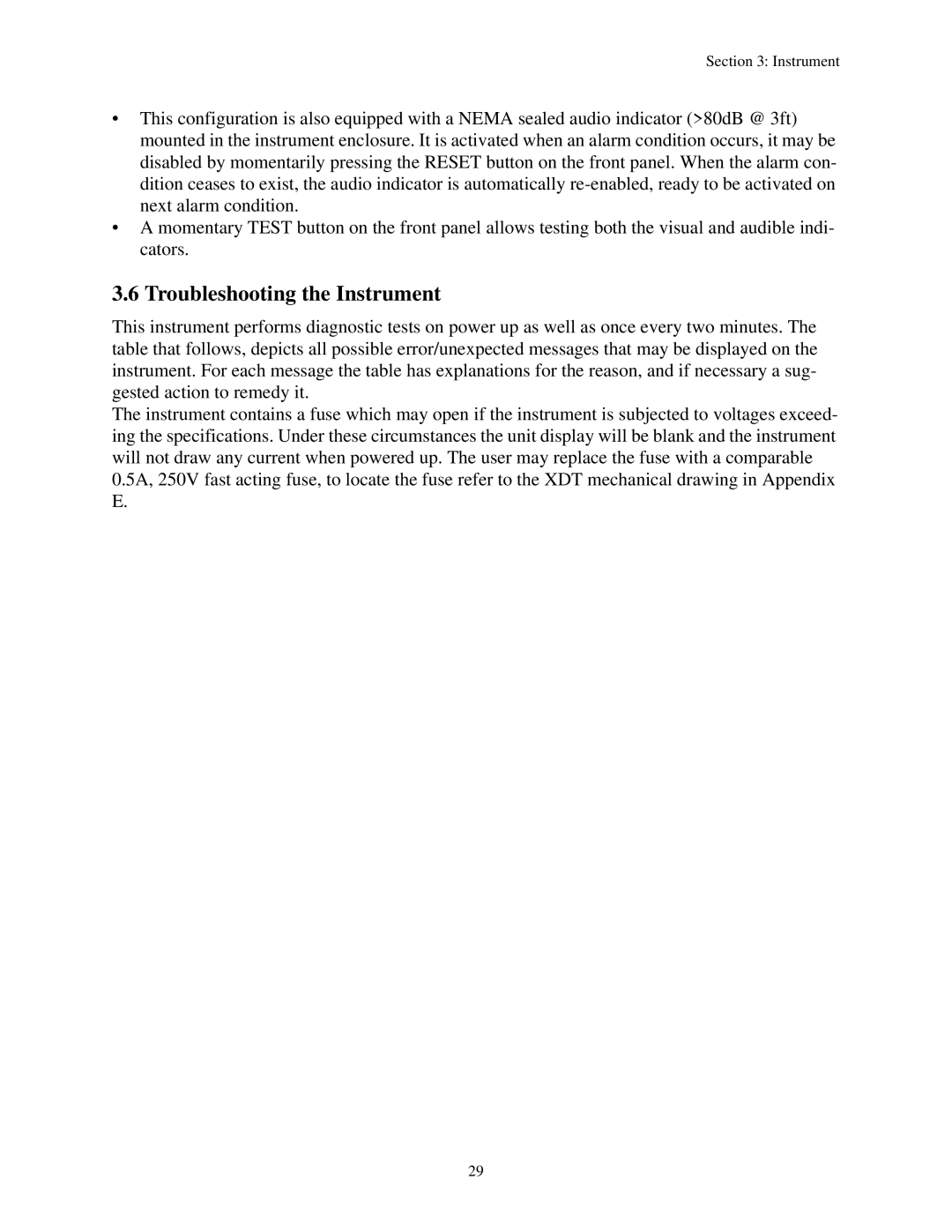Section 3: Instrument
•This configuration is also equipped with a NEMA sealed audio indicator (>80dB @ 3ft) mounted in the instrument enclosure. It is activated when an alarm condition occurs, it may be disabled by momentarily pressing the RESET button on the front panel. When the alarm con- dition ceases to exist, the audio indicator is automatically
•A momentary TEST button on the front panel allows testing both the visual and audible indi- cators.
3.6 Troubleshooting the Instrument
This instrument performs diagnostic tests on power up as well as once every two minutes. The table that follows, depicts all possible error/unexpected messages that may be displayed on the instrument. For each message the table has explanations for the reason, and if necessary a sug- gested action to remedy it.
The instrument contains a fuse which may open if the instrument is subjected to voltages exceed- ing the specifications. Under these circumstances the unit display will be blank and the instrument will not draw any current when powered up. The user may replace the fuse with a comparable 0.5A, 250V fast acting fuse, to locate the fuse refer to the XDT mechanical drawing in Appendix E.
29