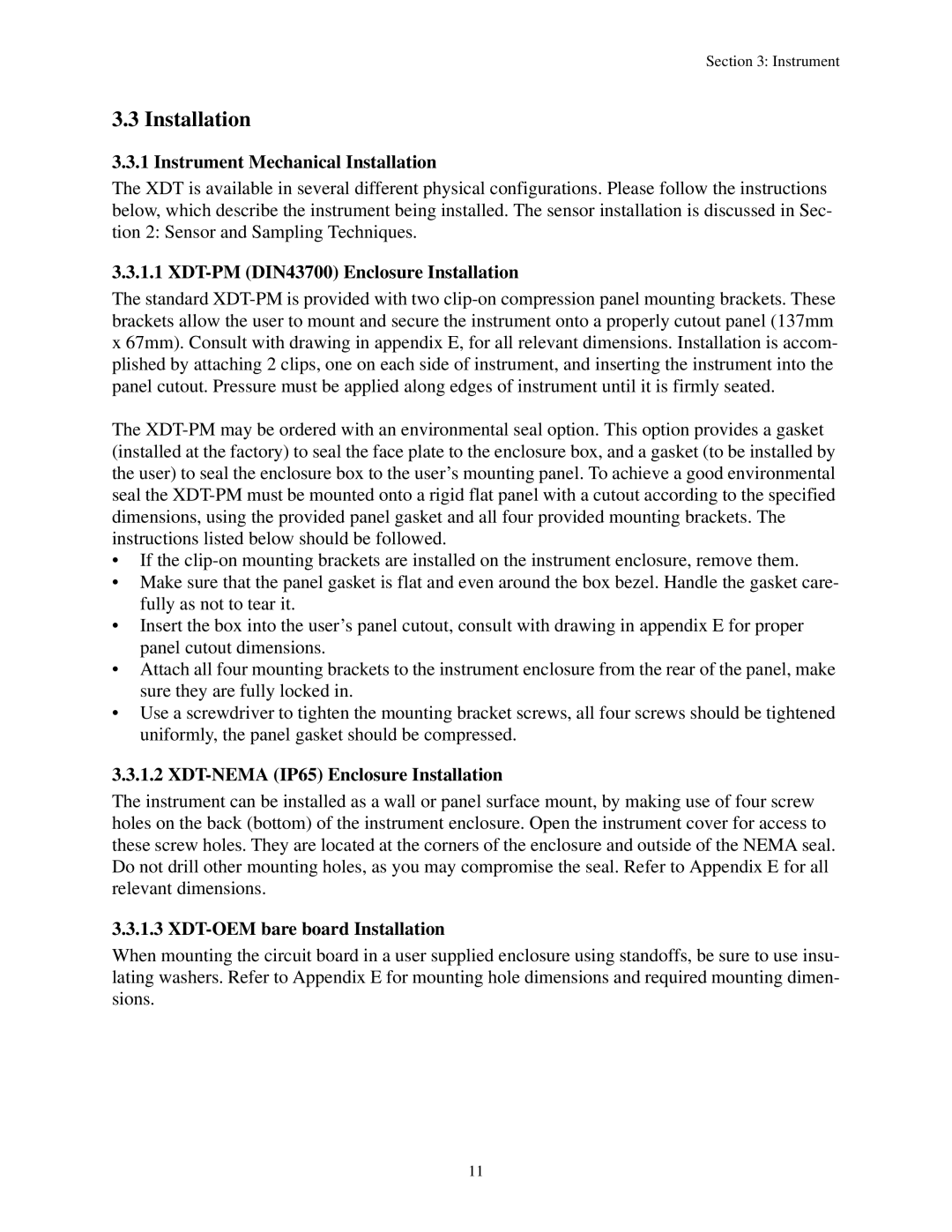Section 3: Instrument
3.3 Installation
3.3.1 Instrument Mechanical Installation
The XDT is available in several different physical configurations. Please follow the instructions below, which describe the instrument being installed. The sensor installation is discussed in Sec- tion 2: Sensor and Sampling Techniques.
3.3.1.1 XDT-PM (DIN43700) Enclosure Installation
The standard
The
•If the
•Make sure that the panel gasket is flat and even around the box bezel. Handle the gasket care- fully as not to tear it.
•Insert the box into the user’s panel cutout, consult with drawing in appendix E for proper panel cutout dimensions.
•Attach all four mounting brackets to the instrument enclosure from the rear of the panel, make sure they are fully locked in.
•Use a screwdriver to tighten the mounting bracket screws, all four screws should be tightened uniformly, the panel gasket should be compressed.
3.3.1.2 XDT-NEMA (IP65) Enclosure Installation
The instrument can be installed as a wall or panel surface mount, by making use of four screw holes on the back (bottom) of the instrument enclosure. Open the instrument cover for access to these screw holes. They are located at the corners of the enclosure and outside of the NEMA seal. Do not drill other mounting holes, as you may compromise the seal. Refer to Appendix E for all relevant dimensions.
3.3.1.3 XDT-OEM bare board Installation
When mounting the circuit board in a user supplied enclosure using standoffs, be sure to use insu- lating washers. Refer to Appendix E for mounting hole dimensions and required mounting dimen- sions.
11