|
| XDT User’s Manual |
| Table of Contents |
|
1.0 | Overview of the Dewpoint Transmitter model (DT) | 1 |
2. Sensor and Sampling Techniques | 3 | |
2.1 | Precautions using the sensor | 3 |
2.2 | Sensor Technical Specifications | 4 |
2.3 | Sensor Installation & Sampling Techniques | 4 |
2.3.1 | 5 | |
2.3.2 Extractive Installation | 6 | |
2.4 | Mechanical Installation | 7 |
2.5 | Troubleshooting unexpected readings | 8 |
3. Instrument | 9 | |
3.1 | Precautions using the Dewpoint Transmitter (DT) | 9 |
3.1.1 Electromagnetic Compatibility Considerations | 9 | |
3.2 | Instrument Technical Specifications | 10 |
3.3 | Installation | 11 |
3.3.1 Instrument Mechanical Installation | 11 | |
3.3.1.1 | 11 | |
3.3.1.2 | 11 | |
3.3.2 Electrical Connections | 12 | |
3.3.2.1 Connecting Power | 12 | |
3.3.2.1.1 AC Mains Electrical Power Connection | 13 | |
3.3.2.1.2 Low Voltage DC Powered Option - Electrical Power Connection | 13 | |
3.3.2.2 Sensor Connection | 13 | |
3.3.2.3 Wiring the Alarm Contacts | 13 | |
3.3.2.4 Interfacing to the Analog Output | 14 | |
3.3.2.5 Interfacing to the | 15 | |
3.4 | Operating the Instrument | 15 |
3.4.1 Starting up | 15 | |
3.4.2 Display Conventions | 16 | |
3.4.3 Push Buttons | 16 | |
3.4.4 Operating State | 17 | |
3.4.4.1 Viewing Dewpoint Mode | 17 | |
3.4.4.2 Alarms | 19 | |
3.4.4.3 Start Calibration | 20 | |
3.4.4.3.1 SpanCheck™ Mode | 21 | |
3.4.4.3.2 Single Point Self Calibration, manual or scheduled | 22 | |
3.4.4.4 Viewing Serial Number Mode | 25 | |
3.4.5 SetUp State | 25 | |
3.5 | Resetable | 28 |
3.6 | Troubleshooting the Instrument | 29 |
3.7 | Maintenance | 31 |
Glossary | 33 | |
Appendix A: Flow Diagram of Operating State User Interface | 37 | |
Appendix B: Flow Diagram of | 39 | |
Appendix C: Sensor Mechanical | 40 | |
v