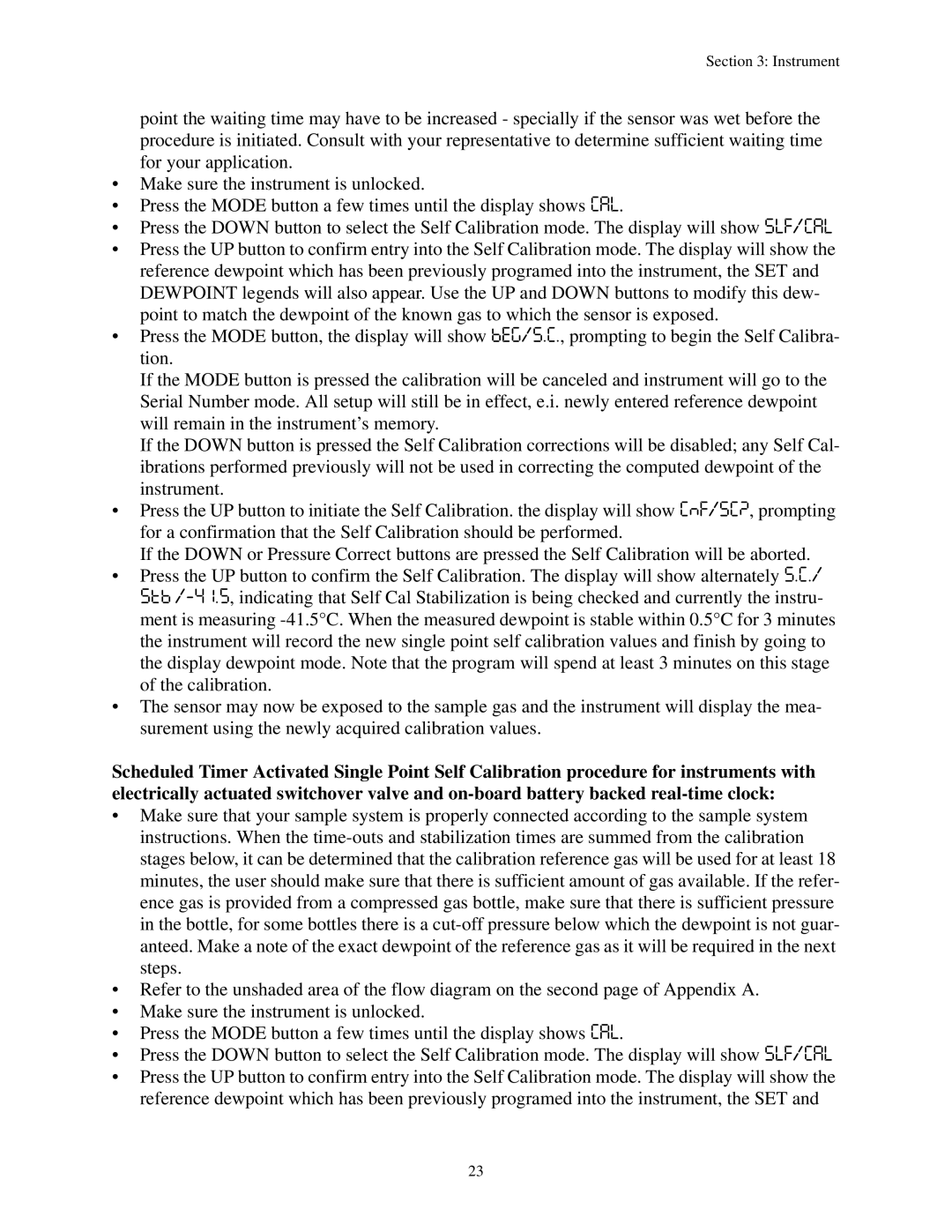Section 3: Instrument
point the waiting time may have to be increased - specially if the sensor was wet before the procedure is initiated. Consult with your representative to determine sufficient waiting time for your application.
•Make sure the instrument is unlocked.
•Press the MODE button a few times until the display shows CAL.
•Press the DOWN button to select the Self Calibration mode. The display will show SLF/CAL
•Press the UP button to confirm entry into the Self Calibration mode. The display will show the reference dewpoint which has been previously programed into the instrument, the SET and DEWPOINT legends will also appear. Use the UP and DOWN buttons to modify this dew- point to match the dewpoint of the known gas to which the sensor is exposed.
•Press the MODE button, the display will show BEG/S.C., prompting to begin the Self Calibra- tion.
If the MODE button is pressed the calibration will be canceled and instrument will go to the Serial Number mode. All setup will still be in effect, e.i. newly entered reference dewpoint will remain in the instrument’s memory.
If the DOWN button is pressed the Self Calibration corrections will be disabled; any Self Cal- ibrations performed previously will not be used in correcting the computed dewpoint of the instrument.
•Press the UP button to initiate the Self Calibration. the display will show CNF/SC?, prompting for a confirmation that the Self Calibration should be performed.
If the DOWN or Pressure Correct buttons are pressed the Self Calibration will be aborted.
•Press the UP button to confirm the Self Calibration. The display will show alternately S.C./
•The sensor may now be exposed to the sample gas and the instrument will display the mea- surement using the newly acquired calibration values.
Scheduled Timer Activated Single Point Self Calibration procedure for instruments with electrically actuated switchover valve and
•Make sure that your sample system is properly connected according to the sample system instructions. When the
•Refer to the unshaded area of the flow diagram on the second page of Appendix A.
•Make sure the instrument is unlocked.
•Press the MODE button a few times until the display shows CAL.
•Press the DOWN button to select the Self Calibration mode. The display will show SLF/CAL
•Press the UP button to confirm entry into the Self Calibration mode. The display will show the reference dewpoint which has been previously programed into the instrument, the SET and
23