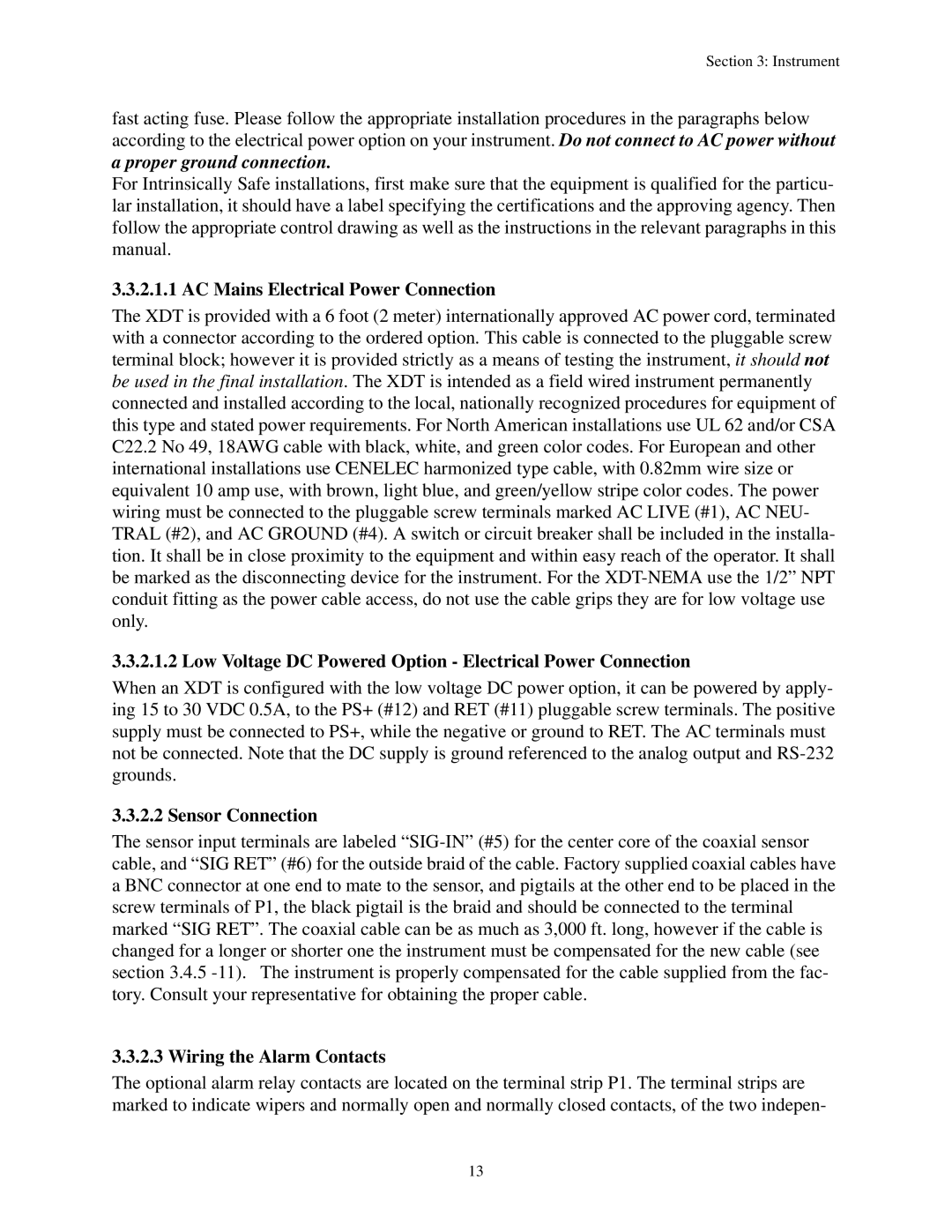Section 3: Instrument
fast acting fuse. Please follow the appropriate installation procedures in the paragraphs below according to the electrical power option on your instrument. Do not connect to AC power without a proper ground connection.
For Intrinsically Safe installations, first make sure that the equipment is qualified for the particu- lar installation, it should have a label specifying the certifications and the approving agency. Then follow the appropriate control drawing as well as the instructions in the relevant paragraphs in this manual.
3.3.2.1.1 AC Mains Electrical Power Connection
The XDT is provided with a 6 foot (2 meter) internationally approved AC power cord, terminated with a connector according to the ordered option. This cable is connected to the pluggable screw terminal block; however it is provided strictly as a means of testing the instrument, it should not be used in the final installation. The XDT is intended as a field wired instrument permanently connected and installed according to the local, nationally recognized procedures for equipment of this type and stated power requirements. For North American installations use UL 62 and/or CSA C22.2 No 49, 18AWG cable with black, white, and green color codes. For European and other international installations use CENELEC harmonized type cable, with 0.82mm wire size or equivalent 10 amp use, with brown, light blue, and green/yellow stripe color codes. The power wiring must be connected to the pluggable screw terminals marked AC LIVE (#1), AC NEU- TRAL (#2), and AC GROUND (#4). A switch or circuit breaker shall be included in the installa- tion. It shall be in close proximity to the equipment and within easy reach of the operator. It shall be marked as the disconnecting device for the instrument. For the
3.3.2.1.2 Low Voltage DC Powered Option - Electrical Power Connection
When an XDT is configured with the low voltage DC power option, it can be powered by apply- ing 15 to 30 VDC 0.5A, to the PS+ (#12) and RET (#11) pluggable screw terminals. The positive supply must be connected to PS+, while the negative or ground to RET. The AC terminals must not be connected. Note that the DC supply is ground referenced to the analog output and
3.3.2.2 Sensor Connection
The sensor input terminals are labeled
3.3.2.3 Wiring the Alarm Contacts
The optional alarm relay contacts are located on the terminal strip P1. The terminal strips are marked to indicate wipers and normally open and normally closed contacts, of the two indepen-
13