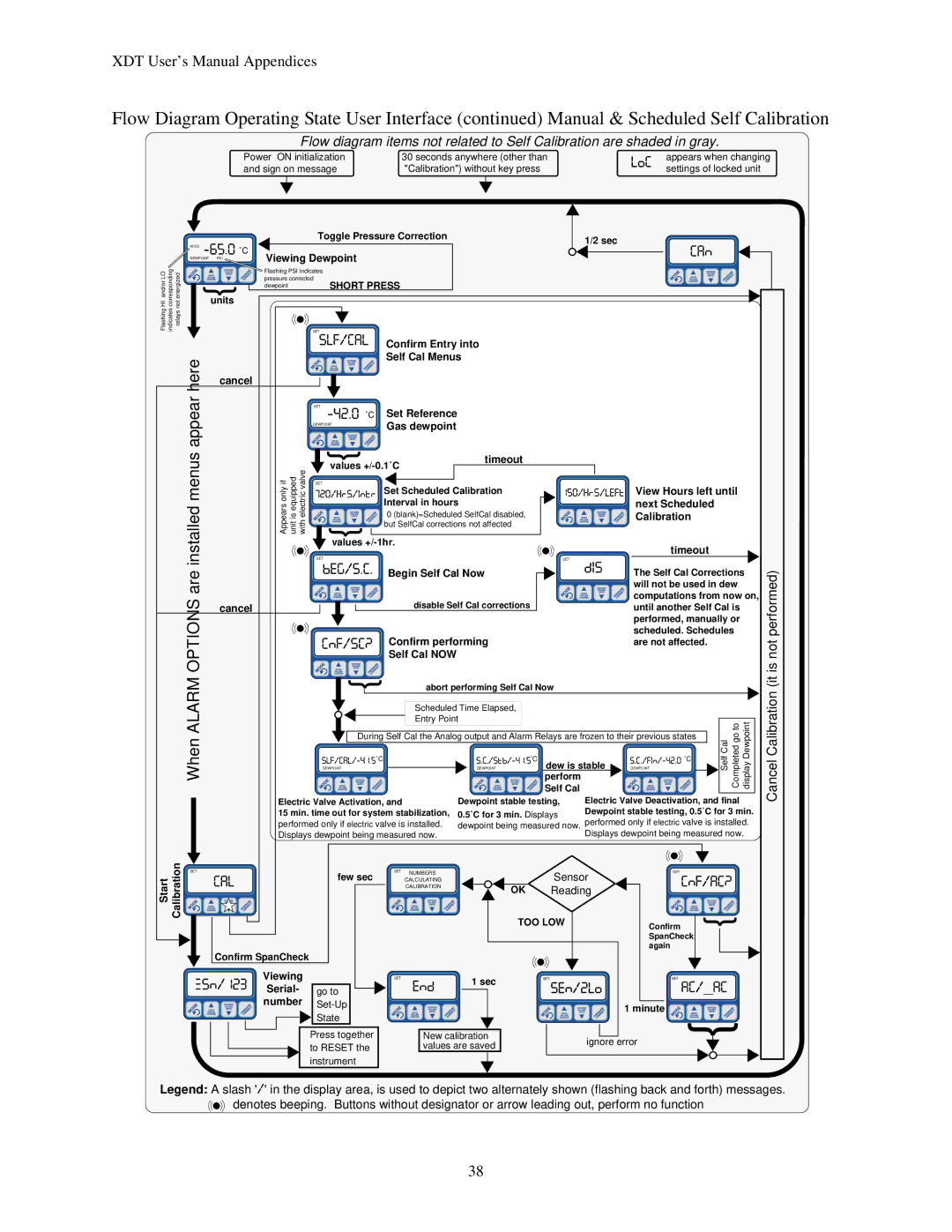XDT User’s Manual Appendices
Flow Diagram Operating State User Interface (continued) Manual & Scheduled Self Calibration
Flow diagram items not related to Self Calibration are shaded in gray.
Power ON initialization | 30 seconds anywhere (other than | appears when changing |
and sign on message | "Calibration") without key press | settings of locked unit |
Flashing HI and/or LO indicates corresponding relays not energized
Start | Calibration |
|
|
| Toggle Pressure Correction |
|
| 1/2 sec |
|
|
| |
HI/LO | ˚C |
|
|
|
|
|
|
|
| |
|
|
|
|
|
|
|
|
| ||
| Viewing Dewpoint |
|
|
|
|
|
|
| ||
DEWPOINT | PSI |
|
|
|
|
|
|
| ||
|
| Flashing PSI indicates |
|
|
|
|
|
|
| |
{ | pressure corrected |
|
|
|
|
|
|
| ||
dewpoint | SHORT PRESS |
|
|
|
|
|
| |||
|
|
|
|
|
|
|
|
| ||
| units |
|
|
|
|
|
|
|
|
|
|
|
| SET |
|
|
|
|
|
|
|
|
|
|
| Confirm Entry into |
|
|
|
|
| |
here |
|
|
| Self Cal Menus |
|
|
|
|
| |
cancel |
|
|
|
|
|
|
|
|
| |
appear |
|
|
|
|
|
|
|
|
| |
|
| SET | Set Reference |
|
|
|
|
|
| |
|
|
| ˚C |
|
|
|
|
|
| |
|
|
| DEWPOINT | Gas dewpoint |
|
|
|
|
|
|
menusinstalled |
|
| { |
| timeout |
|
|
|
|
|
|
| values |
|
|
|
|
| |||
| onlyAppearsif equippedisunit valveelectricwith |
|
|
|
|
|
| |||
| SET | Set Scheduled Calibration |
|
| View Hours left until | |||||
|
|
|
|
|
| |||||
|
|
|
| Interval in hours |
|
| next Scheduled |
| ||
|
|
| { | 0 (blank)=Scheduled SelfCal disabled, |
|
| Calibration |
|
| |
|
|
| but SelfCal corrections not affected |
|
|
|
|
| ||
|
|
|
|
|
|
|
|
|
| |
|
|
| values |
|
|
| timeout |
| ||
|
|
|
|
|
|
|
|
| ||
|
|
| SET |
|
| SET |
|
|
|
|
are |
|
|
| Begin Self Cal Now |
|
| The Self Cal Corrections | |||
|
|
|
|
|
|
| will not be used in dew | |||
|
|
|
|
|
|
|
| |||
OPTIONS |
|
|
| disable Self Cal corrections |
|
| computations from now on, | |||
cancel |
|
|
|
| until another Self Cal is | |||||
|
|
|
|
|
|
|
| performed, manually or | ||
|
|
|
| Confirm performing |
|
| scheduled. Schedules | |||
|
|
|
|
|
| are not affected. |
| |||
ALARMWhen |
|
|
| Self Cal NOW |
|
|
|
|
| CalSelf togoCompleted Dewpointdisplay |
|
| { | abort performing Self Cal Now |
|
|
| ||||
|
|
|
|
|
|
|
| |||
|
|
|
| Scheduled Time Elapsed, |
|
|
|
|
| |
|
|
|
| Entry Point |
|
|
|
|
| |
|
|
| During Self Cal the Analog output and Alarm Relays are frozen to their previous states |
|
| |||||
|
|
| ˚C |
| ˚C | dew is stable | ˚C |
|
| |
|
|
| DEWPOINT |
| DEWPOINT | DEWPOINT |
|
| ||
|
|
|
|
|
| perform |
|
|
|
|
|
|
|
|
|
| Self Cal |
|
|
|
|
|
| Electric Valve Activation, and | Dewpoint stable testing, | Electric Valve Deactivation, and final | ||||||
|
| 15 min. time out for system stabilization, | 0.5˚C for 3 min. Displays | Dewpoint stable testing, 0.5˚C for 3 min. | ||||||
|
| performed only if electric valve is installed. | dewpoint being measured now. performed only if electric valve is installed. | |||||||
|
| Displays dewpoint being measured now. |
|
| Displays dewpoint being measured now. | |||||
SET |
|
| few sec | SET NUMBERS |
| Sensor | SET |
|
| |
|
|
| CALCULATING |
|
|
|
| |||
|
|
|
| CALIBRATION | OK | Reading |
|
|
| |
|
|
|
|
|
|
|
| |||
|
|
|
|
| TOO LOW |
| Confirm | { | ||
|
|
|
|
|
|
|
|
|
| |
|
|
|
|
|
|
|
| SpanCheck |
|
|
|
|
|
|
|
|
|
| again |
|
|
| Confirm SpanCheck |
|
|
|
|
|
|
|
| |
|
| Viewing |
| SET | 1 sec | SET |
| SET |
|
|
|
| Serial- | go to |
|
|
|
|
|
| |
|
|
|
|
|
|
|
|
| ||
|
| number |
|
|
|
| 1 minute |
|
| |
|
|
| State |
|
|
|
| { | ||
|
|
| Press together | New calibration |
|
| ||||
|
|
| to RESET the | values are saved |
| ignore error |
|
| ||
|
|
|
|
|
|
|
| |||
instrument
Cancel Calibration (it is not performed)
Legend: A slash '' in the display area, is used to depict two alternately shown (flashing back and forth) messages. denotes beeping. Buttons without designator or arrow leading out, perform no function
38