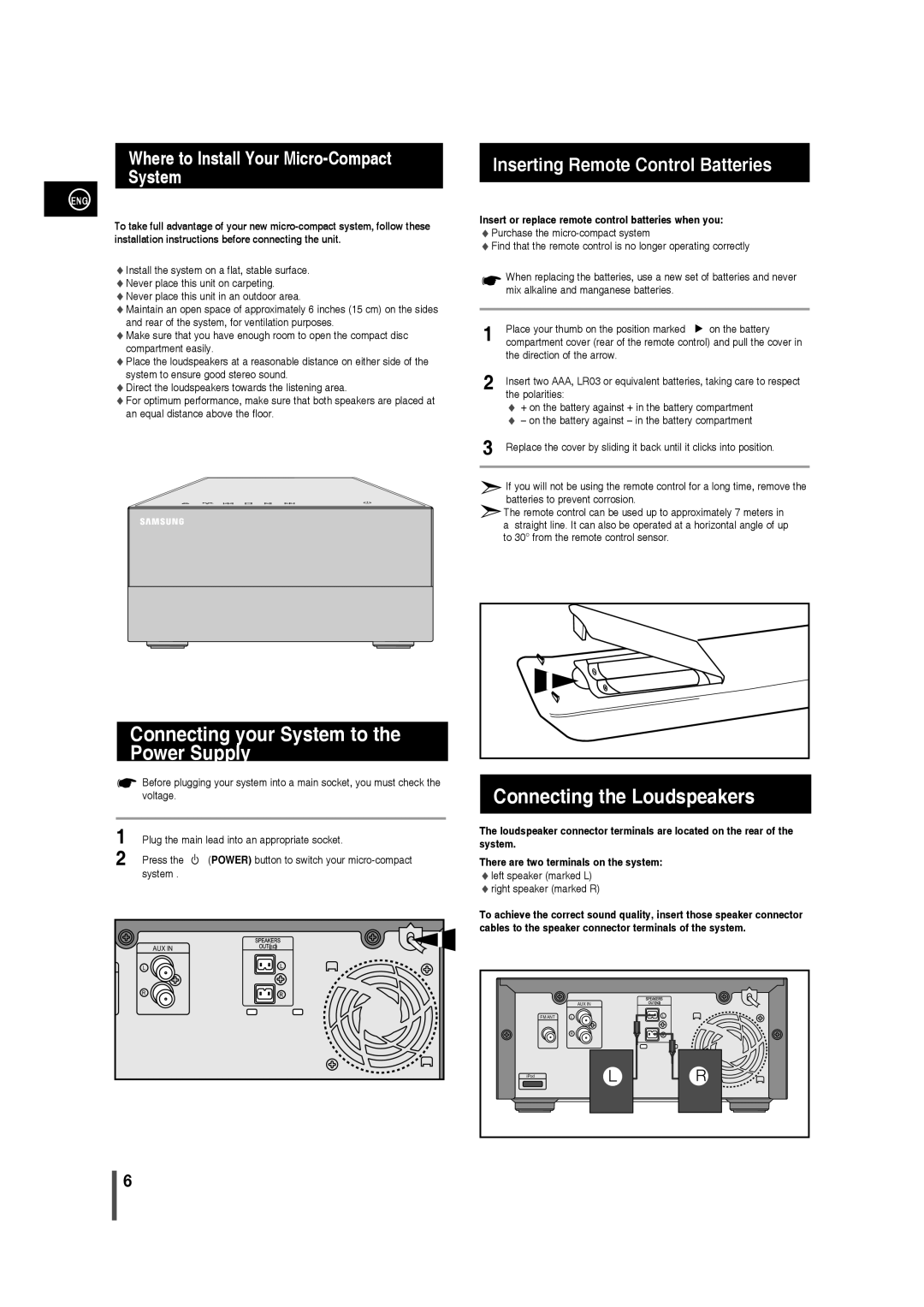MM-C430/XEE specifications
The Samsung MM-C430/XEE is a compact micro audio system that exemplifies functionality and style, designed to cater to the modern audio enthusiast. This system combines a sleek design with powerful audio capabilities, making it a versatile choice for both casual listeners and dedicated music fans.One of the standout features of the MM-C430 is its CD player compatibility, supporting various formats, including CD-R and CD-RW. This allows users to enjoy their favorite albums without relying on digital devices, tapping into a more nostalgic audio experience. In addition, the system includes a built-in FM radio tuner, providing access to a wide variety of radio stations, which can be enjoyed through the high-quality speakers.
Additionally, the MM-C430/XEE supports MP3 playback, enabling users to connect their USB drives directly to the audio system for instant music access. This integration simplifies the listening process, turning the system into a hub for rich audio content. Users can easily navigate through their music collection using the intuitive remote control, which enhances the overall convenience of the product.
This audio system is equipped with powerful 20-watt speakers, ensuring a robust sound performance that fills the room. The MM-C430 employs advanced sound technologies, including dynamic bass enhancement, which boosts lower frequencies for a more immersive listening experience. This feature is particularly beneficial for bass-heavy music genres, ensuring that every beat is felt as well as heard.
Another appealing characteristic of the Samsung MM-C430/XEE is its Bluetooth connectivity. This allows users to wirelessly stream music from their smartphones, tablets, or computers, providing a seamless way to enjoy playlists and online music services without the need for cumbersome wires. The Bluetooth range and stability make it convenient for users to control their audio from a distance.
In terms of design, the MM-C430 boasts a modern aesthetic with an elegant finish that can complement any interior decor. Its compact size ensures that it can fit neatly on shelves or desks without taking up too much space, appealing to users with limited room.
Overall, the Samsung MM-C430/XEE is a multi-functional audio system that marries convenience with high-quality sound performance, making it an excellent choice for anyone looking to enhance their audio experience while maintaining stylish decor. Whether for casual listening, hosting gatherings, or simply enjoying a quiet evening of music, this system proves to be a reliable companion.