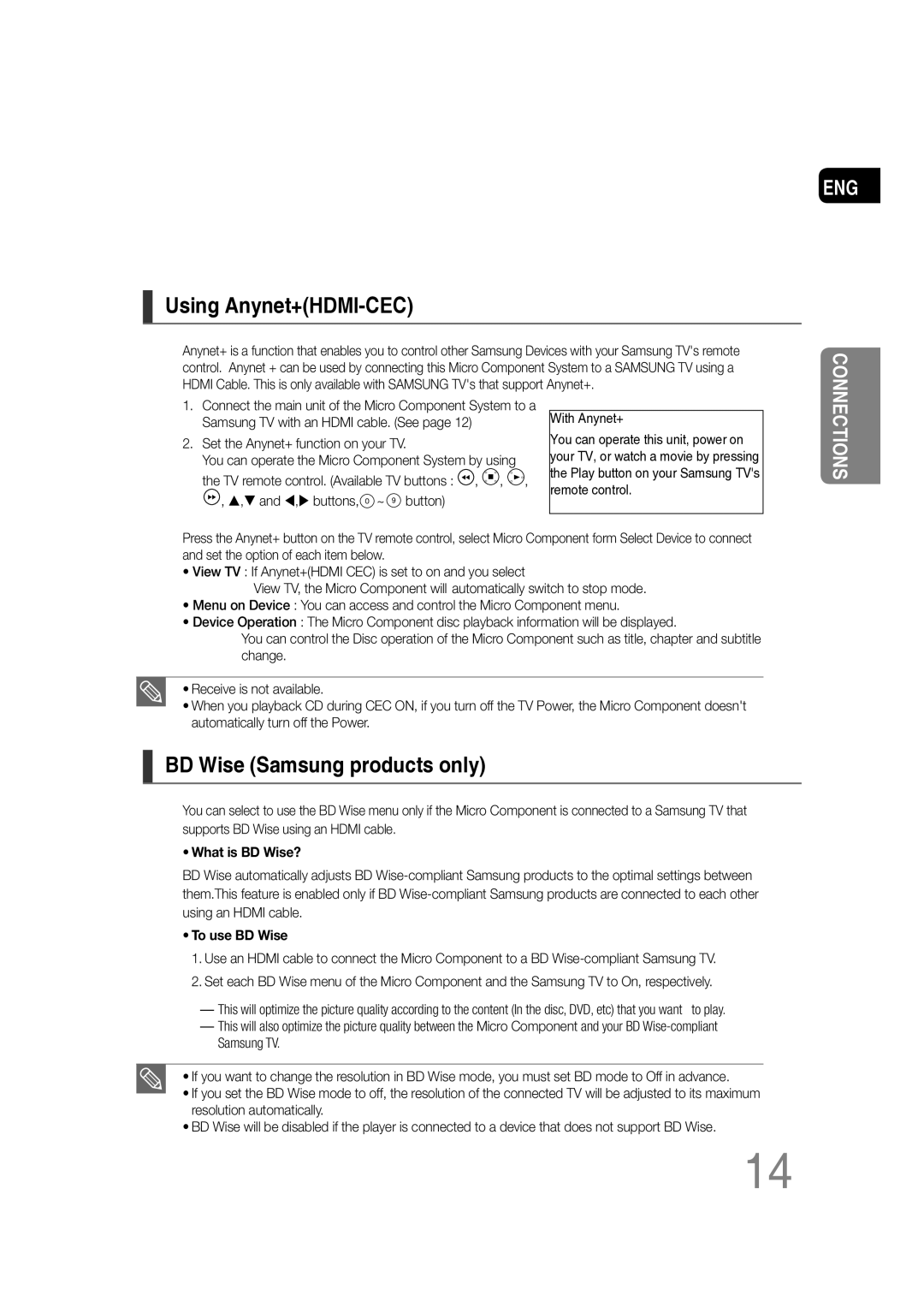MM-C530D/XER specifications
The Samsung MM-C430D/XER and MM-C530D/XER are compact audio systems designed for those seeking an immersive sound experience without compromising on space. Both models combine sophistication and functionality, catering to a variety of music lovers and home entertainment enthusiasts.The MM-C430D/XER boasts a sleek and modern design, making it an attractive addition to any room. With a dynamic output of 40 watts RMS, it ensures that sound is not only heard but also felt, delivering a robust listening experience. The model features a dual speaker system, allowing for enhanced stereo sound clarity. One of its standout features is MP3 playback capability, making it compatible with a variety of audio formats. Users can easily connect their USB devices to enjoy their favorite tracks directly from flash drives—a convenient option for those who prefer personal music libraries.
In contrast, the MM-C530D/XER takes the audio experience a step further with 60 watts RMS of power. This model enhances sound richness with its robust bass and crisp highs, making it perfect for audiophiles who appreciate quality sound. The inclusion of Bluetooth connectivity sets it apart, enabling users to stream music wirelessly from smartphones, tablets, or other Bluetooth-enabled devices. This wireless capability adds convenience and a clutter-free environment, freeing users from tangled wires.
Both models feature CD playback for traditional music enthusiasts who still enjoy physical media. They also include FM radio functionality, allowing users to tune into their favorite stations. The integrated equalizer provides users with customizable sound settings, enabling them to adjust treble and bass according to personal preferences, enhancing the listening experience for different genres of music.
Moreover, both audio systems sport a user-friendly interface with easy navigation for track selection and volume control. The compact design of the MM-C430D/XER and MM-C530D/XER makes them ideal for small spaces, such as bedrooms, offices, or even outdoor gatherings.
In summary, the Samsung MM-C430D/XER and MM-C530D/XER offer exceptional sound quality, versatility, and a range of features suited for diverse audio preferences. With their stylish designs, powerful audio output, and modern connectivity options, these audio systems are perfect for anyone looking to elevate their music experience. Whether you’re a casual listener or a serious audiophile, Samsung’s offerings promise to deliver enjoyment in every listen.