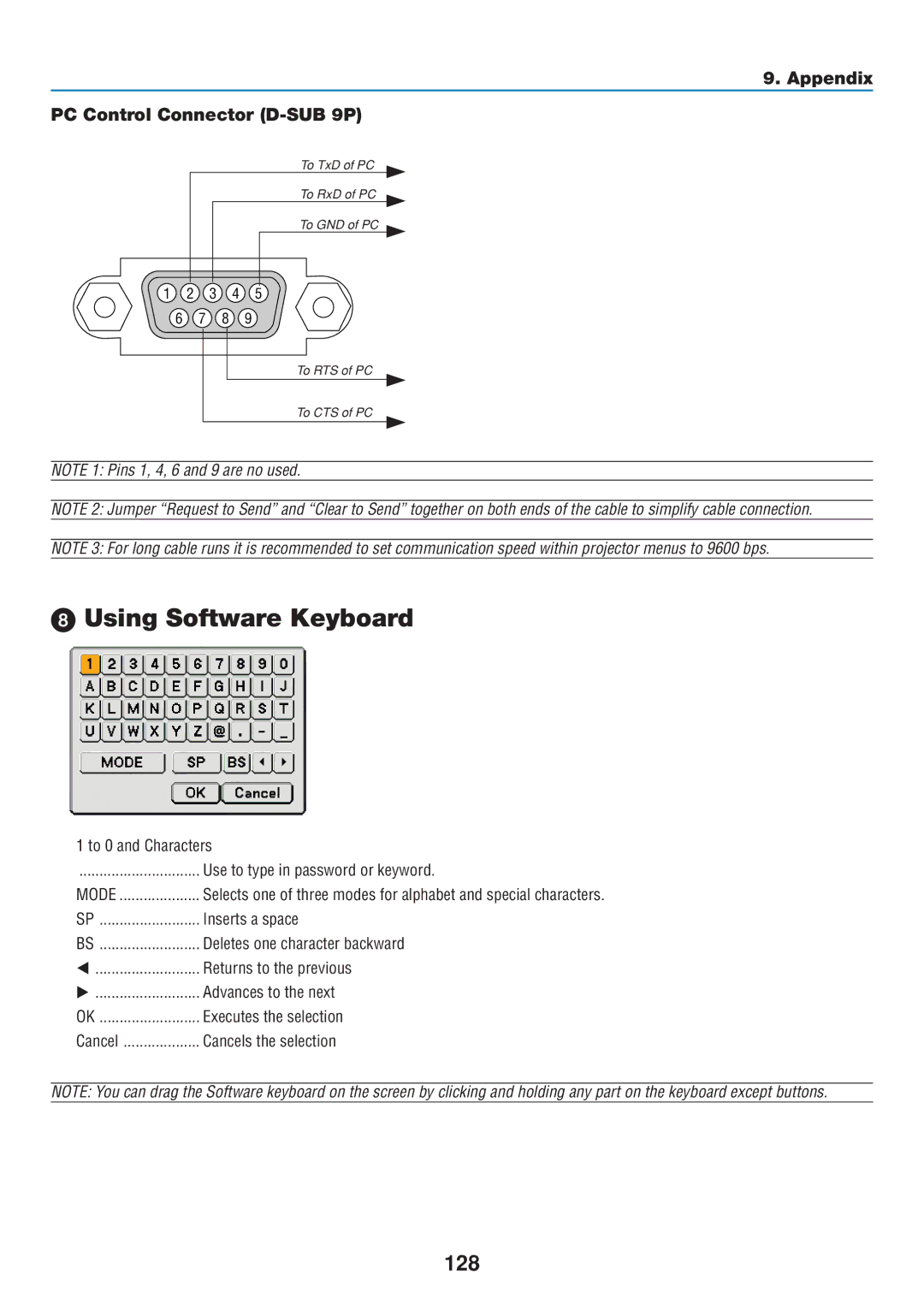9. Appendix
PC Control Connector (D-SUB 9P)
To TxD of PC
To RxD of PC
To GND of PC
1 2 3 4 5
6 7 8 9
To RTS of PC
To CTS of PC
NOTE 1: Pins 1, 4, 6 and 9 are no used.
NOTE 2: Jumper “Request to Send” and “Clear to Send” together on both ends of the cable to simplify cable connection.
NOTE 3: For long cable runs it is recommended to set communication speed within projector menus to 9600 bps.
Using Software Keyboard
1 to 0 and Characters
.............................. | Use to type in password or keyword. |
MODE | Selects one of three modes for alphabet and special characters. |
SP | Inserts a space |
BS | Deletes one character backward |
.......................... | Returns to the previous |
.......................... | Advances to the next |
OK | Executes the selection |
Cancel | Cancels the selection |
NOTE: You can drag the Software keyboard on the screen by clicking and holding any part on the keyboard except buttons.