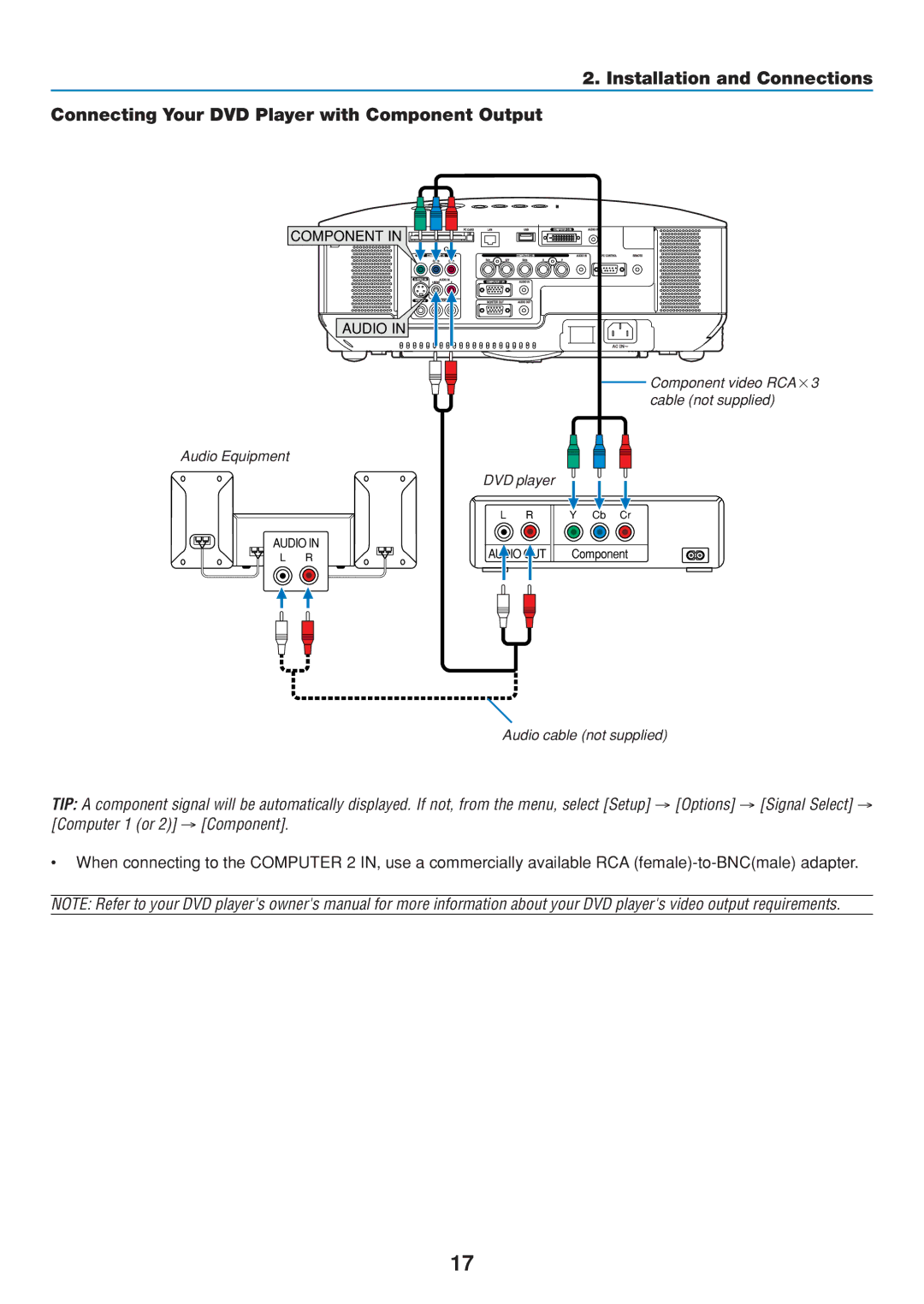2. Installation and Connections
Connecting Your DVD Player with Component Output
COMPONENT IN
AUDIO IN
Component video RCA×3 cable (not supplied)
Audio Equipment
DVD player
AUDIO IN
L R
L R
AUDIO OUT
Y Cb Cr
Component
Audio cable (not supplied)
TIP: A component signal will be automatically displayed. If not, from the menu, select [Setup] → [Options] → [Signal Select] → [Computer 1 (or 2)] → [Component].
•When connecting to the COMPUTER 2 IN, use a commercially available RCA
NOTE: Refer to your DVD player's owner's manual for more information about your DVD player's video output requirements.
17