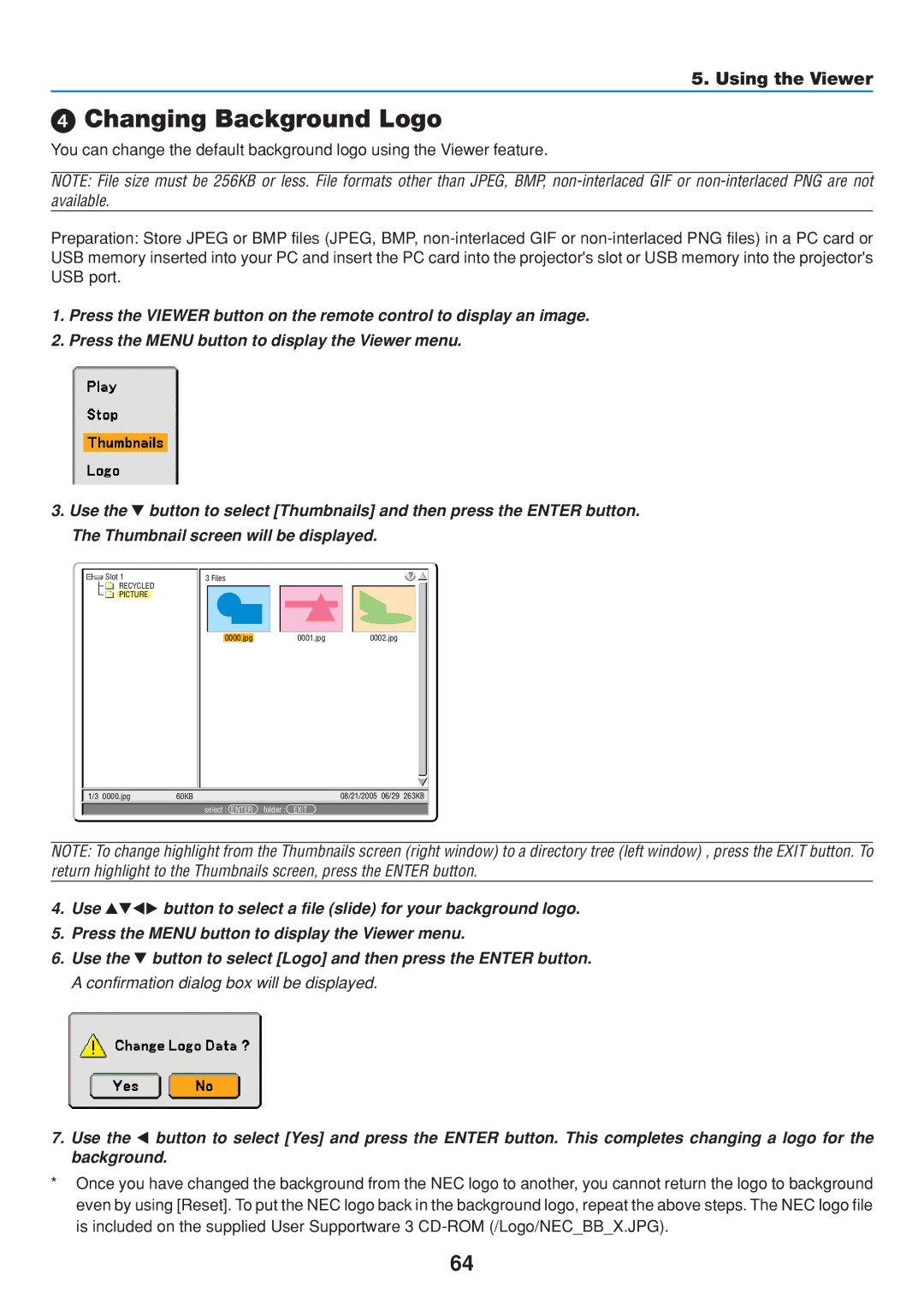5. Using the Viewer
Changing Background Logo
You can change the default background logo using the Viewer feature.
NOTE: File size must be 256KB or less. File formats other than JPEG, BMP,
Preparation: Store JPEG or BMP files (JPEG, BMP,
1.Press the VIEWER button on the remote control to display an image.
2.Press the MENU button to display the Viewer menu.
3. Use the button to select [Thumbnails] and then press the ENTER button. The Thumbnail screen will be displayed.
![]()
![]()
![]()
![]() Slot 1
Slot 1
RECYCLED
PICTURE
3 Files | ? |
0000.jpg | 0001.jpg | 0002.jpg |
| 1/3 | 0000.jpg | 60KB | 08/21/2005 | 06/29 | 263KB |
|
|
|
|
|
|
|
|
|
|
|
| select : ENTER | folder : EXIT |
|
|
|
NOTE: To change highlight from the Thumbnails screen (right window) to a directory tree (left window) , press the EXIT button. To return highlight to the Thumbnails screen, press the ENTER button.
4. | Use | button to select a file (slide) for your background logo. |
5. | Press the MENU button to display the Viewer menu. | |
6. | Use the | button to select [Logo] and then press the ENTER button. |
| A confirmation dialog box will be displayed. | |
7. Use the button to select [Yes] and press the ENTER button. This completes changing a logo for the background.
*Once you have changed the background from the NEC logo to another, you cannot return the logo to background even by using [Reset]. To put the NEC logo back in the background logo, repeat the above steps. The NEC logo file is included on the supplied User Supportware 3
64