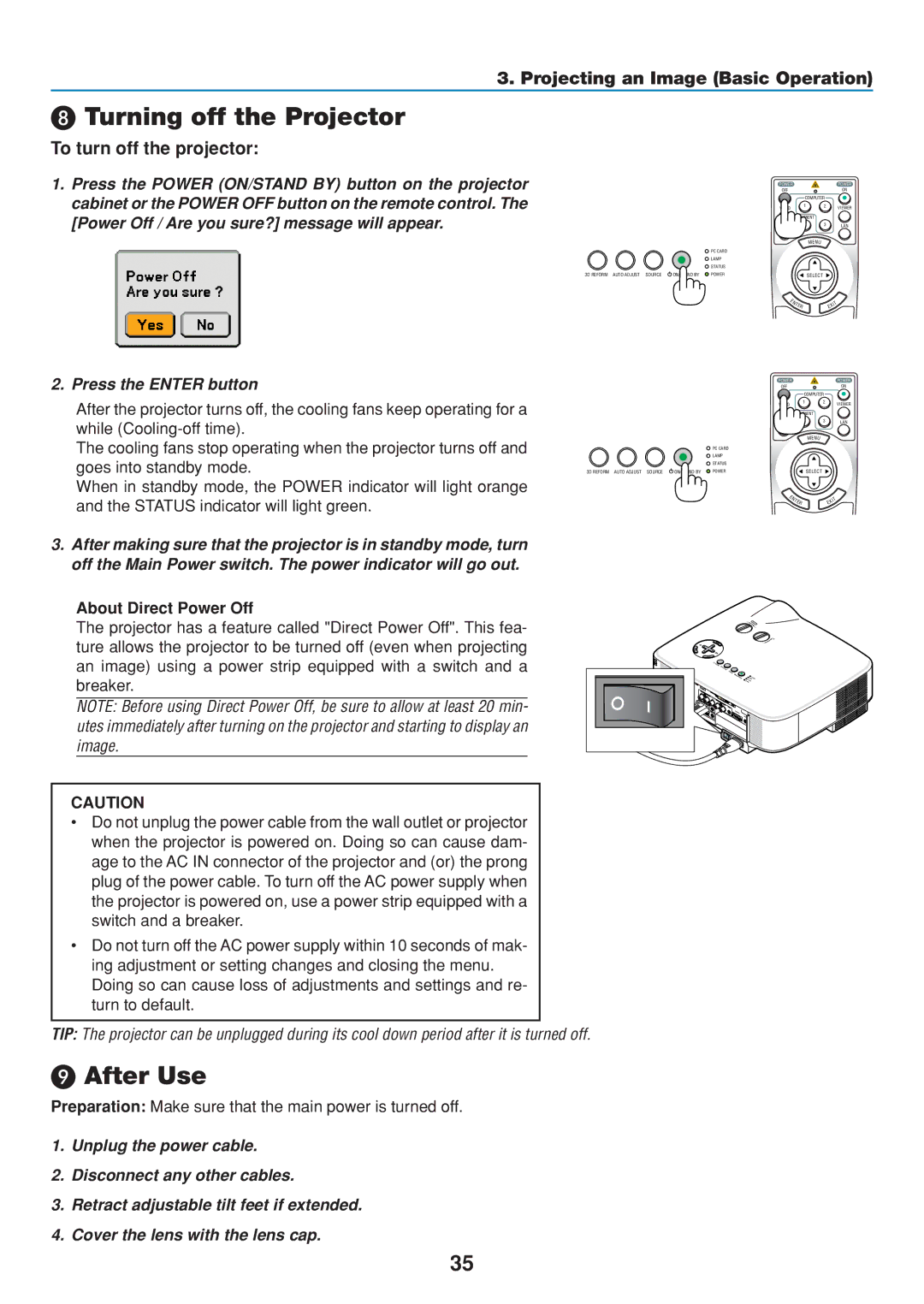3. Projecting an Image (Basic Operation)
Turning off the Projector
To turn off the projector:
1.Press the POWER (ON/STAND BY) button on the projector cabinet or the POWER OFF button on the remote control. The [Power Off / Are you sure?] message will appear.
|
| POWER |
| POWER | |
|
| OFF |
|
| ON |
|
|
| COMPUTER |
| |
|
| VIDEO | 1 | 2 | VIEWER |
|
|
|
| ||
|
|
| COMPONENT |
| |
|
|
| 3 | LAN | |
|
|
|
| E |
|
|
|
|
| M NU |
|
|
| PC CARD |
|
|
|
|
| LAMP |
|
|
|
|
| STATUS |
|
|
|
3D REFORM AUTO ADJUST SOURCE | ON/STAND BY | POWER |
| SELECT |
|
E |
|
NT | IT |
ER | EX |
2. Press the ENTER button
After the projector turns off, the cooling fans keep operating for a while
The cooling fans stop operating when the projector turns off and goes into standby mode.
When in standby mode, the POWER indicator will light orange and the STATUS indicator will light green.
|
| POWER |
| POWER | |
|
| OFF |
|
| ON |
|
|
| COMPUTER |
| |
|
| VIDEO | 1 | 2 | VIEWER |
|
|
|
| ||
|
|
| COMPONENT |
| |
|
|
| 3 | LAN | |
|
|
|
| M ENU |
|
|
| PC CARD |
|
|
|
|
| LAMP |
|
|
|
|
| STATUS |
|
|
|
3D REFORM AUTO ADJUST SOURCE | ON/STAND BY | POWER |
| SELECT |
|
E |
|
NT | IT |
ER | EX |
3.After making sure that the projector is in standby mode, turn off the Main Power switch. The power indicator will go out.
About Direct Power Off
The projector has a feature called "Direct Power Off". This fea- ture allows the projector to be turned off (even when projecting an image) using a power strip equipped with a switch and a breaker.
NOTE: Before using Direct Power Off, be sure to allow at least 20 min- utes immediately after turning on the projector and starting to display an image.
CAUTION
•Do not unplug the power cable from the wall outlet or projector when the projector is powered on. Doing so can cause dam- age to the AC IN connector of the projector and (or) the prong plug of the power cable. To turn off the AC power supply when the projector is powered on, use a power strip equipped with a switch and a breaker.
•Do not turn off the AC power supply within 10 seconds of mak- ing adjustment or setting changes and closing the menu. Doing so can cause loss of adjustments and settings and re- turn to default.
TIP: The projector can be unplugged during its cool down period after it is turned off.
After Use
Preparation: Make sure that the main power is turned off.
1.Unplug the power cable.
2.Disconnect any other cables.
3.Retract adjustable tilt feet if extended.
4.Cover the lens with the lens cap.
35