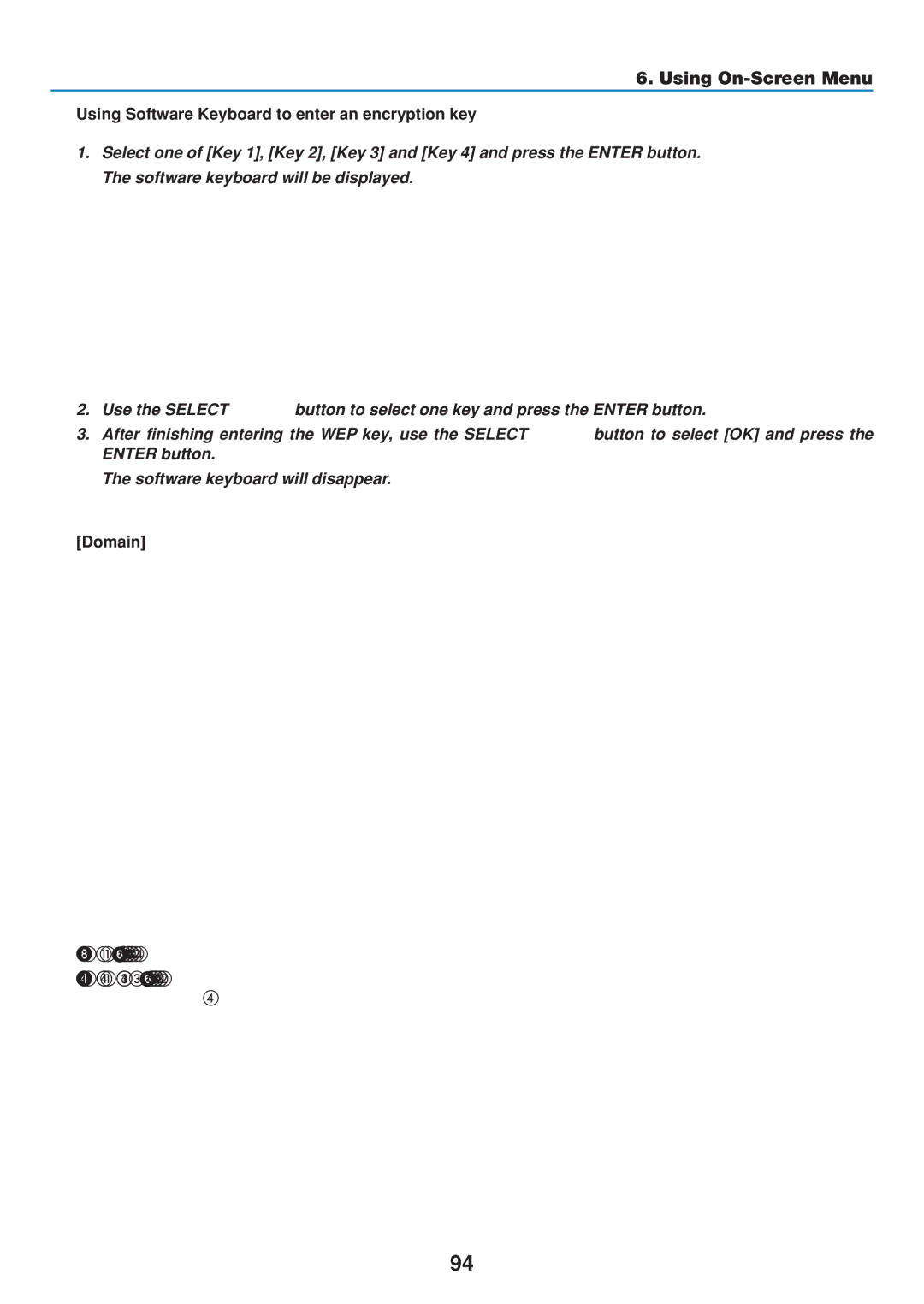6. Using On-Screen Menu
Using Software Keyboard to enter an encryption key
1.Select one of [Key 1], [Key 2], [Key 3] and [Key 4] and press the ENTER button. The software keyboard will be displayed.
2. | Use the SELECT | button to select one key and press the ENTER button. | |
3. | After finishing entering the WEP key, use the SELECT | button to select [OK] and press the | |
| ENTER button. |
|
|
| The software keyboard will disappear. |
| |
[Domain]
Host Name | Type in a hostname. Up to 60 alphanumeric characters can be used. |
Domain Name | Type in domain name of the network connected to the projector. Up to 60 alphanumeric characters can be |
| used. |
94