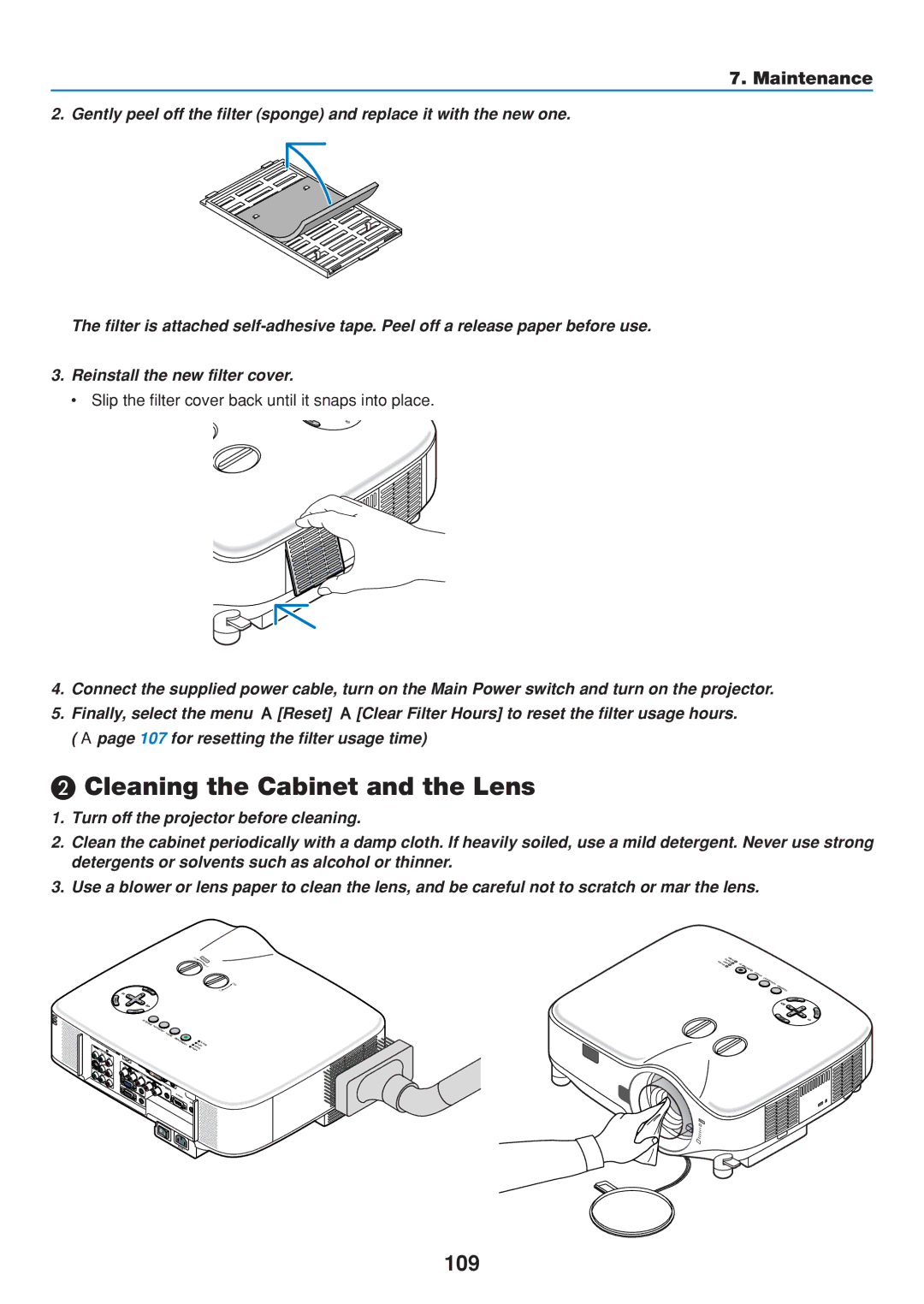7. Maintenance
2. Gently peel off the filter (sponge) and replace it with the new one.
The filter is attached
3.Reinstall the new filter cover.
• Slip the filter cover back until it snaps into place.
4.Connect the supplied power cable, turn on the Main Power switch and turn on the projector.
5.Finally, select the menu → [Reset] → [Clear Filter Hours] to reset the filter usage hours. (→ page 107 for resetting the filter usage time)
Cleaning the Cabinet and the Lens
1.Turn off the projector before cleaning.
2.Clean the cabinet periodically with a damp cloth. If heavily soiled, use a mild detergent. Never use strong detergents or solvents such as alcohol or thinner.
3.Use a blower or lens paper to clean the lens, and be careful not to scratch or mar the lens.
|
| LEFT | LENS | |
|
|
|
| SHIFT |
|
|
|
| RIGHT |
|
|
|
| DOWN |
|
|
|
| UP |
SE |
|
|
|
|
LECT |
|
|
|
|
3D | REFORM |
|
|
|
|
|
|
| |
| AUTOADJUST |
|
|
|
| SOURCE |
|
|
|
| O |
|
|
|
| N/STAND | BY | PC | CARD |
|
| LAMP | ||
|
| PO STATUS |
| |
|
| WER |
|
|
| SU | ERW | PO |
| |
DR | PM | TATS |
| ||
| AC CP | LA |
| YB | TAND |
|
|
|
|
| |
|
|
|
|
| /SON |
|
|
|
|
| EC |
|
|
|
|
| SOUR |
JUSTD A | AUTO |
|
MRFORE
3D
![]() TCELES
TCELES