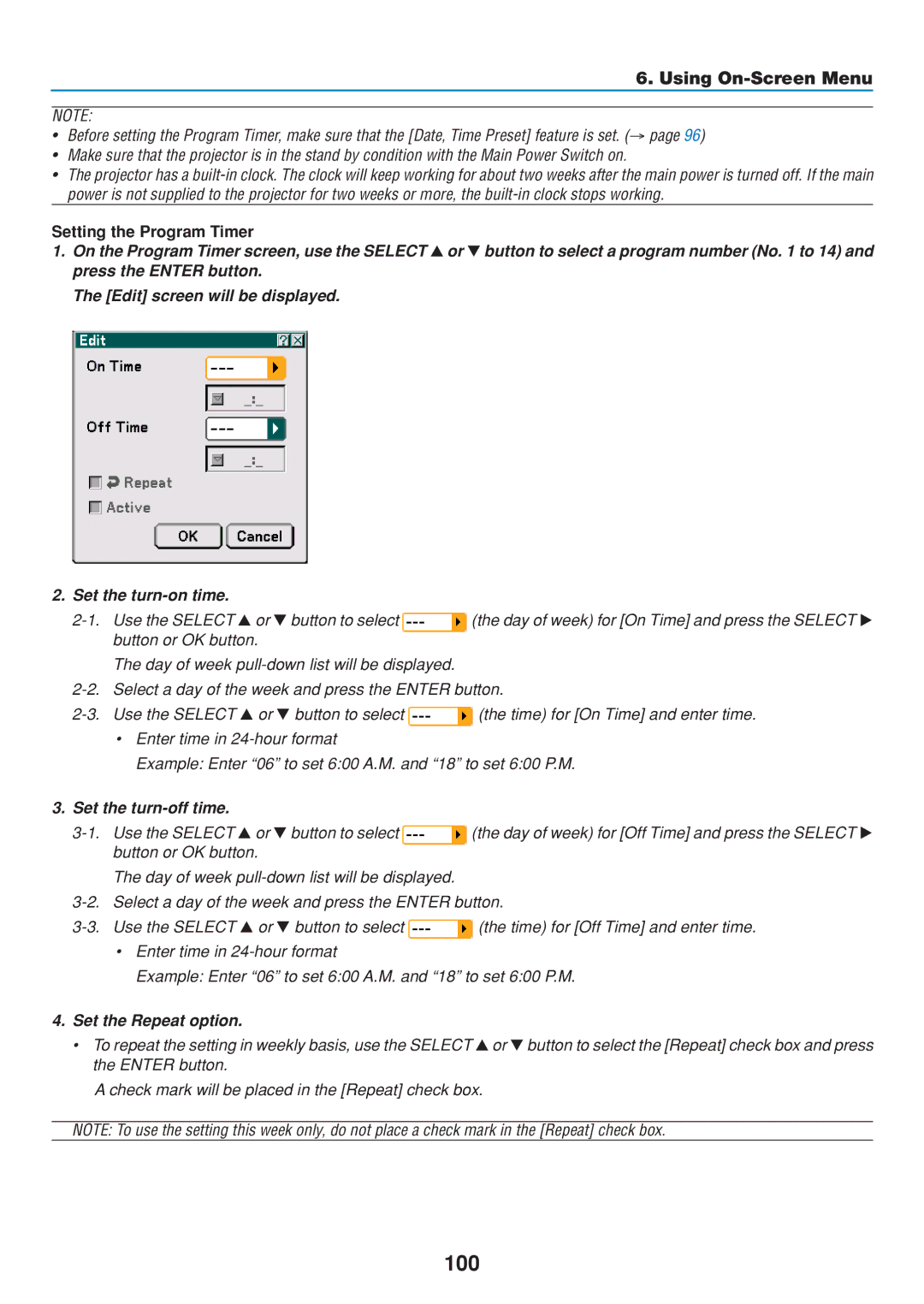6. Using On-Screen Menu
NOTE:
•Before setting the Program Timer, make sure that the [Date, Time Preset] feature is set. (→ page 96)
•Make sure that the projector is in the stand by condition with the Main Power Switch on.
•The projector has a
Setting the Program Timer
1. On the Program Timer screen, use the SELECT or button to select a program number (No. 1 to 14) and press the ENTER button.
The [Edit] screen will be displayed.
2. Set the
Use the SELECT | or | button to select | (the day of week) for [On Time] and press the SELECT | |
| button or OK button. |
|
| |
| The day of week |
| ||
Select a day of the week and press the ENTER button. | ||||
Use the SELECT | or | button to select | (the time) for [On Time] and enter time. | |
•Enter time in
Example: Enter “06” to set 6:00 A.M. and “18” to set 6:00 P.M.
3.Set the turn-off time.
Use the SELECT | or | button to select | (the day of week) for [Off Time] and press the SELECT | |
| button or OK button. |
|
| |
| The day of week |
| ||
Select a day of the week and press the ENTER button. | ||||
Use the SELECT | or | button to select | (the time) for [Off Time] and enter time. | |
•Enter time in
Example: Enter “06” to set 6:00 A.M. and “18” to set 6:00 P.M.
4.Set the Repeat option.
• To repeat the setting in weekly basis, use the SELECT or button to select the [Repeat] check box and press the ENTER button.
A check mark will be placed in the [Repeat] check box.
NOTE: To use the setting this week only, do not place a check mark in the [Repeat] check box.