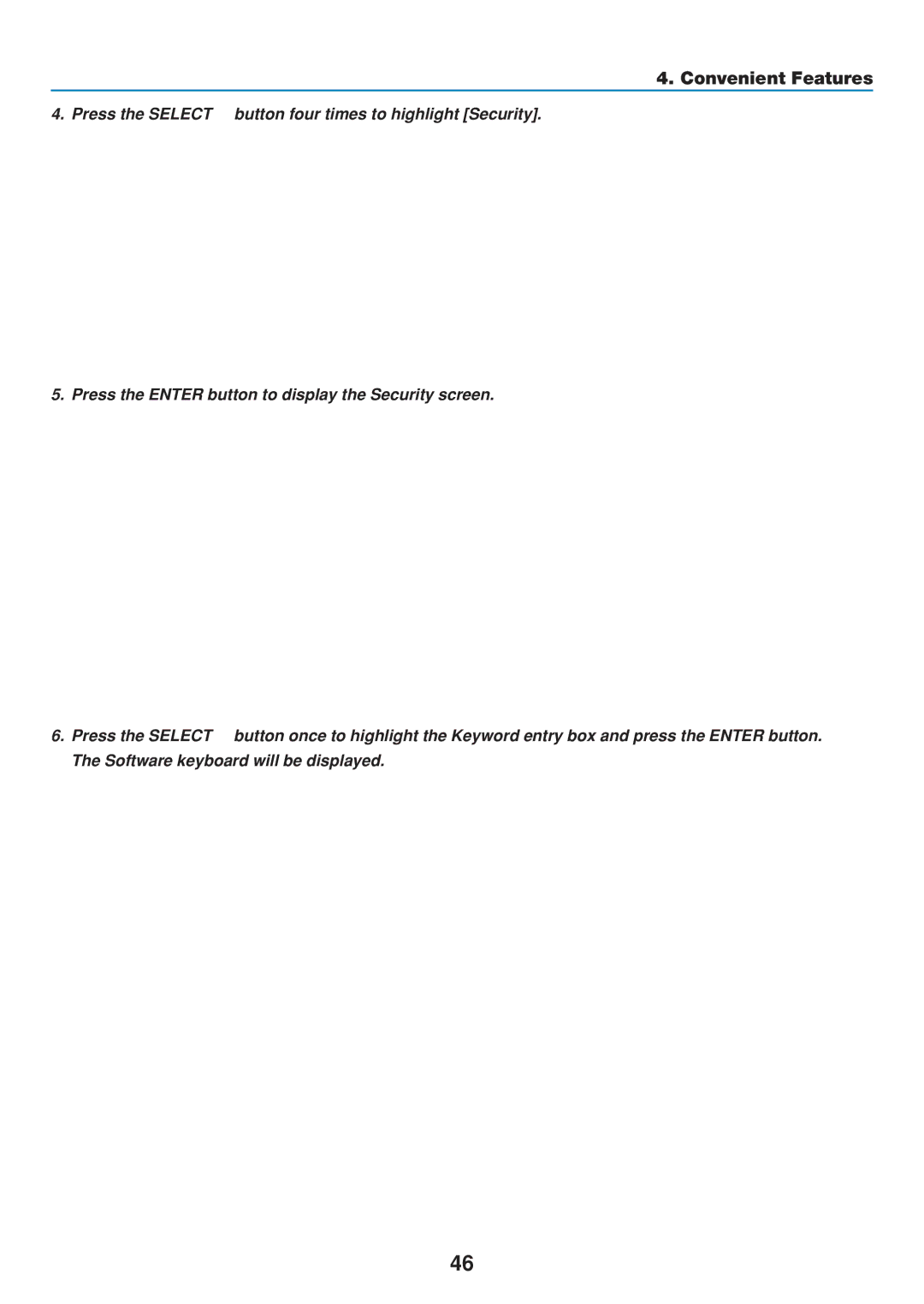4. Convenient Features
4. Press the SELECT button four times to highlight [Security].
5. Press the ENTER button to display the Security screen.
6. Press the SELECT button once to highlight the Keyword entry box and press the ENTER button. The Software keyboard will be displayed.
46