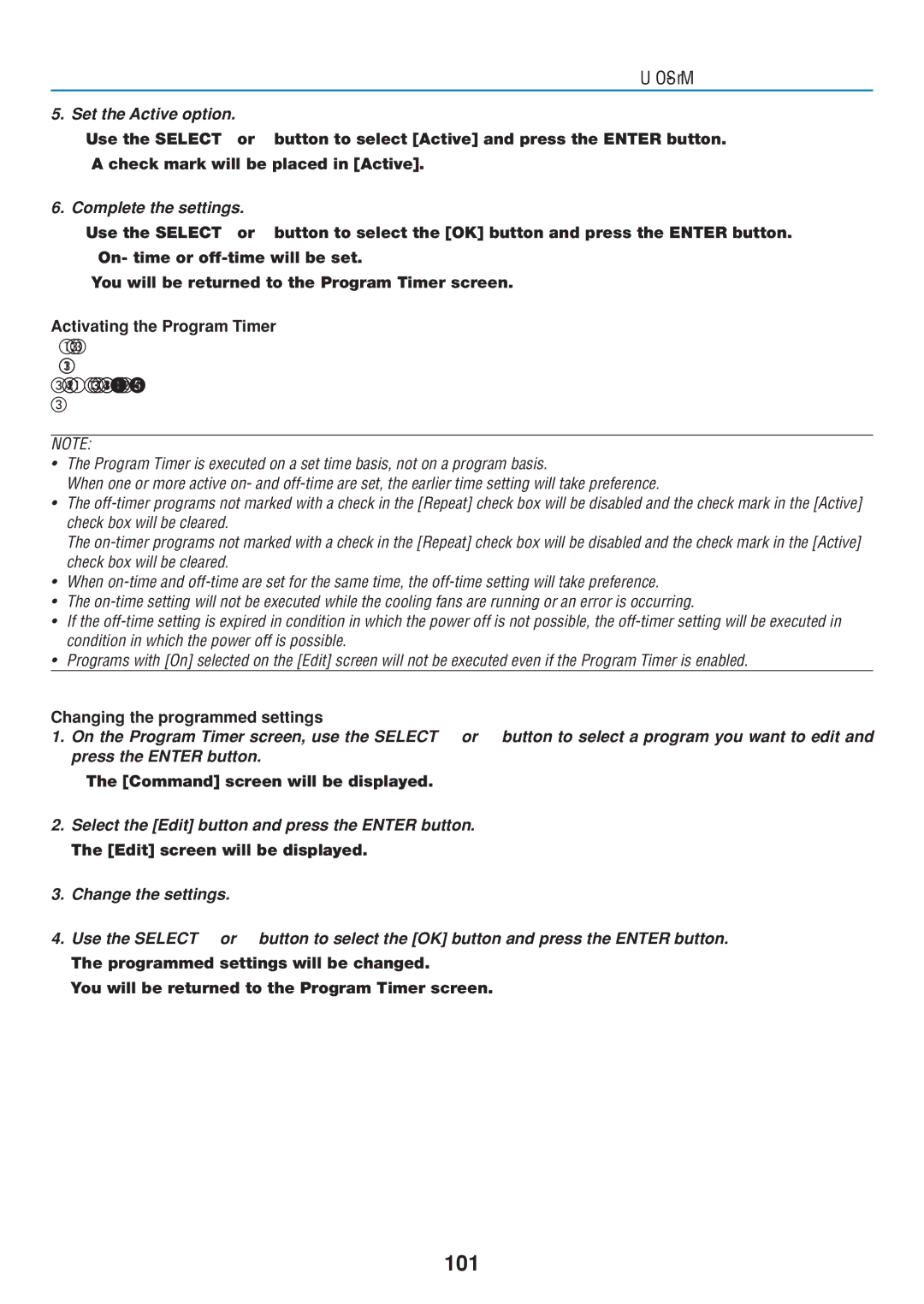6. Using On-Screen Menu
5. Set the Active option.
• Use the SELECT or button to select [Active] and press the ENTER button.
A check mark will be placed in [Active].
6. Complete the settings.
• Use the SELECT or button to select the [OK] button and press the ENTER button.
On- time or
You will be returned to the Program Timer screen.
Activating the Program Timer
On the Program Timer screen, select [On]. This will activate the time settings.
Selecting [Off] will disable the Program Timer even when a check mark is placed in the [Active] check box of the Edit screen.
NOTE:
•The Program Timer is executed on a set time basis, not on a program basis.
When one or more active on- and
•The
The
•When
•The
•If the
•Programs with [On] selected on the [Edit] screen will not be executed even if the Program Timer is enabled.
Changing the programmed settings
1. On the Program Timer screen, use the SELECT or button to select a program you want to edit and press the ENTER button.
• The [Command] screen will be displayed.
2.Select the [Edit] button and press the ENTER button. The [Edit] screen will be displayed.
3.Change the settings.
4. Use the SELECT or button to select the [OK] button and press the ENTER button.
The programmed settings will be changed.
You will be returned to the Program Timer screen.