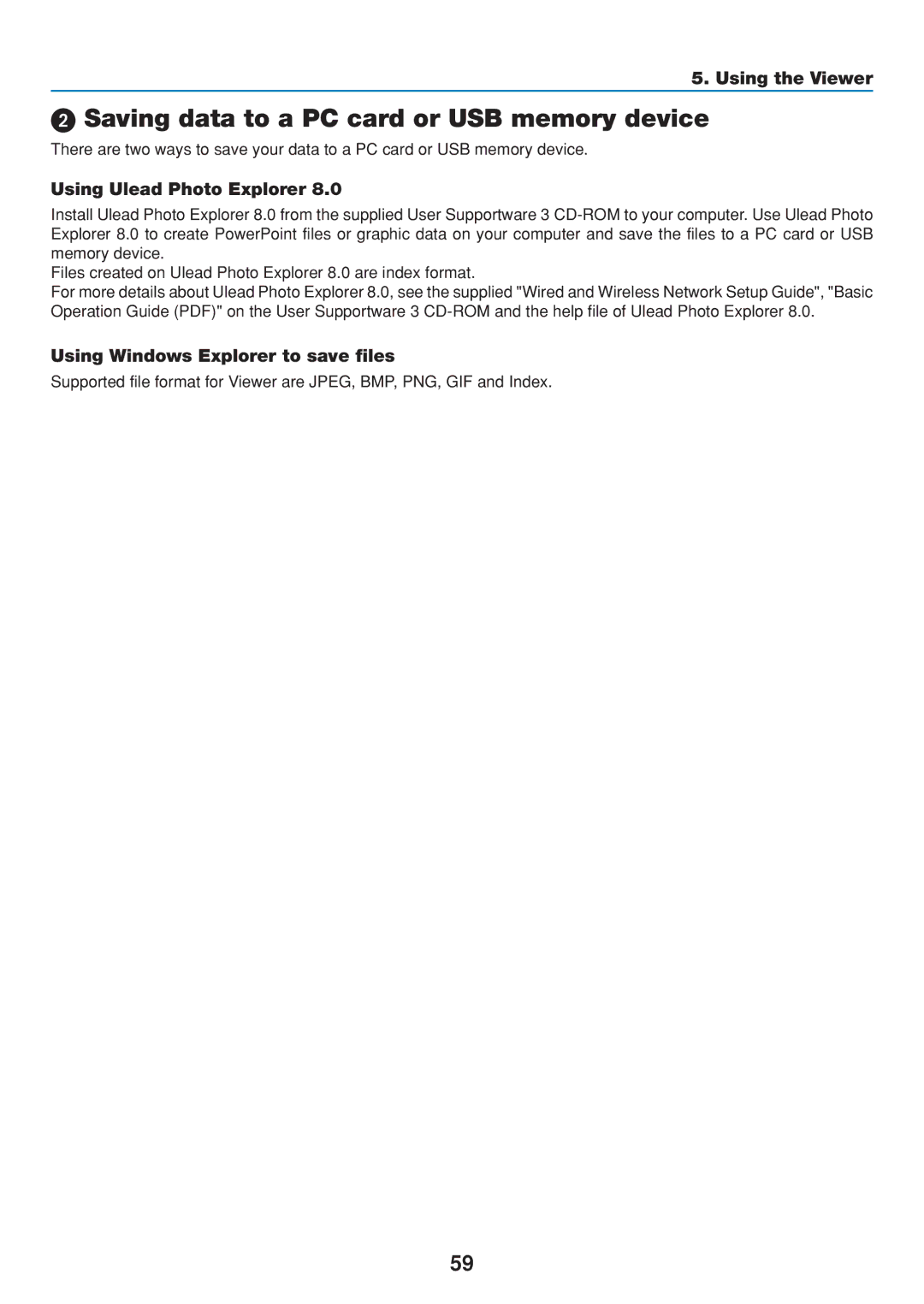5. Using the Viewer
Saving data to a PC card or USB memory device
There are two ways to save your data to a PC card or USB memory device.
Using Ulead Photo Explorer 8.0
Install Ulead Photo Explorer 8.0 from the supplied User Supportware 3
Files created on Ulead Photo Explorer 8.0 are index format.
For more details about Ulead Photo Explorer 8.0, see the supplied "Wired and Wireless Network Setup Guide", "Basic Operation Guide (PDF)" on the User Supportware 3
Using Windows Explorer to save files
Supported file format for Viewer are JPEG, BMP, PNG, GIF and Index.
59