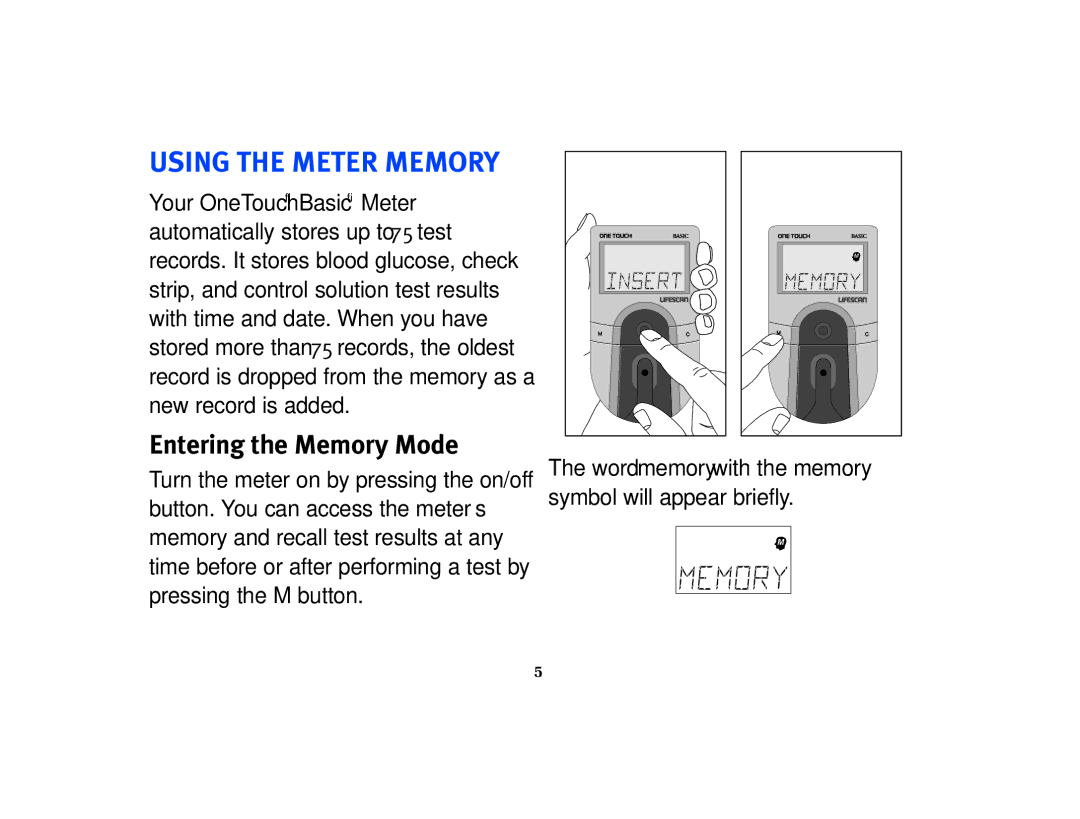USING THE METER MEMORY
Your OneTouch® Basic® Meter automatically stores up to 75 test records. It stores blood glucose, check strip, and control solution test results with time and date. When you have stored more than 75 records, the oldest record is dropped from the memory as a new record is added.
Entering the Memory Mode
Turn the meter on by pressing the on/off button. You can access the meter’s memory and recall test results at any time before or after performing a test by pressing the M button.
M | C | M | C |
The word memory with the memory symbol will appear briefly.
45