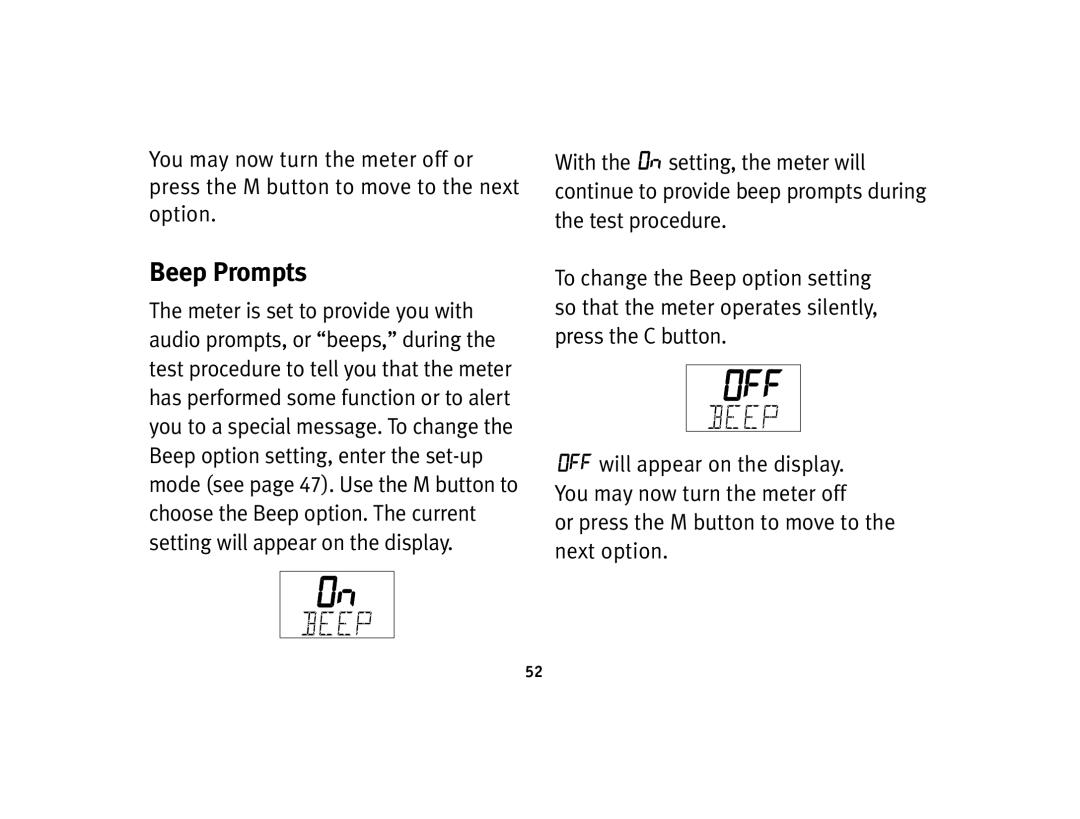You may now turn the meter off or press the M button to move to the next option.
Beep Prompts
The meter is set to provide you with audio prompts, or “beeps,” during the test procedure to tell you that the meter has performed some function or to alert you to a special message. To change the Beep option setting, enter the
With the ![]()
![]()
![]() setting, the meter will continue to provide beep prompts during the test procedure.
setting, the meter will continue to provide beep prompts during the test procedure.
To change the Beep option setting so that the meter operates silently, press the C button.
![]()
![]()
![]()
![]()
![]() will appear on the display. You may now turn the meter off
will appear on the display. You may now turn the meter off
or press the M button to move to the next option.
52