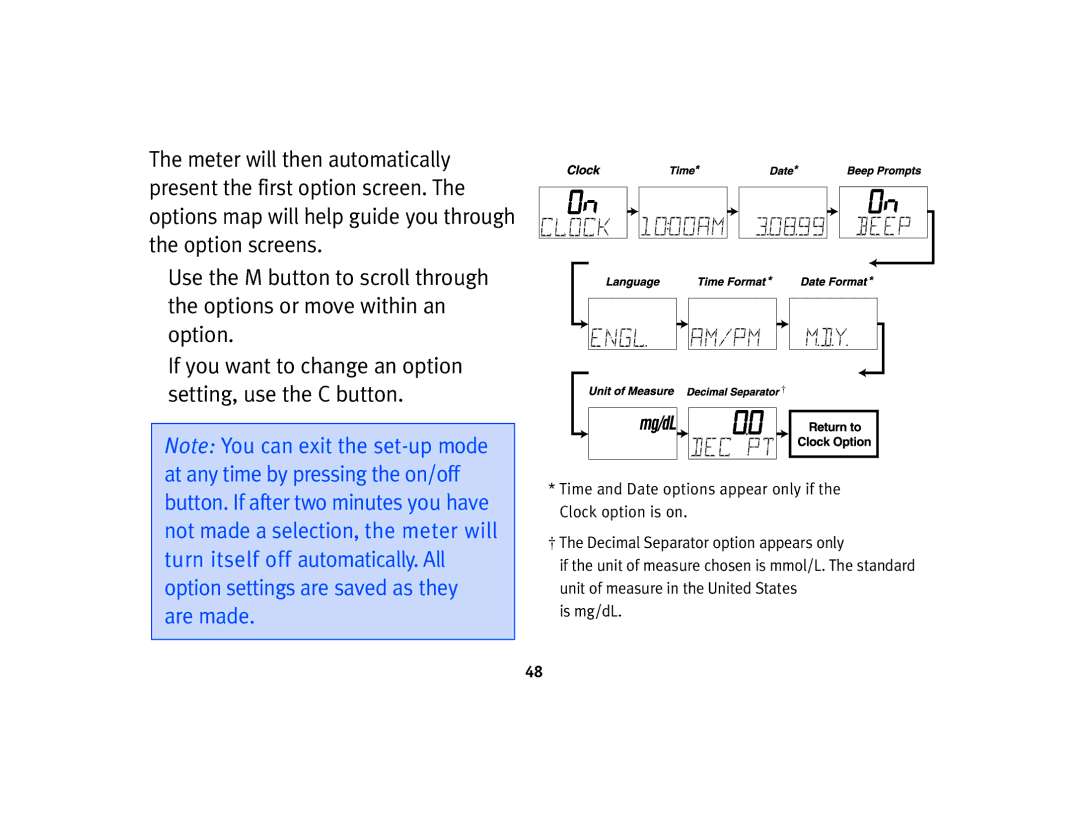The meter will then automatically present the first option screen. The options map will help guide you through the option screens.
■Use the M button to scroll through the options or move within an option.
■If you want to change an option setting, use the C button.
Note: You can exit the
![]()
![]()
![]()
![]()
![]()
![]()
![]()
![]() †
†
*Time and Date options appear only if the Clock option is on.
†The Decimal Separator option appears only
if the unit of measure chosen is mmol/L. The standard unit of measure in the United States
is mg/dL.
48