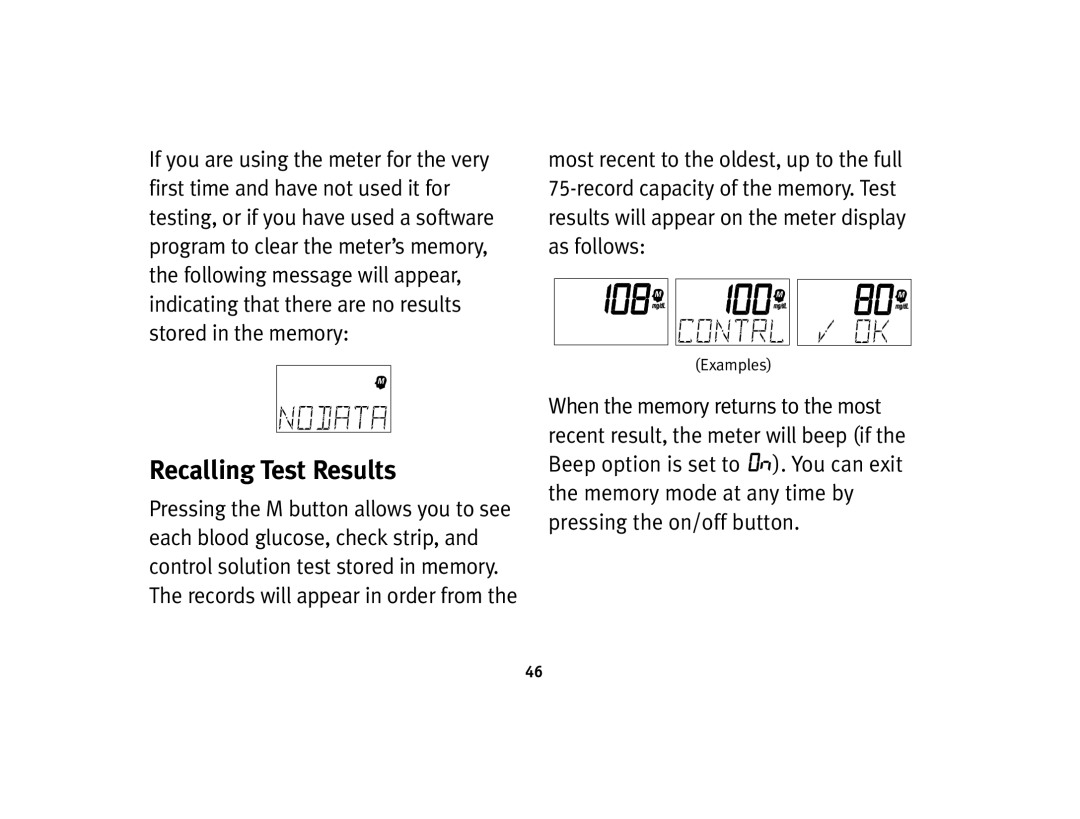If you are using the meter for the very first time and have not used it for testing, or if you have used a software program to clear the meter’s memory, the following message will appear, indicating that there are no results stored in the memory:
most recent to the oldest, up to the full
(Examples)
Recalling Test Results
Pressing the M button allows you to see each blood glucose, check strip, and control solution test stored in memory. The records will appear in order from the
When the memory returns to the most recent result, the meter will beep (if the Beep option is set to ![]()
![]()
![]() ). You can exit the memory mode at any time by pressing the on/off button.
). You can exit the memory mode at any time by pressing the on/off button.
46