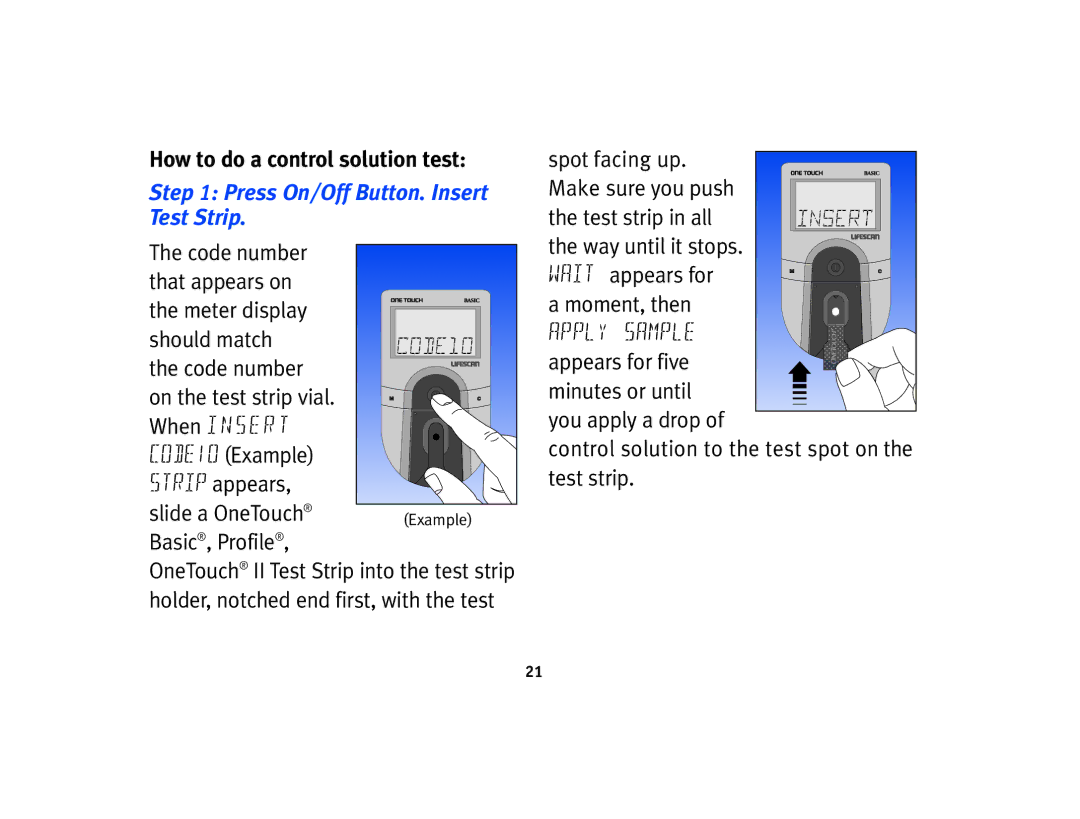How to do a control solution test:
Step 1: Press On/Off Button. Insert Test Strip.
spot facing up. |
Make sure you push |
the test strip in all |
The code number that appears on the meter display should match the code number on the test strip vial. When insert code10 (Example) strip appears, slide a OneTouch® Basic®, Profile®,
M![]() C
C
(Example)
the way until it stops. |
|
|
wait appears for | M | C |
|
| |
a moment, then |
|
|
apply sample |
|
|
appears for five |
|
|
minutes or until |
|
|
you apply a drop of |
|
|
control solution to the test spot on the test strip.
OneTouch® II Test Strip into the test strip holder, notched end first, with the test
21