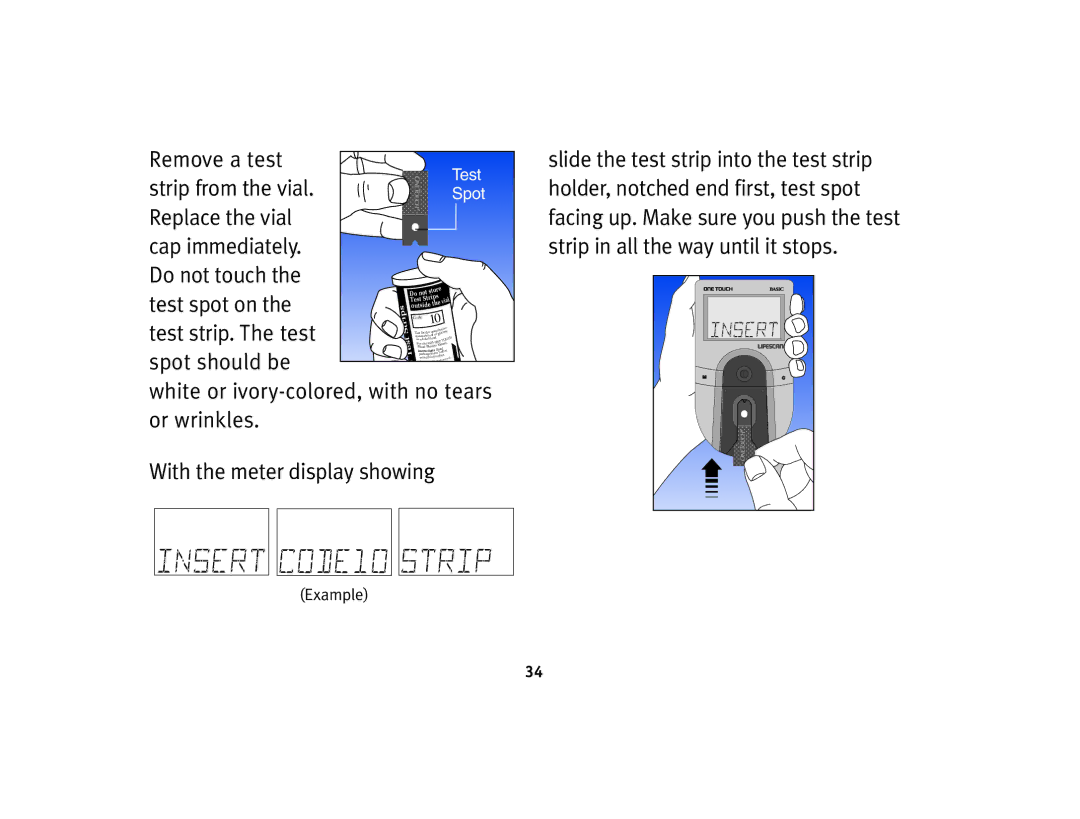Remove a test |
|
|
|
| Test |
strip from the vial. |
|
|
|
| |
|
|
|
| Spot | |
Replace the vial |
|
|
|
|
|
|
|
|
|
| |
|
|
|
|
| |
cap immediately. |
|
|
|
|
|
Do not touch the |
|
|
|
| e |
|
|
|
|
| |
test spot on the |
| Do not | stor | ||
|
|
| trips | ||
| Test S | evial | |||
| outsideth | ||||
| Code | 10 | |||
|
| STRIPS | |||
|
| ative | |||
test strip. The test | Strips | Tmesetasfourrethmeeqnutaodnf.tgiltucose | |||
|
| inFowr huoselewbiltohoONEeTteOrsU.CH | |||
|
|
| Bloo dBlucoseM | ||
|
|
|
|
| ns:Read |
| Test Ipnasctrkuacgteioinsertbefot.re | ||||
spot should be | 5 | uTESTFsoriningvtithroisdipagrnoodsuticcucseeonly. | |||
|
|
|
|
| |
white or | |||||
or wrinkles. |
|
|
|
|
|
With the meter display showing
(Example)
slide the test strip into the test strip holder, notched end first, test spot facing up. Make sure you push the test strip in all the way until it stops.
M![]() C
C
34