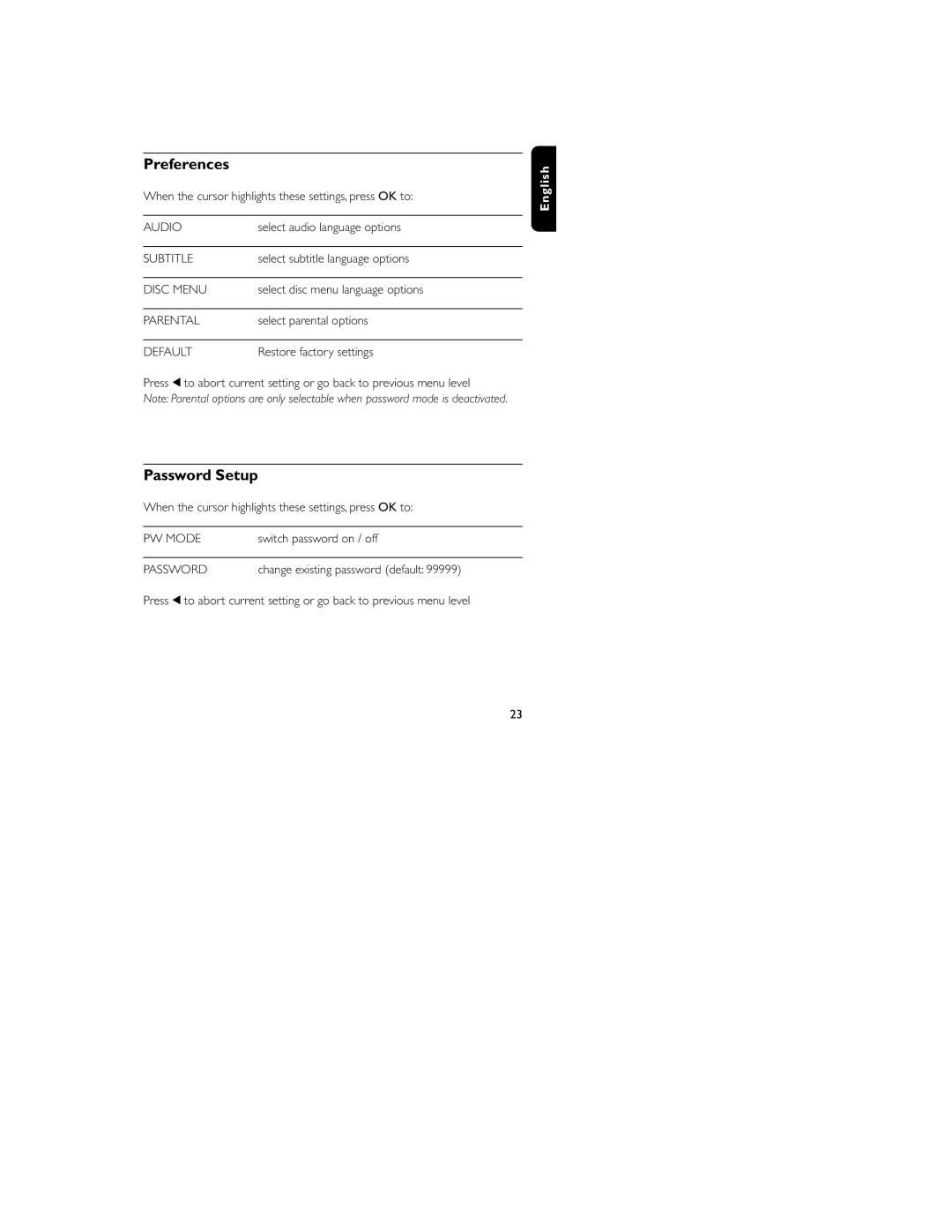Preferences
When the cursor highlights these settings, press OK to:
AUDIO | select audio language options |
|
|
SUBTITLE | select subtitle language options |
|
|
DISC MENU | select disc menu language options |
|
|
PARENTAL | select parental options |
|
|
DEFAULT | Restore factory settings |
Press 1 to abort current setting or go back to previous menu level
Note: Parental options are only selectable when password mode is deactivated.
English
Password Setup
When the cursor highlights these settings, press OK to:
PW MODE | switch password on / off |
PASSWORD | change existing password (default: 99999) |
Press 1 to abort current setting or go back to previous menu level
23