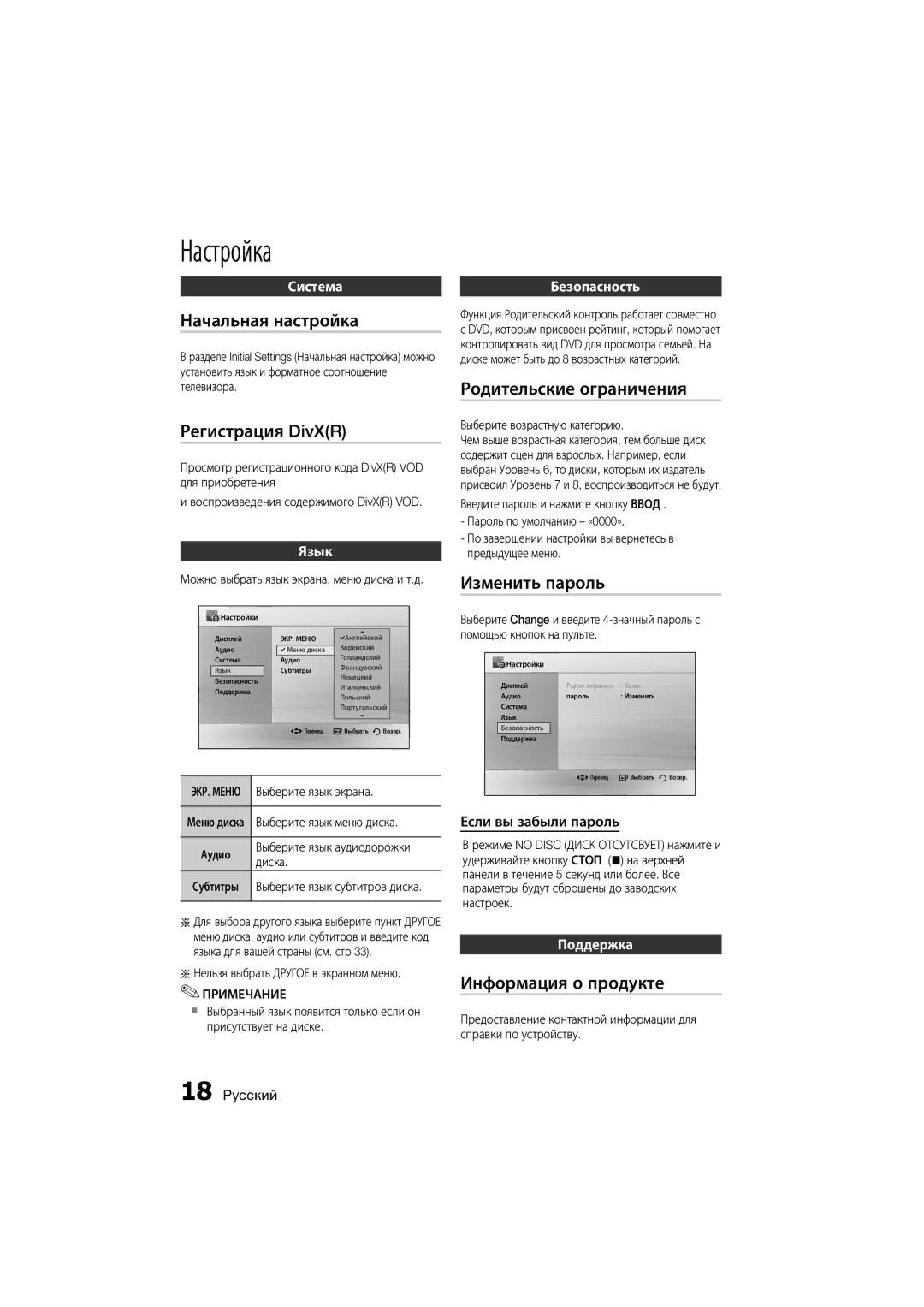MM-D330D/RU specifications
The Samsung MM-D330D/RU is a compact yet powerful home audio system designed to deliver an immersive sound experience in a variety of settings. With its sleek and modern design, this audio system not only enhances the aesthetic appeal of any room but also packs a punch in terms of performance.One of the standout features of the MM-D330D/RU is its high-quality sound output. The system consists of a CD player, radio tuner, and USB connectivity, allowing users to enjoy their favorite music from multiple sources. It supports CD, CD-R, MP3 CD formats, and it also includes an FM radio with preset station capabilities, ensuring that users can access a diverse range of audio content.
The Samsung MM-D330D/RU is equipped with a total output of 100 Watts RMS, which is more than sufficient for small to medium-sized rooms. This power enables it to deliver clear highs, rich mids, and deep bass, creating an enjoyable listening experience whether you are hosting a gathering or simply unwinding after a long day.
In terms of connectivity, the device boasts USB playback, enabling users to play music directly from a USB drive. This feature is especially convenient as it allows for quick access to a large library of music without the need for a separate device. Additionally, the auxiliary input provides an option for connecting various audio sources such as smartphones or tablets, enhancing portability and versatility.
The MM-D330D/RU also highlights Samsung’s commitment to user experience with its intuitive interface and remote control functionality. Users can easily navigate through their music library, switch between modes, and adjust settings from a distance, making it a hassle-free audio solution.
Another interesting aspect of this audio system is its design, which prioritizes space efficiency while ensuring robust sound quality. The compact build means it can be placed on a shelf, desk, or mounted on a wall without taking up too much room.
In summary, the Samsung MM-D330D/RU offers a well-rounded audio experience with its impressive sound quality, versatility in connectivity, and user-friendly design. Whether you are a music lover or someone who enjoys a good radio show, this audio system caters to all your audio needs while enhancing your space with its modern aesthetic.