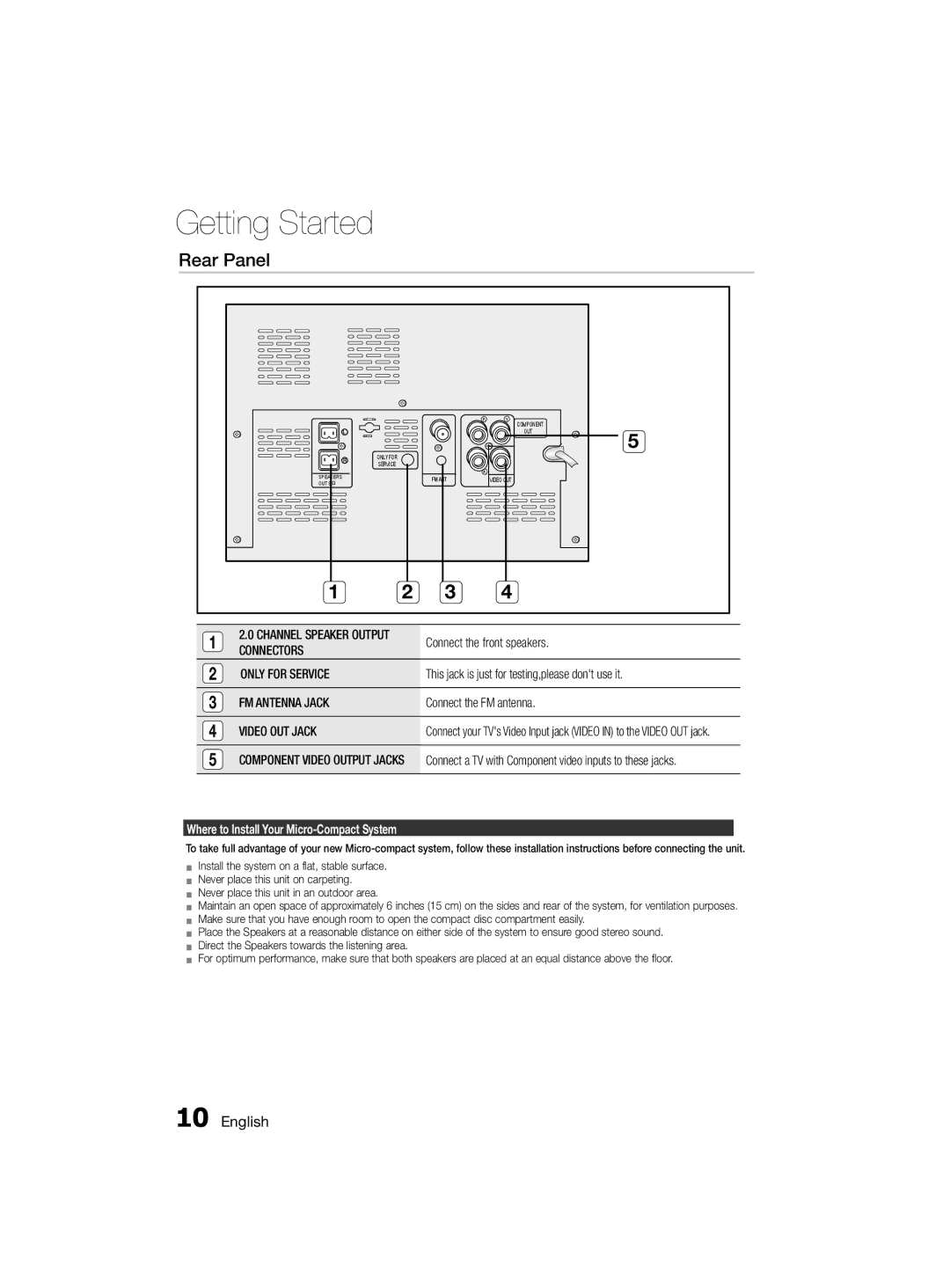Getting Started
Rear Panel
|
| PB | Y |
|
|
| COMPONENT |
|
|
| OUT |
|
|
| 5 |
| ONLY FOR |
|
|
| SERVICE |
|
|
SPEAKERS |
| PR |
|
|
| VIDEO OUT | |
OUT 8 |
|
| |
|
|
| |
1 | 2 | 3 | 4 |
1 | 2.0 CHANNEL SPEAKER OUTPUT | Connect the front speakers. | |
CONNECTORS | |||
|
| ||
2 | ONLY FOR SERVICE | This jack is just for testing,please don't use it. | |
|
|
| |
3 | FM ANTENNA JACK | Connect the FM antenna. | |
|
|
| |
4 | VIDEO OUT JACK | Connect your TV's Video Input jack (VIDEO IN) to the VIDEO OUT jack. |
5COMPONENT VIDEO OUTPUT JACKS Connect a TV with Component video inputs to these jacks.
Where to Install Your Micro-Compact System
To take full advantage of your new
Install the system on a flat, stable surface.
Never place this unit on carpeting.
Never place this unit in an outdoor area.
Maintain an open space of approximately 6 inches (15 cm) on the sides and rear of the system, for ventilation purposes.
Make sure that you have enough room to open the compact disc compartment easily.
Place the Speakers at a reasonable distance on either side of the system to ensure good stereo sound.
Direct the Speakers towards the listening area.
For optimum performance, make sure that both speakers are placed at an equal distance above the floor.