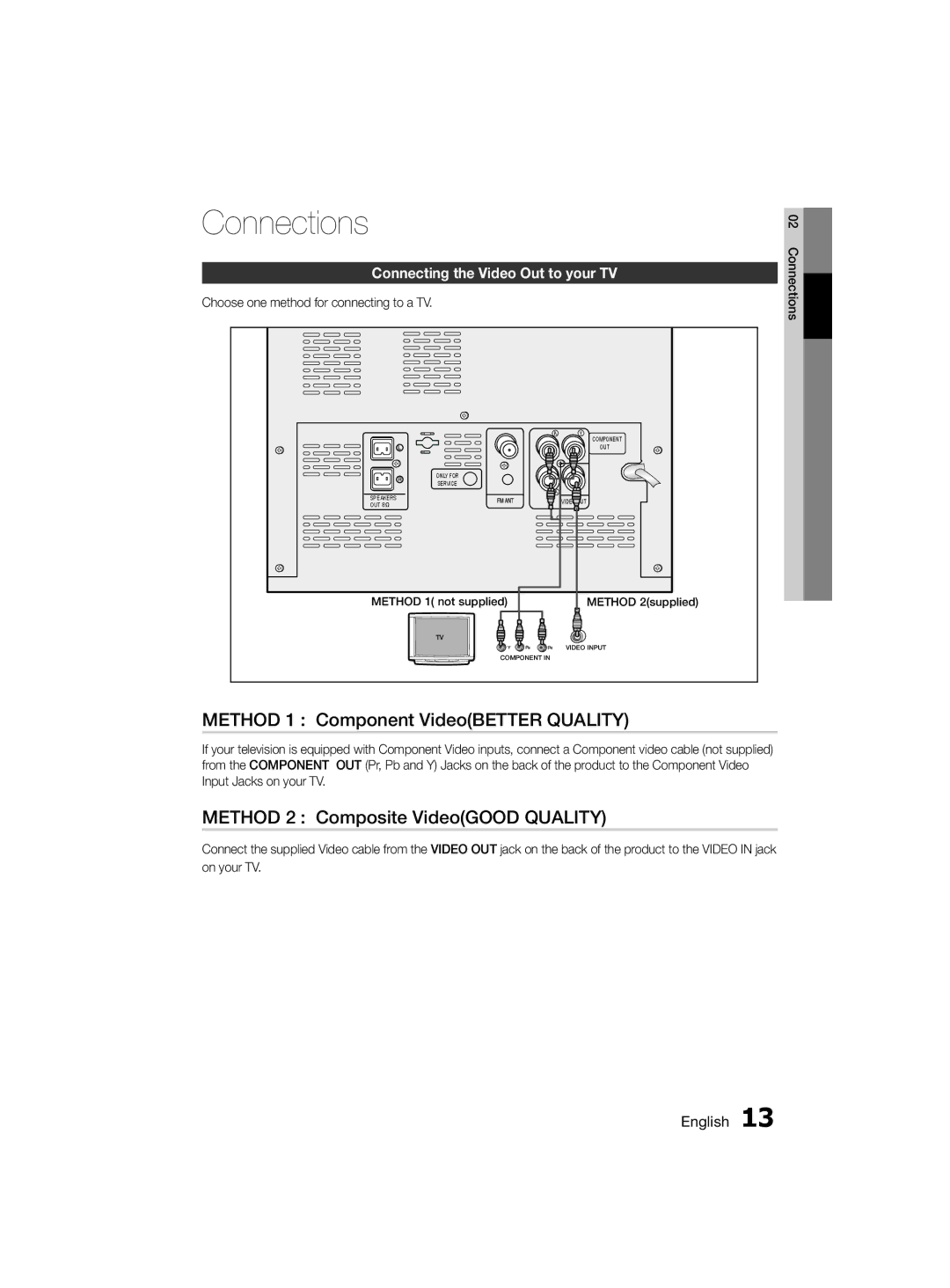Connections
Connecting the Video Out to your TV
Choose one method for connecting to a TV.
PB | Y | |
| COMPONENT | |
| OUT | |
ONLY FOR |
| |
SERVICE |
| |
PR |
| |
SPEAKERS | VIDEO OUT | |
OUT 8 | ||
| ||
METHOD 1( not supplied) | METHOD 2(supplied) | |
TV |
| |
| VIDEO INPUT | |
COMPONENT IN |
|
02 Connections
METHOD 1 : Component Video(BETTER QUALITY)
If your television is equipped with Component Video inputs, connect a Component video cable (not supplied) from the COMPONENT OUT (Pr, Pb and Y) Jacks on the back of the product to the Component Video Input Jacks on your TV.
METHOD 2 : Composite Video(GOOD QUALITY)
Connect the supplied Video cable from the VIDEO OUT jack on the back of the product to the VIDEO IN jack on your TV.