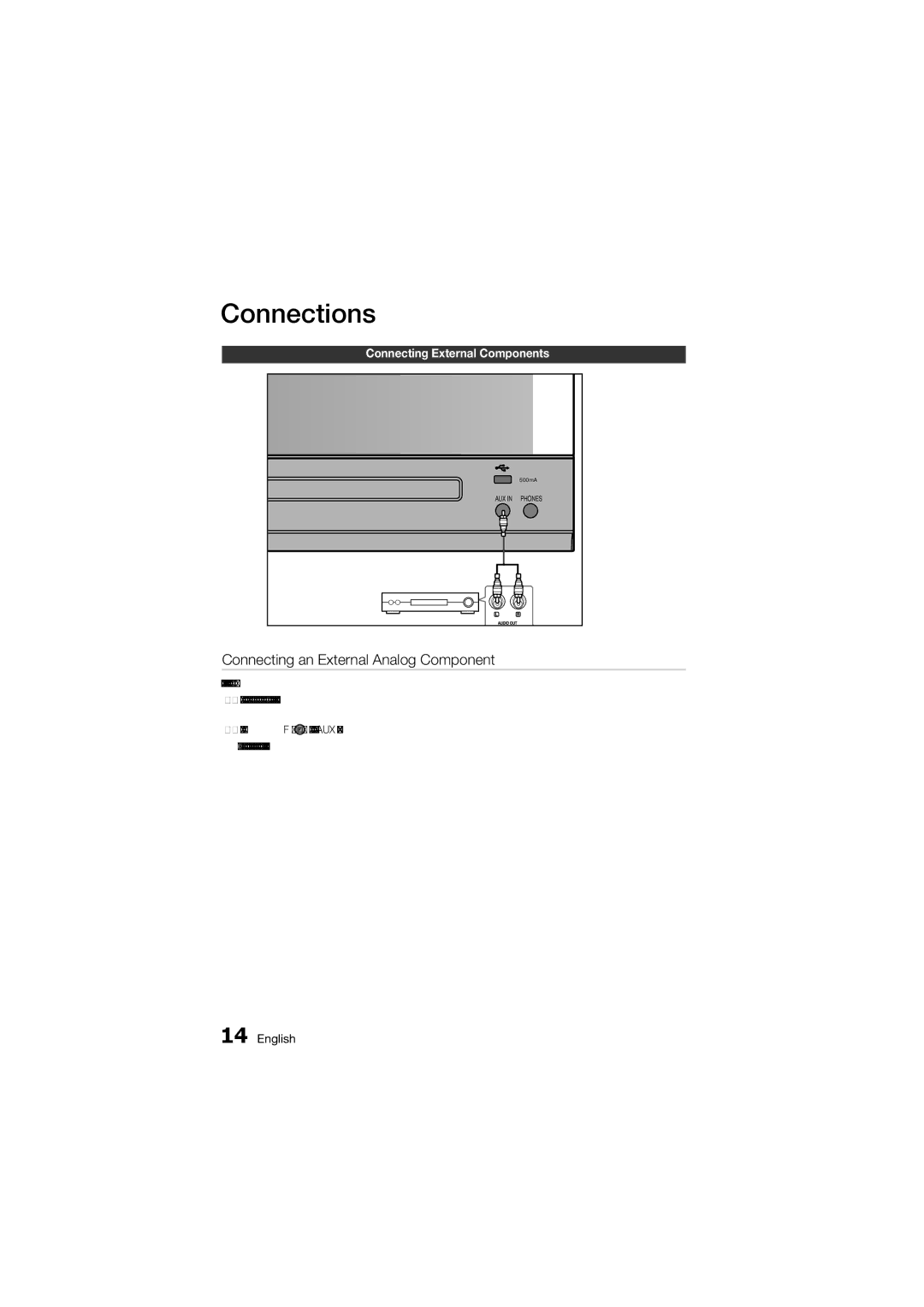Connections
Connecting External Components
| 500mA |
AUX IN | PHONES |
Connecting an External Analog Component
Analog signal components such as a VCR.
1.Connect AUX IN (Audio) on the player to the Audio Out of the external analog component.
2.Press the F (![]() ) button to select AUX input.
) button to select AUX input.
You can select AUX by pressing the FUNCTION button on the remote control.