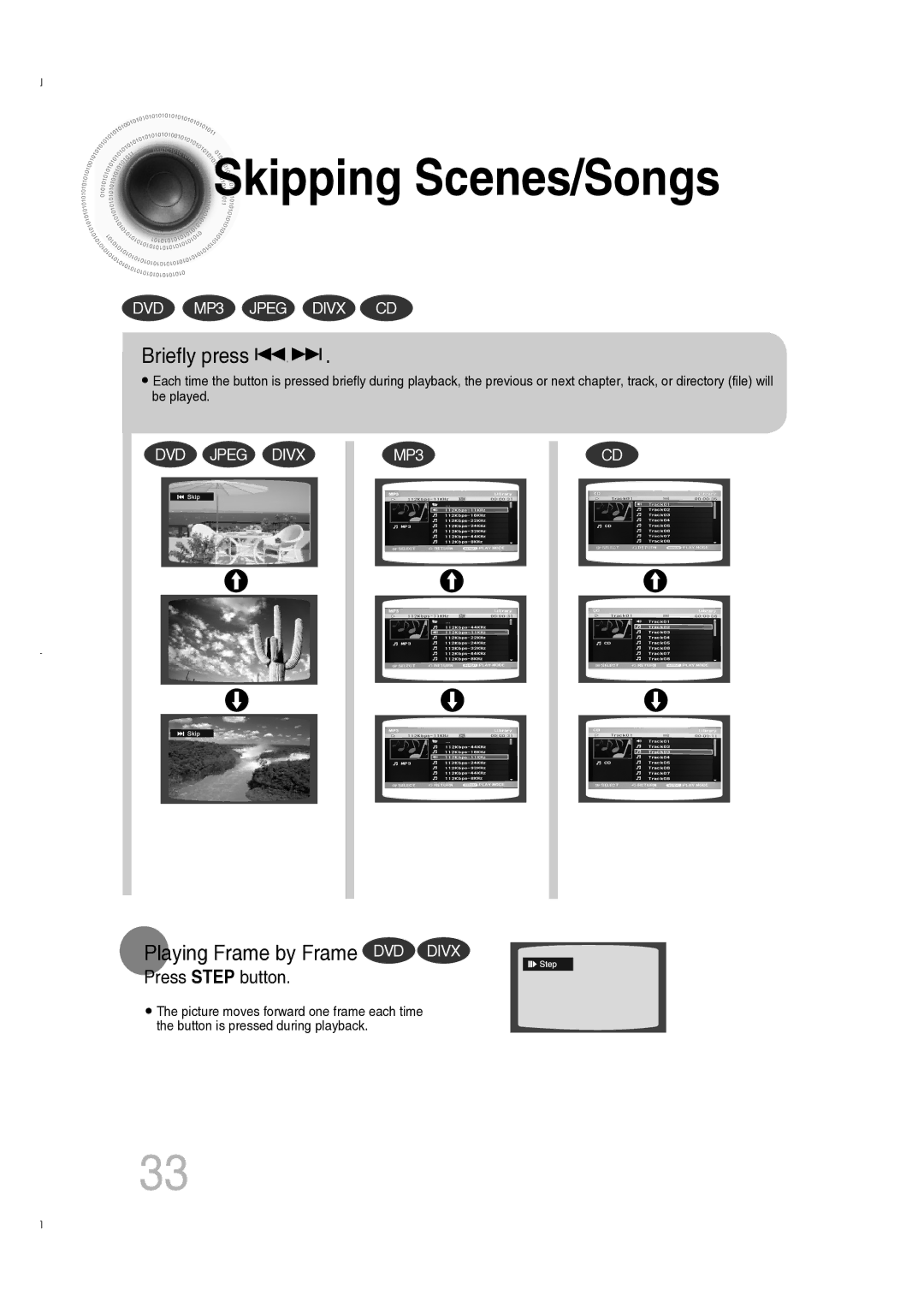Skipping
Skipping
 Scenes/Songs
Scenes/Songs
DVD MP3 JPEG DIVX CD
Briefly press 



 .
.
•Each time the button is pressed briefly during playback, the previous or next chapter, track, or directory (file) will be played.
DVD JPEG DIVX |
|
| MP3 |
| CD | |||||||
|
|
|
|
|
|
|
|
|
|
|
|
|
|
|
|
|
|
|
|
|
|
|
|
|
|
|
|
|
|
|
|
|
|
|
|
|
|
|
|
|
|
|
|
|
|
|
|
|
|
|
|
|
|
|
|
|
|
|
|
|
|
|
|
|
|
|
|
|
|
|
|
|
|
|
|
|
|
|
|
|
|
|
|
|
|
|
|
|
|
|
|
|
|
|
|
|
|
|
|
|
|
|
|
|
|
|
|
|
|
|
|
|
|
|
|
|
|
|
|
|
|
|
|
|
|
|
|
|
|
|
|
|
|
|
|
|
|
|
|
|
|
|
|
|
|
|
|
|
|
|
|
|
|
|
|
Playing Frame by Frame DVD DIVX
Press STEP button.
•The picture moves forward one frame each time the button is pressed during playback.
33