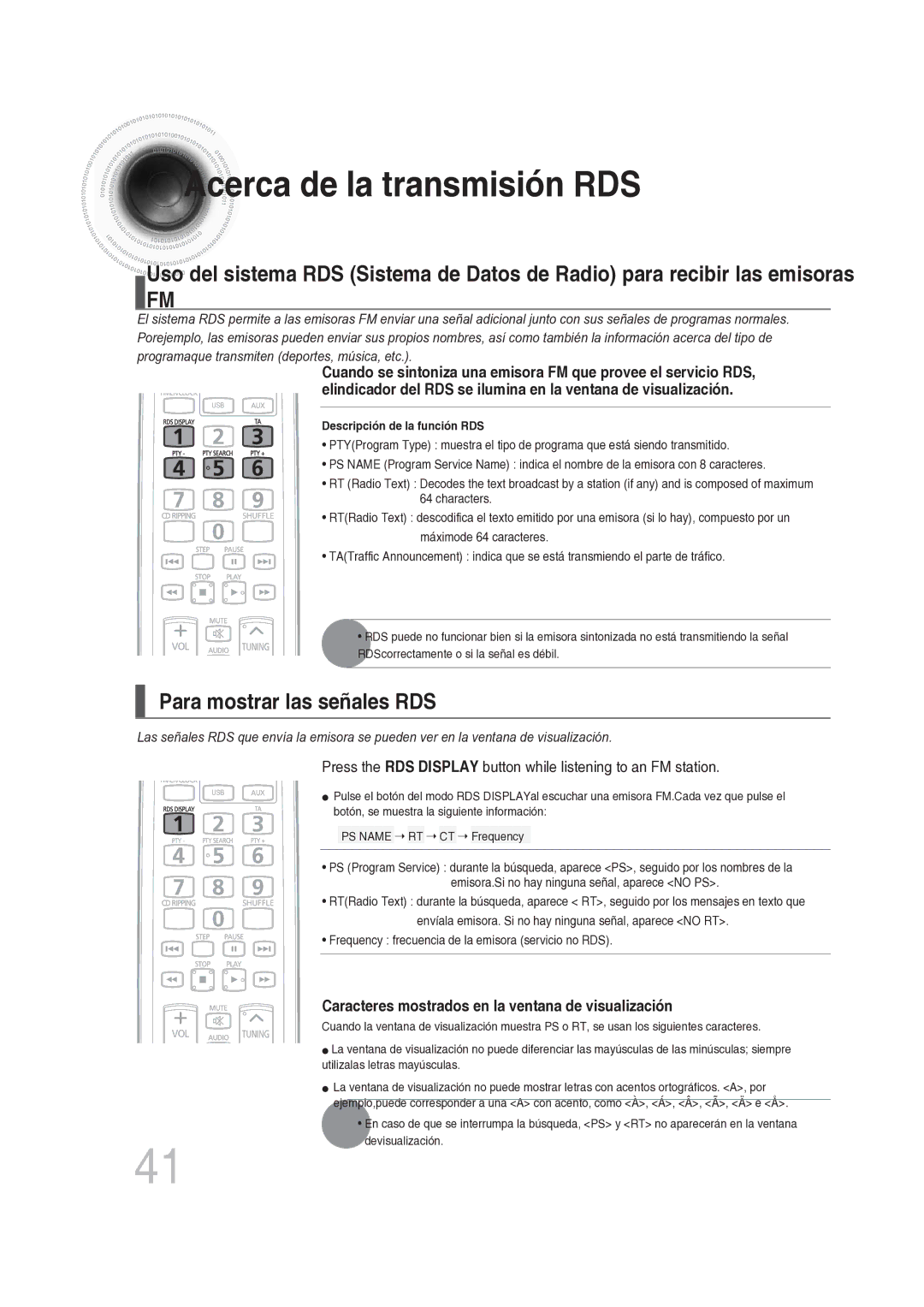MM-DG25R/XET specifications
The Samsung MM-DG25R/XET is a compact yet powerful audio system designed to elevate your listening experience with its exceptional sound quality and versatile features. It is ideal for both casual listeners and audiophiles alike, making it a popular choice for home entertainment setups.One of the standout features of the MM-DG25R is its impressive sound output. With a total power output of 100 watts, the system delivers rich and immersive audio that fills any room. The system is equipped with a built-in subwoofer that enhances low-frequency sounds, providing a deeper and more dynamic bass response. This makes it perfect for enjoying a wide range of music genres, from classical to hip-hop.
The Samsung MM-DG25R/XET supports multiple audio formats, enabling you to enjoy your music collection in various ways. It features a CD player, allowing you to play your favorite CDs with ease. Additionally, it is equipped with USB input, which enables you to connect and play music directly from your USB drives. For those who prefer streaming, the system also offers Bluetooth connectivity, allowing you to wirelessly connect your smartphone, tablet, or other compatible devices for seamless music playback.
Another notable characteristic of the MM-DG25R is its user-friendly interface. The system comes with a remote control that makes it easy to navigate through different functions and settings without getting up. The LED display provides clear visibility of the selected settings, inputs, and track information, enhancing the user experience.
Furthermore, the Samsung MM-DG25R/XET is designed with aesthetics in mind. Its sleek and modern appearance allows it to blend effortlessly with any home décor. The compact design makes it easy to place in various spaces, whether it be a living room, bedroom, or even a small office.
In summary, the Samsung MM-DG25R/XET audio system is a versatile and reliable choice for anyone looking to upgrade their audio setup. With its powerful sound output, multiple connectivity options, user-friendly features, and stylish design, it provides an exceptional audio experience that caters to the needs of a wide range of users. Whether you're hosting a party, relaxing at home, or enjoying a movie night, this sound system is sure to impress.