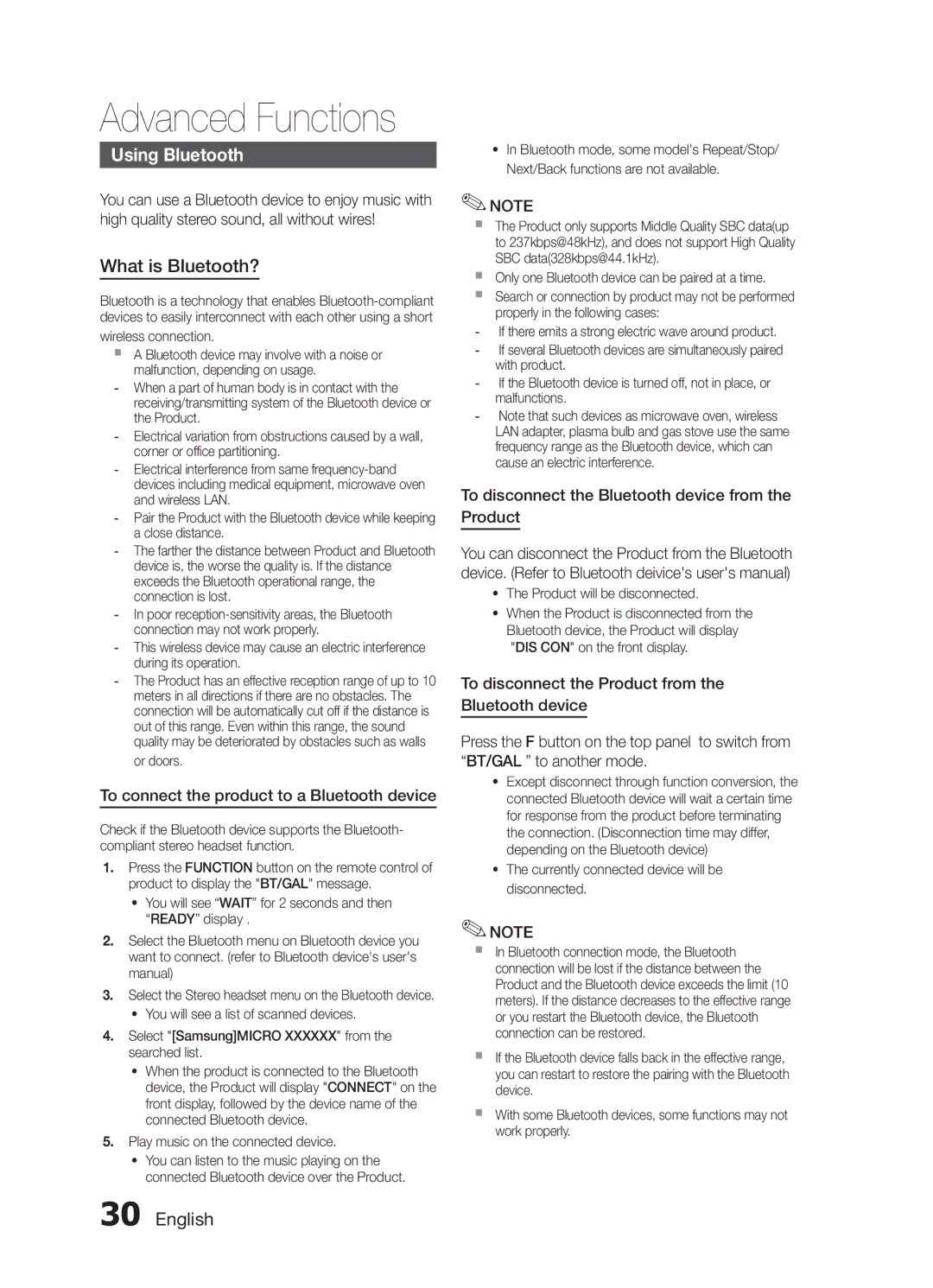Advanced Functions
Using Bluetooth
You can use a Bluetooth device to enjoy music with high quality stereo sound, all without wires!
What is Bluetooth?
Bluetooth is a technology that enables
wireless connection.
`` A Bluetooth device may involve with a noise or malfunction, depending on usage.
or doors.
To connect the product to a Bluetooth device
Check if the Bluetooth device supports the Bluetooth- compliant stereo headset function.
1.Press the FUNCTION button on the remote control of product to display the "BT/GAL" message.
•You will see “WAIT” for 2 seconds and then “READY” display .
2.Select the Bluetooth menu on Bluetooth device you want to connect. (refer to Bluetooth device's user's manual)
3.Select the Stereo headset menu on the Bluetooth device.
•You will see a list of scanned devices.
4.Select "[Samsung]MICRO XXXXXX" from the searched list.
•When the product is connected to the Bluetooth device, the Product will display "CONNECT" on the front display, followed by the device name of the connected Bluetooth device.
5.Play music on the connected device.
•You can listen to the music playing on the connected Bluetooth device over the Product.
•In Bluetooth mode, some model's Repeat/Stop/ Next/Back functions are not available.
✎✎NOTE
`` The Product only supports Middle Quality SBC data(up to 237kbps@48kHz), and does not support High Quality SBC data(328kbps@44.1kHz).
`` Only one Bluetooth device can be paired at a time.
`` Search or connection by product may not be performed properly in the following cases:
with product.
To disconnect the Bluetooth device from the
Product
You can disconnect the Product from the Bluetooth device. (Refer to Bluetooth deivice's user's manual)
•The Product will be disconnected.
•When the Product is disconnected from the Bluetooth device, the Product will display "DIS CON" on the front display.
To disconnect the Product from the
Bluetooth device
Press the F button on the top panel to switch from “BT/GAL ” to another mode.
•Except disconnect through function conversion, the connected Bluetooth device will wait a certain time for response from the product before terminating the connection. (Disconnection time may differ, depending on the Bluetooth device)
•The currently connected device will be disconnected.
✎✎NOTE
`` In Bluetooth connection mode, the Bluetooth connection will be lost if the distance between the Product and the Bluetooth device exceeds the limit (10 meters). If the distance decreases to the effective range or you restart the Bluetooth device, the Bluetooth connection can be restored.
`` If the Bluetooth device falls back in the effective range, you can restart to restore the pairing with the Bluetooth device.
`` With some Bluetooth devices, some functions may not work properly.