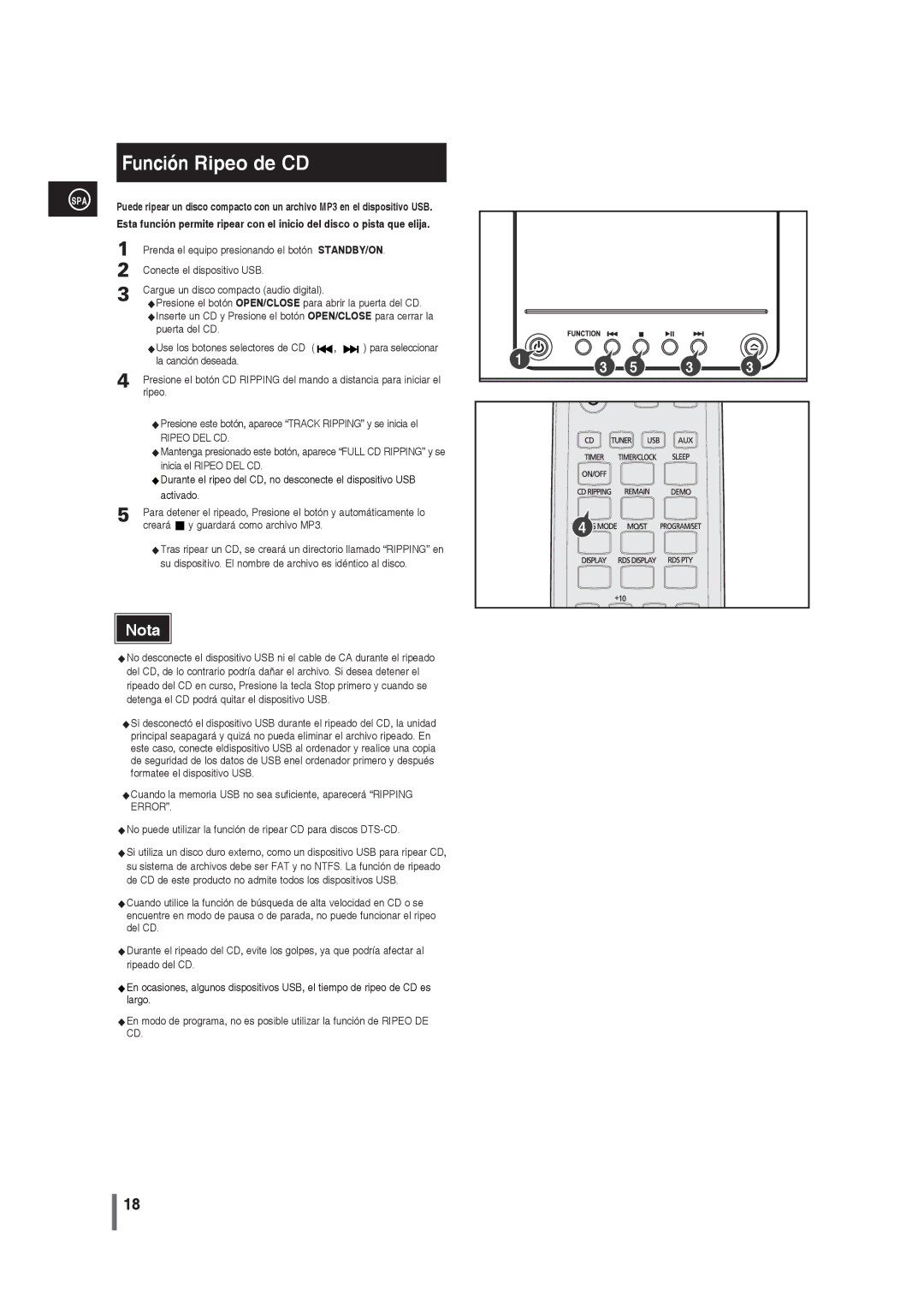MM-G25R/XET specifications
The Samsung MM-G25R/XET is a powerful and versatile mini audio system designed to deliver an impressive audio experience in a compact form. With its sleek design and advanced technology, this system is perfectly suited for music lovers who want high-quality sound without compromising on space.One of the standout features of the MM-G25R/XET is its robust output power. With a total RMS power of 150 watts, it ensures that every sound is loud, clear, and full-bodied. This makes it ideal for hosting parties, movie nights, or simply enjoying your favorite tracks at home. The integrated amplifiers work together to deliver a rich bass and crisp treble, creating a well-balanced audio profile that appeals to various musical tastes.
Additionally, this audio system supports multiple connectivity options, allowing users to play music from a variety of sources. It features Bluetooth connectivity, enabling users to stream their favorite songs wirelessly from smartphones and tablets. The built-in USB port provides easy access to digital music files, while the CD player allows for traditional playback of physical media. For those who still enjoy radio, the MM-G25R/XET includes a built-in FM tuner with preset stations, making it easy to switch between stations seamlessly.
Another notable characteristic of the MM-G25R/XET is its user-friendly interface. The intuitive controls and clear display make navigation simple, allowing users to adjust settings and switch between modes with ease. The system also comes equipped with a remote control, ensuring that you can operate playback and volume from anywhere in the room.
The Samsung MM-G25R/XET also incorporates Sound Boost technology, which enhances the audio experience even further. This feature allows users to amplify the sound output on-the-fly, ensuring that music sounds its best regardless of the environment. Whether you’re entertaining guests or enjoying a quiet evening, this feature allows for flexible listening experiences.
In terms of design, the MM-G25R/XET boasts a modern aesthetic with LED lighting that adds a stylish flair. Its compact size makes it easy to fit into any room, while still providing powerful performance. Overall, the Samsung MM-G25R/XET is a top choice for those looking for a mini audio system that combines quality sound, modern technology, and user-friendly features.