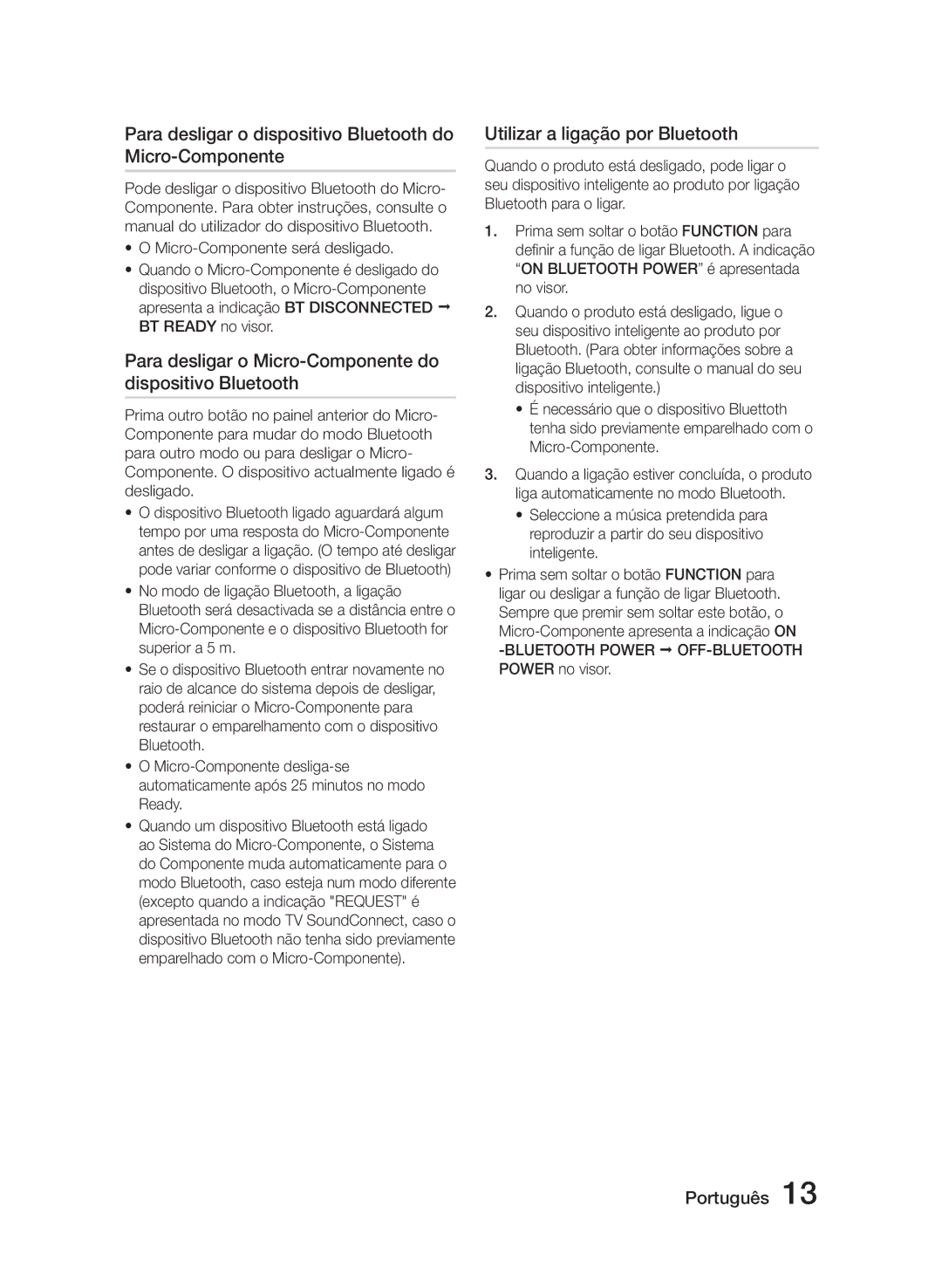MM-J330/ZF, MM-J320/ZF specifications
The Samsung MM-J320 and MM-J330 series are versatile mini audio systems that showcase the brand's commitment to high-quality sound and user-friendly features. These models, including MM-J320/XN, MM-J320/ZF, MM-J330/ZF, MM-J330/EN, and MM-J330/XN, cater to a range of listening preferences, whether you are enjoying music at home, hosting a gathering, or simply unwinding after a long day.One of the standout features of the MM-J320 and MM-J330 models is their powerful audio output. With a robust RMS power output, these systems deliver a rich, dynamic sound that fills any room. The integrated speakers are engineered to provide clear mids and highs while ensuring deep bass, making them perfect for various music genres.
These mini audio systems support a variety of playback options, including CD, USB, and FM radio, offering users flexibility in accessing their favorite tunes. The USB port enables quick and easy connectivity with external devices, allowing for seamless playback of digital music libraries. This ensures that users can enjoy their favorite tracks without the hassle of formats or compatibility issues.
The MM-J320 and MM-J330 models also include Bluetooth connectivity, allowing users to stream music wirelessly from smartphones, tablets, or other Bluetooth-enabled devices. This feature enhances the convenience of listening to music, as users can easily switch between different audio sources without the need for cables.
Additionally, Samsung has equipped these systems with a user-friendly interface, featuring a clear display and intuitive controls. Users can easily navigate through their music library, adjust volume settings, and select different playback modes with ease, ensuring a hassle-free experience.
Another characteristic that sets these audio systems apart is their compact design. They fit comfortably into any space, making them ideal for both small apartments and larger living rooms. Their sleek and modern aesthetic complements various home decors, adding a touch of elegance to any setting.
In conclusion, the Samsung MM-J320 and MM-J330 series, including models MM-J320/XN, MM-J320/ZF, MM-J330/ZF, MM-J330/EN, and MM-J330/XN, are impressive mini audio systems that offer powerful sound, versatile playback options, and modern connectivity features. Whether you're hosting a party or simply enjoying a quiet night in, these systems provide an exceptional audio experience that caters to diverse listening needs.