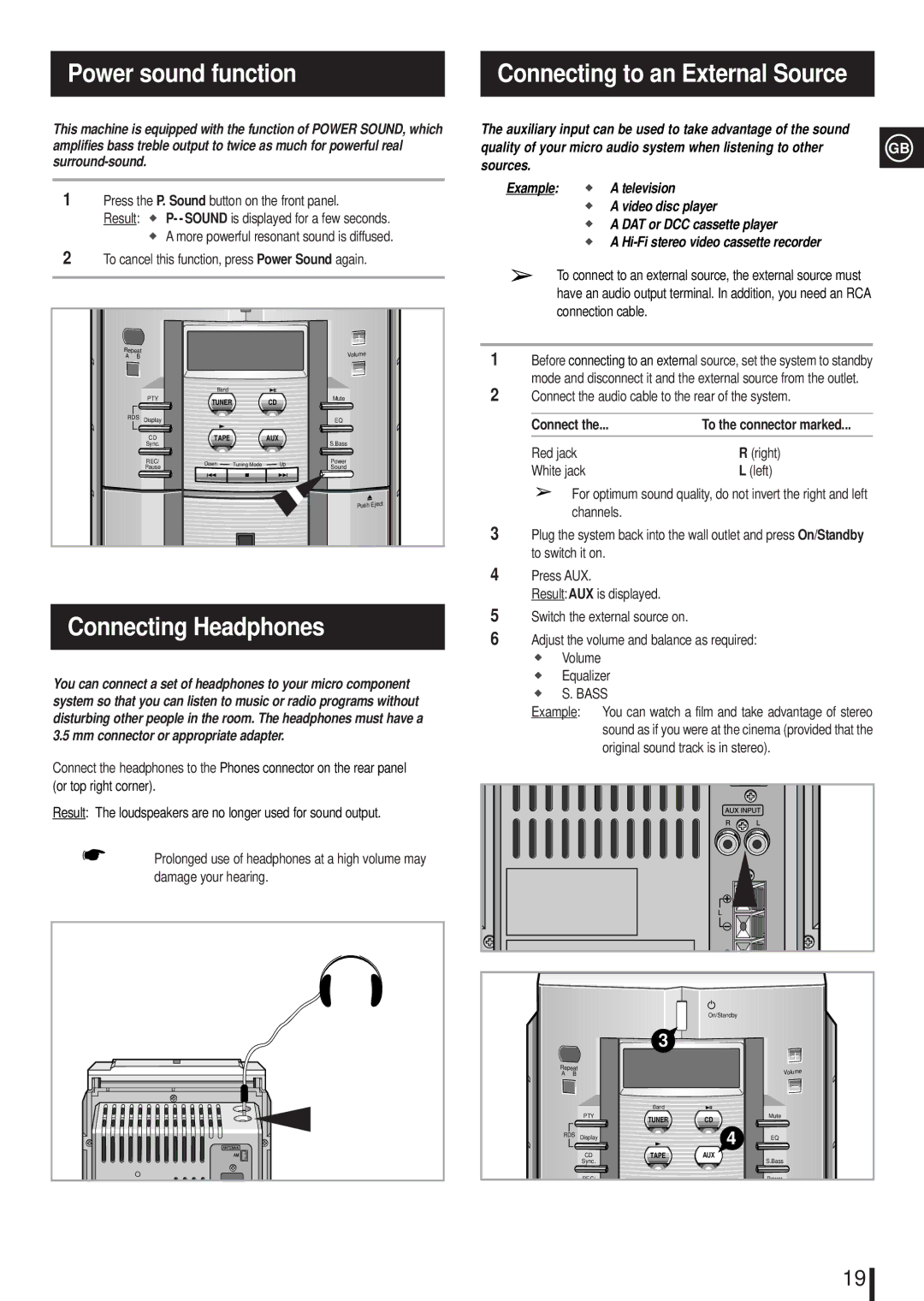Power sound function |
| Connecting to an External Source |
|
|
|
This machine is equipped with the function of POWER SOUND, which amplifies bass treble output to twice as much for powerful real
1Press the P. Sound button on the front panel.
Result: ![]()
![]() A more powerful resonant sound is diffused.
A more powerful resonant sound is diffused.
2To cancel this function, press Power Sound again.
The auxiliary input can be used to take advantage of the sound
quality of your micro audio system when listening to otherGB sources.
Example: | A television |
| A video disc player |
| A DAT or DCC cassette player |
| A |
Repeat |
| |
A | B |
|
|
| PTY |
RDS | Display | |
|
| CD |
|
| Sync. |
|
| REC/ |
|
| Pause |
Band |
|
TUNER | CD |
TAPE | AUX |
Down | Tuning Mode | Up |
Volume
Mute
EQ
S.Bass
Power
Sound
Push Eject
To connect to an external source, the external source must have an audio output terminal. In addition, you need an RCA connection cable.
1Before connecting to an external source, set the system to standby mode and disconnect it and the external source from the outlet.
2Connect the audio cable to the rear of the system.
Connect the... | To the connector marked... |
Red jack | R (right) |
White jack | L (left) |
For optimum sound quality, do not invert the right and left channels.
3 | Plug the system back into the wall outlet and press On/Standby |
| to switch it on. |
4 | Press AUX. |
| Result:AUX is displayed. |
5 | Switch the external source on. |
Connecting Headphones
You can connect a set of headphones to your micro component system so that you can listen to music or radio programs without disturbing other people in the room. The headphones must have a 3.5 mm connector or appropriate adapter.
Connect the headphones to the Phones connector on the rear panel (or top right corner).
Result: The loudspeakers are no longer used for sound output.
Prolonged use of headphones at a high volume may damage your hearing.
6 | Adjust the volume and balance as required: |
Volume
Equalizer
S. BASS
Example: You can watch a film and take advantage of stereo sound as if you were at the cinema (provided that the original sound track is in stereo).
Repeat | |
A | B |
| PTY |
RDS Display | |
| CD |
| Sync. |
| REC/ |
3
Band |
TUNER |
TAPE |
On/Standby
CD |
4 |
AUX |
Volume
Mute
EQ
S.Bass
Power
19