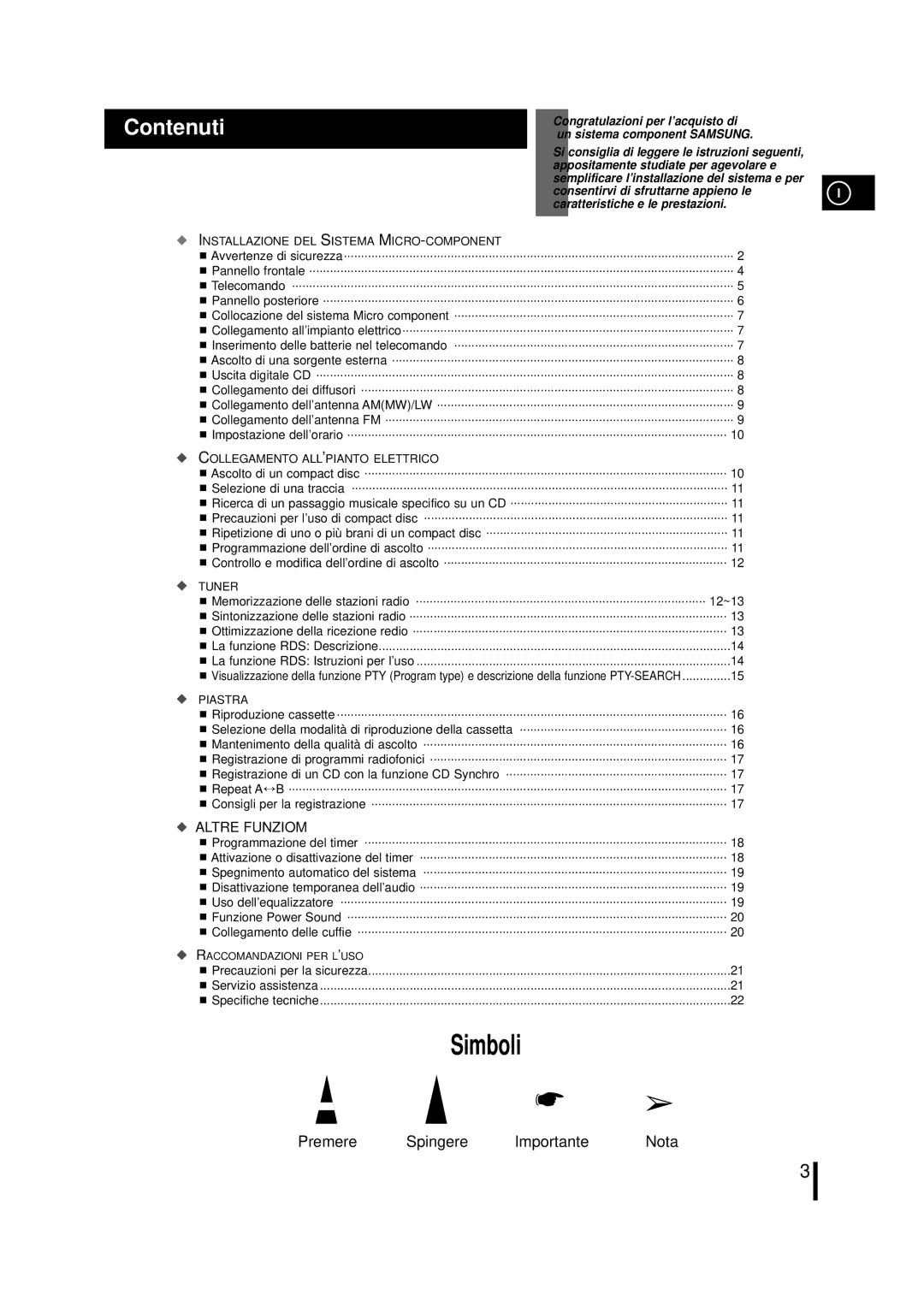◆INSTALLAZIONE DEL SISTEMA MICRO-COMPONENT
 Avvertenze di sicurezza................................................................................................................. 2
Avvertenze di sicurezza................................................................................................................. 2
 Pannello frontale ........................................................................................................................... 4
Pannello frontale ........................................................................................................................... 4
 Telecomando ................................................................................................................................ 5
Telecomando ................................................................................................................................ 5
 Pannello posteriore ....................................................................................................................... 6
Pannello posteriore ....................................................................................................................... 6
 Collocazione del sistema Micro component ................................................................................. 7
Collocazione del sistema Micro component ................................................................................. 7
 Collegamento all’impianto elettrico ................................................................................................ 7
Collegamento all’impianto elettrico ................................................................................................ 7
 Inserimento delle batterie nel telecomando ................................................................................. 7
Inserimento delle batterie nel telecomando ................................................................................. 7
 Ascolto di una sorgente esterna ................................................................................................... 8
Ascolto di una sorgente esterna ................................................................................................... 8
 Uscita digitale CD ......................................................................................................................... 8
Uscita digitale CD ......................................................................................................................... 8
 Collegamento dei diffusori ............................................................................................................ 8
Collegamento dei diffusori ............................................................................................................ 8
 Collegamento dell’antenna AM(MW)/LW ...................................................................................... 9
Collegamento dell’antenna AM(MW)/LW ...................................................................................... 9
 Collegamento dell’antenna FM ..................................................................................................... 9
Collegamento dell’antenna FM ..................................................................................................... 9
 Impostazione dell’orario .............................................................................................................. 10
Impostazione dell’orario .............................................................................................................. 10
◆COLLEGAMENTO ALL’PIANTO ELETTRICO
 Ascolto di un compact disc ......................................................................................................... 10
Ascolto di un compact disc ......................................................................................................... 10
 Selezione di una traccia ............................................................................................................. 11
Selezione di una traccia ............................................................................................................. 11
 Ricerca di un passaggio musicale specifico su un CD ............................................................... 11
Ricerca di un passaggio musicale specifico su un CD ............................................................... 11
 Precauzioni per l’uso di compact disc ........................................................................................ 11
Precauzioni per l’uso di compact disc ........................................................................................ 11
 Ripetizione di uno o più brani di un compact disc ...................................................................... 11
Ripetizione di uno o più brani di un compact disc ...................................................................... 11
 Programmazione dell’ordine di ascolto ....................................................................................... 11
Programmazione dell’ordine di ascolto ....................................................................................... 11
 Controllo e modifica dell’ordine di ascolto .................................................................................. 12
Controllo e modifica dell’ordine di ascolto .................................................................................. 12
◆ TUNER | | |
Memorizzazione delle stazioni radio | .................................................................................... 12~13 |
Sintonizzazione delle stazioni radio | ............................................................................................ 13 |
Ottimizzazione della ricezione redio | ........................................................................................... 13 |
La funzione RDS: Descrizione | 14 |
La funzione RDS: Istruzioni per l’uso | 14 |
Visualizzazione della funzione PTY (Program type) e descrizione della funzione PTY-SEARCH | 15 |
◆PIASTRA
 Riproduzione cassette ................................................................................................................. 16
Riproduzione cassette ................................................................................................................. 16
 Selezione della modalità di riproduzione della cassetta ............................................................ 16
Selezione della modalità di riproduzione della cassetta ............................................................ 16
 Mantenimento della qualità di ascolto ........................................................................................ 16
Mantenimento della qualità di ascolto ........................................................................................ 16
 Registrazione di programmi radiofonici ...................................................................................... 17
Registrazione di programmi radiofonici ...................................................................................... 17
 Registrazione di un CD con la funzione CD Synchro ................................................................ 17
Registrazione di un CD con la funzione CD Synchro ................................................................ 17
 Repeat A↔ B ............................................................................................................................... 17
Repeat A↔ B ............................................................................................................................... 17
 Consigli per la registrazione ....................................................................................................... 17
Consigli per la registrazione ....................................................................................................... 17
◆ALTRE FUNZIOM
 Programmazione del timer ......................................................................................................... 18
Programmazione del timer ......................................................................................................... 18
Attivazione o disattivazione del timer | ......................................................................................... 18 |
Spegnimento automatico del sistema | ........................................................................................ 19 |
Disattivazione temporanea dell’audio | ......................................................................................... 19 |
 Uso dell’equalizzatore ................................................................................................................ 19
Uso dell’equalizzatore ................................................................................................................ 19
 Funzione Power Sound .............................................................................................................. 20
Funzione Power Sound .............................................................................................................. 20
 Collegamento delle cuffie ........................................................................................................... 20
Collegamento delle cuffie ........................................................................................................... 20
◆ RACCOMANDAZIONI PER L’USO | |
Precauzioni per la sicurezza | 21 |
Servizio assistenza | 21 |
Specifiche tecniche | 22 |
Simboli
Premere Spingere Importante Nota