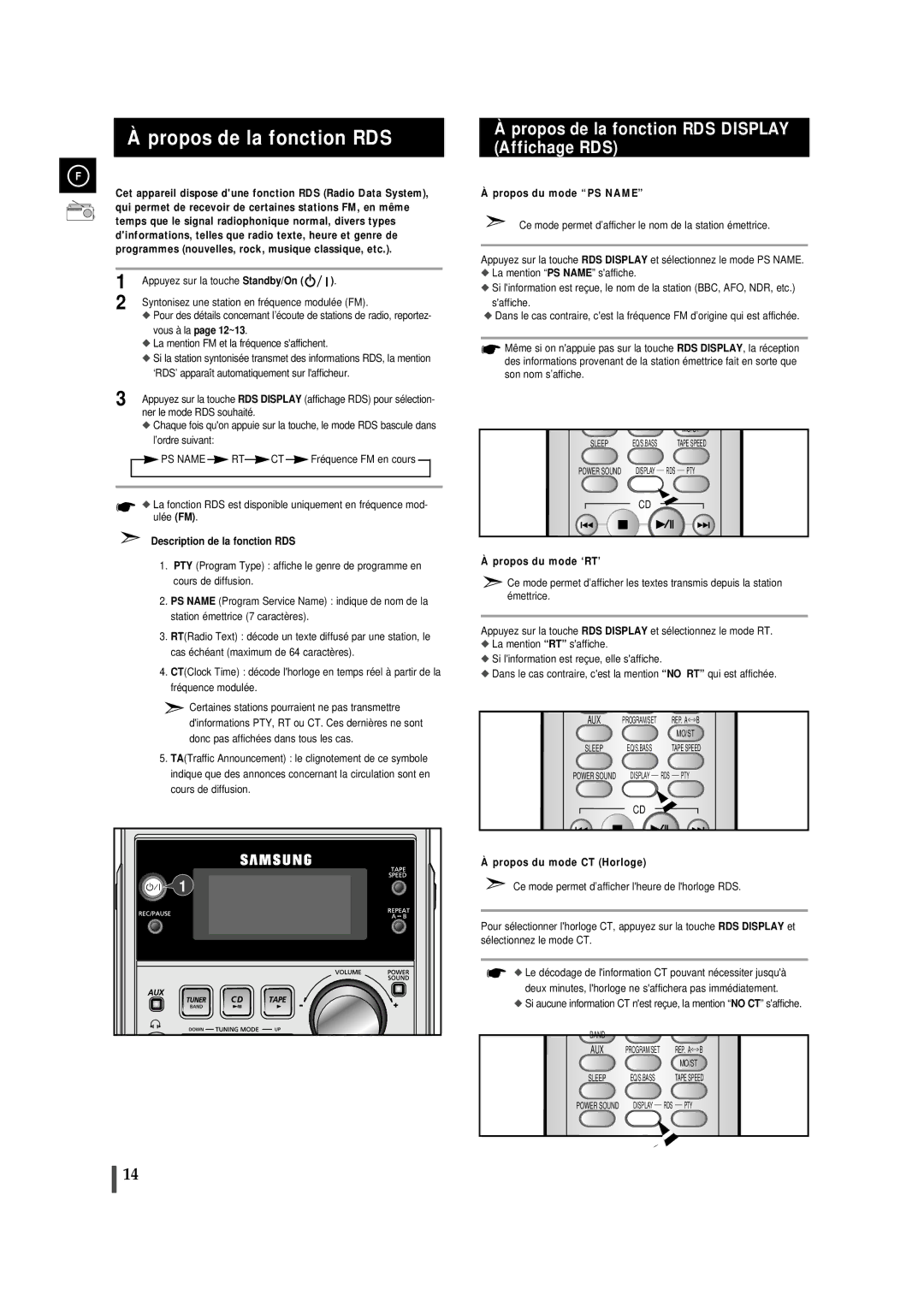MMJ5SRH/ELS, MMJ5RH/ELS specifications
The Samsung MMJ5RH/ELS and MMJ5SRH/ELS are two sophisticated models crafted to enhance the audio-visual experience, designed with attention to detail and user convenience. These models stand out in the competitive market of multimedia technology, showcasing an array of features and cutting-edge technologies that cater to both audio enthusiasts and general users.One of the standout features of the MMJ5RH/ELS and MMJ5SRH/ELS is their superior sound quality. They are equipped with advanced audio technologies, including Dolby Digital and DTS, which provide a rich, immersive sound experience. This makes them ideal for enjoying movies, music, and even gaming, as they deliver crisp dialogues and powerful bass. The clarity of sound across various frequency ranges ensures that users can enjoy every detail without distortion.
These models come with Bluetooth connectivity, allowing for seamless wireless streaming from smartphones, tablets, and other Bluetooth-enabled devices. This feature not only enhances convenience but also offers greater flexibility in how users interact with their devices. Additionally, Wi-Fi connectivity supports multi-room audio streaming, allowing users to synchronize their music across multiple rooms, creating a harmonious environment throughout the home.
The design of the MMJ5RH/ELS and MMJ5SRH/ELS models is both sleek and modern, ensuring they complement any room decor while also being compact enough to fit comfortably in various spaces. The user-friendly interface, along with a dedicated remote control, makes navigation simple, allowing users to switch between different inputs and audio settings with ease.
Another important aspect of these models is their compatibility with a variety of playback formats. Users can enjoy their favorite media through USB ports or the integrated CD player, making these models versatile for different media types. This level of compatibility caters to various user preferences, whether they enjoy traditional CDs or prefer digital streaming.
In summary, the Samsung MMJ5RH/ELS and MMJ5SRH/ELS are exemplary audio systems that encapsulate high-quality sound, advanced connectivity options, and an elegant design. They cater to a diverse range of multimedia needs, providing users with a superior audio experience that enriches their daily entertainment. With these features, they represent a significant advancement in home audio technology, appealing to both casual listeners and passionate audiophiles alike.