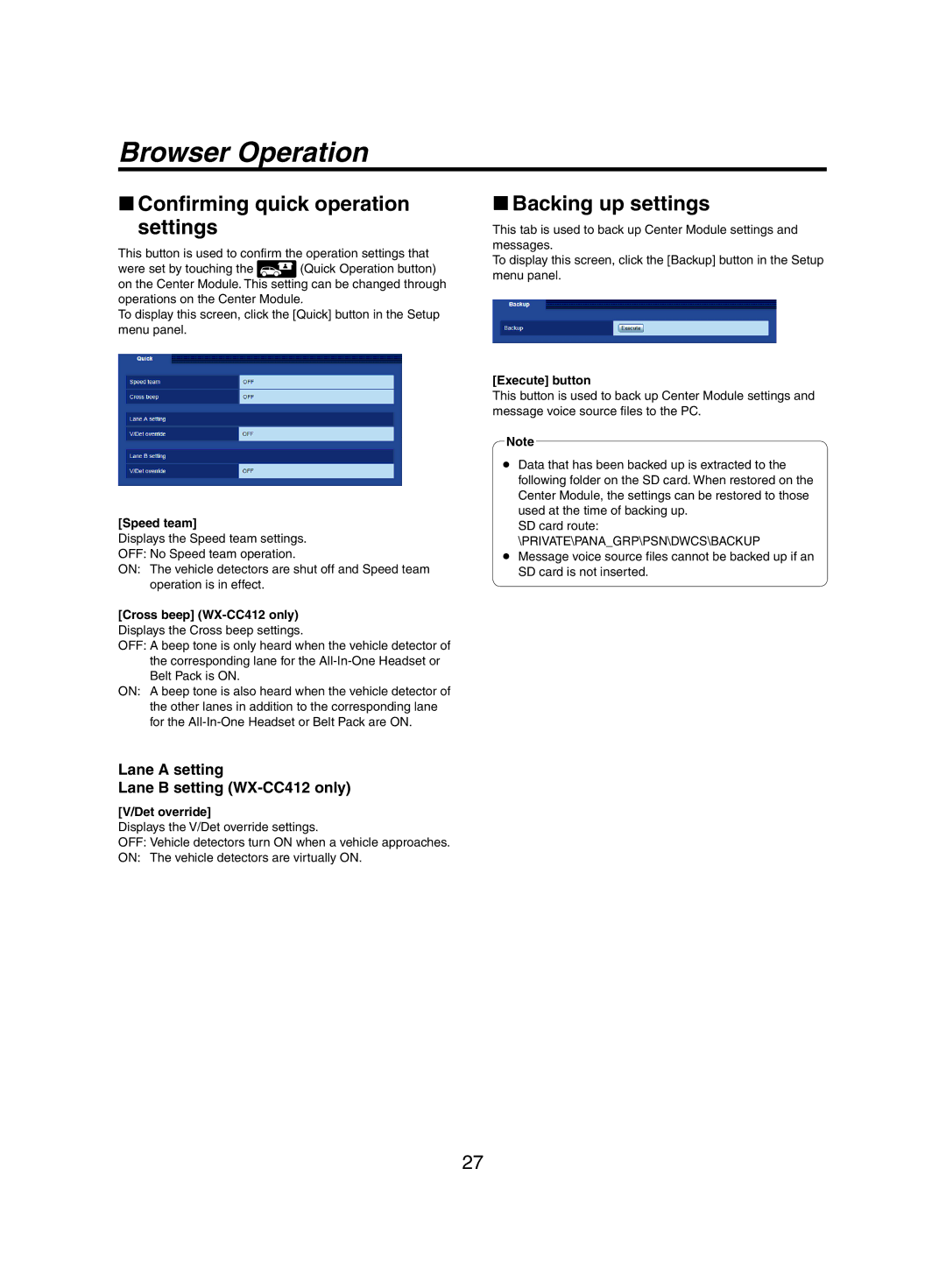Browser Operation
wwConfirming quick operation settings
This button is used to confirm the operation settings that
were set by touching the ![]() (Quick Operation button) on the Center Module. This setting can be changed through operations on the Center Module.
(Quick Operation button) on the Center Module. This setting can be changed through operations on the Center Module.
To display this screen, click the [Quick] button in the Setup menu panel.
[Speed team]
Displays the Speed team settings. OFF: No Speed team operation.
ON: The vehicle detectors are shut off and Speed team operation is in effect.
[Cross beep]
OFF: A beep tone is only heard when the vehicle detector of the corresponding lane for the
ON: A beep tone is also heard when the vehicle detector of the other lanes in addition to the corresponding lane for the
Lane A setting
Lane B setting (WX‑CC412 only)
[V/Det override]
Displays the V/Det override settings.
OFF: Vehicle detectors turn ON when a vehicle approaches.
ON: The vehicle detectors are virtually ON.
wwBacking up settings
This tab is used to back up Center Module settings and messages.
To display this screen, click the [Backup] button in the Setup menu panel.
[Execute] button
This button is used to back up Center Module settings and message voice source files to the PC.
Note
ppData that has been backed up is extracted to the following folder on the SD card. When restored on the Center Module, the settings can be restored to those used at the time of backing up.
SD card route:
\PRIVATE\PANA_GRP\PSN\DWCS\BACKUP
ppMessage voice source files cannot be backed up if an SD card is not inserted.
27