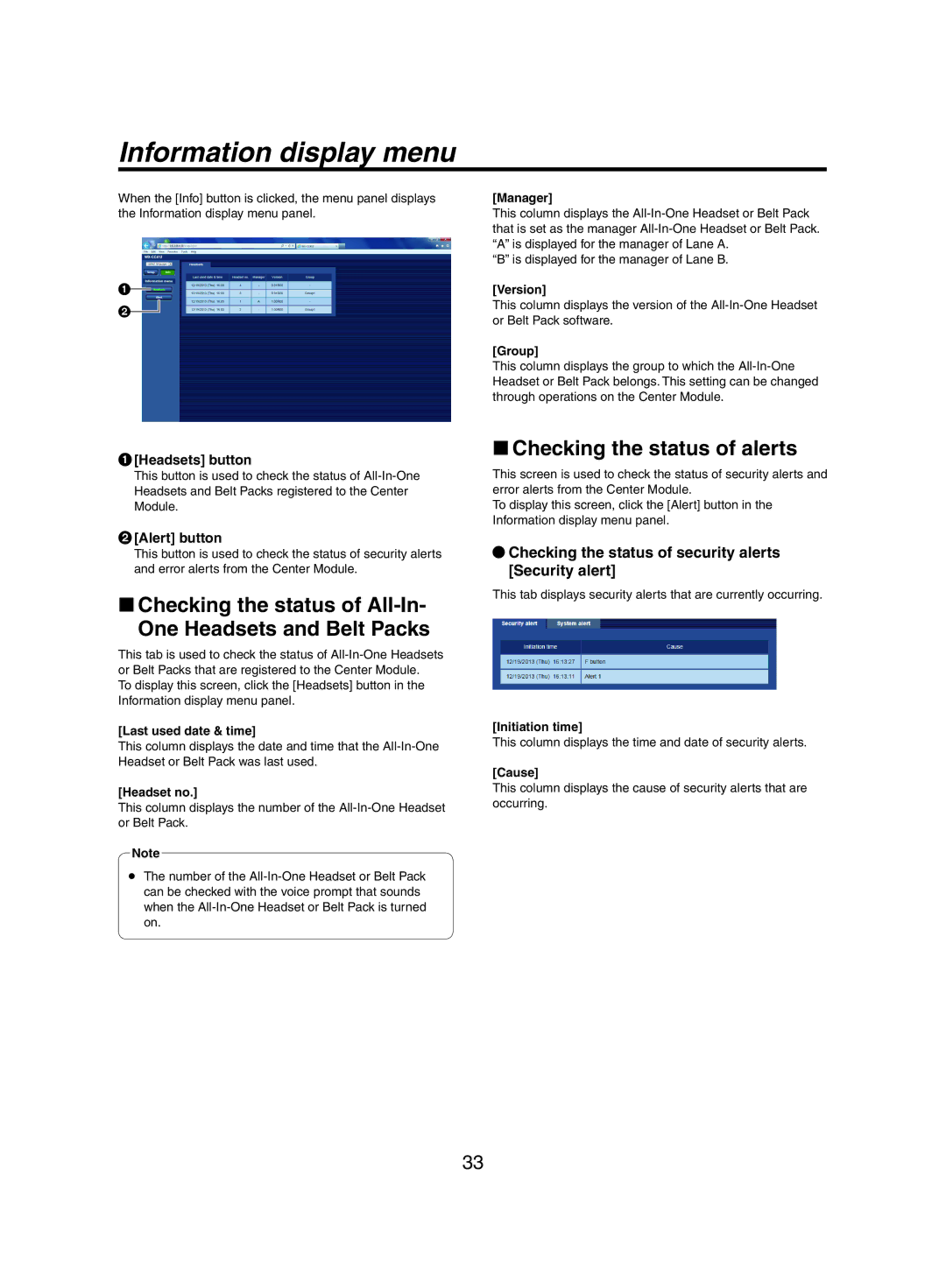Information display menu
When the [Info] button is clicked, the menu panel displays the Information display menu panel.
1![]()
2
[Manager]
This column displays the
“B” is displayed for the manager of Lane B.
[Version]
This column displays the version of the
[Group]
This column displays the group to which the
1[Headsets] button
This button is used to check the status of
2[Alert] button
This button is used to check the status of security alerts and error alerts from the Center Module.
wwChecking the status of All-In-
One Headsets and Belt Packs
This tab is used to check the status of
To display this screen, click the [Headsets] button in the Information display menu panel.
[Last used date & time]
This column displays the date and time that the
[Headset no.]
This column displays the number of the
Note
ppThe number of the
wwChecking the status of alerts
This screen is used to check the status of security alerts and error alerts from the Center Module.
To display this screen, click the [Alert] button in the Information display menu panel.
qqChecking the status of security alerts [Security alert]
This tab displays security alerts that are currently occurring.
[Initiation time]
This column displays the time and date of security alerts.
[Cause]
This column displays the cause of security alerts that are occurring.
33