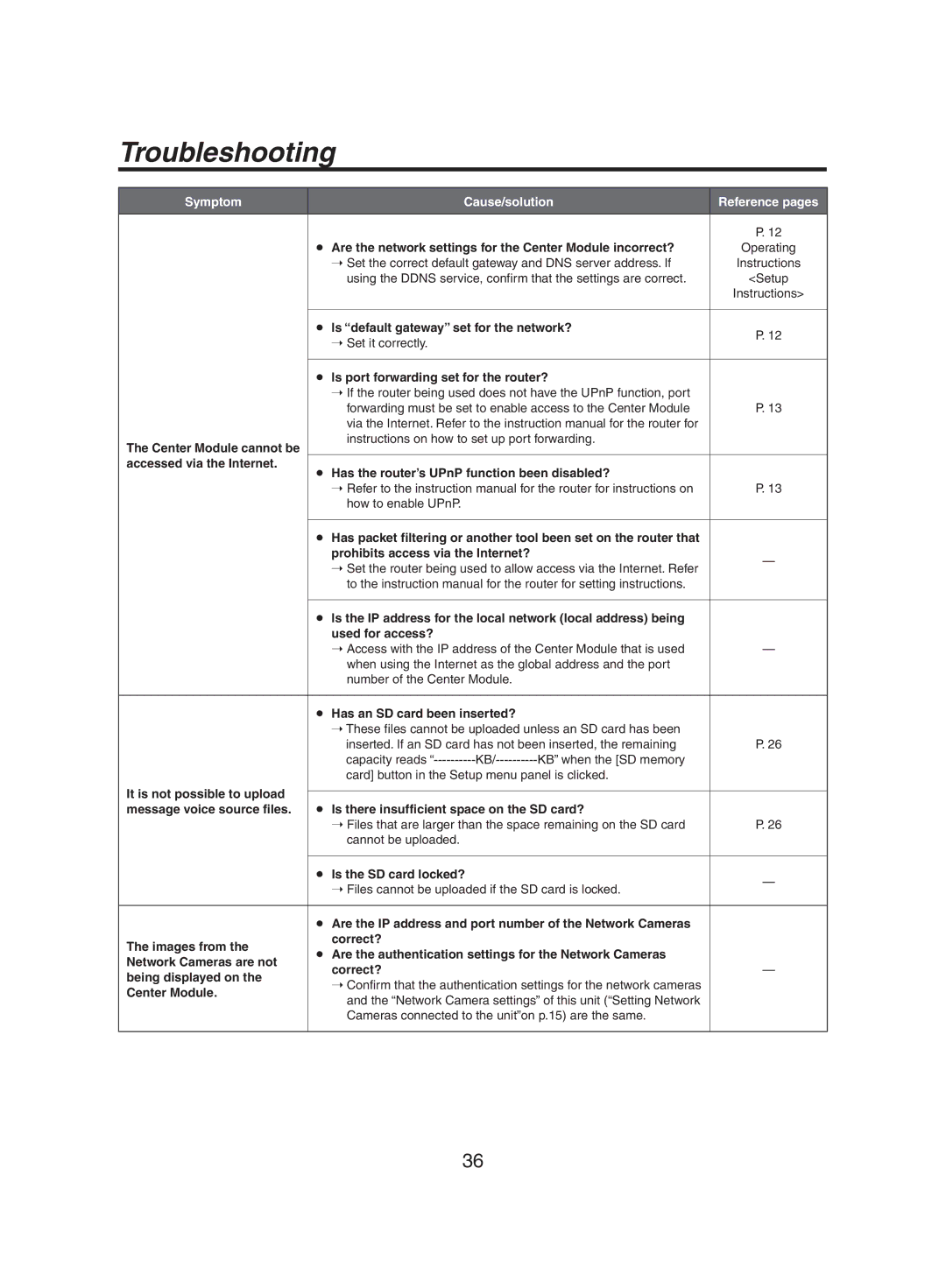Troubleshooting
Symptom | Cause/solution | Reference pages | |
|
|
| |
|
| P. 12 | |
| pp Are the network settings for the Center Module incorrect? | Operating | |
| Set the correct default gateway and DNS server address. If | Instructions | |
| using the DDNS service, confirm that the settings are correct. | <Setup | |
|
| Instructions> | |
|
|
| |
| pp Is “default gateway” set for the network? | P. 12 | |
| Set it correctly. | ||
|
| ||
|
|
| |
| pp Is port forwarding set for the router? |
| |
| If the router being used does not have the UPnP function, port |
| |
| forwarding must be set to enable access to the Center Module | P. 13 | |
| via the Internet. Refer to the instruction manual for the router for |
| |
The Center Module cannot be | instructions on how to set up port forwarding. |
| |
|
| ||
accessed via the Internet. | pp Has the router’s UPnP function been disabled? |
| |
|
| ||
| Refer to the instruction manual for the router for instructions on | P. 13 | |
| how to enable UPnP. |
| |
|
|
| |
| pp Has packet filtering or another tool been set on the router that |
| |
| prohibits access via the Internet? | — | |
| Set the router being used to allow access via the Internet. Refer | ||
|
| ||
| to the instruction manual for the router for setting instructions. |
| |
|
|
| |
| pp Is the IP address for the local network (local address) being |
| |
| used for access? |
| |
| Access with the IP address of the Center Module that is used | — | |
| when using the Internet as the global address and the port |
| |
| number of the Center Module. |
| |
|
|
| |
| pp Has an SD card been inserted? |
| |
| These files cannot be uploaded unless an SD card has been |
| |
| inserted. If an SD card has not been inserted, the remaining | P. 26 | |
| capacity reads |
| |
| card] button in the Setup menu panel is clicked. |
| |
It is not possible to upload |
|
| |
pp Is there insufficient space on the SD card? |
| ||
message voice source files. |
| ||
| Files that are larger than the space remaining on the SD card | P. 26 | |
| cannot be uploaded. |
| |
|
|
| |
| pp Is the SD card locked? | — | |
| Files cannot be uploaded if the SD card is locked. | ||
|
| ||
|
|
| |
| pp Are the IP address and port number of the Network Cameras |
| |
The images from the | correct? |
| |
pp Are the authentication settings for the Network Cameras |
| ||
Network Cameras are not |
| ||
correct? | — | ||
being displayed on the | |||
Confirm that the authentication settings for the network cameras |
| ||
Center Module. |
| ||
and the “Network Camera settings” of this unit (“Setting Network |
| ||
|
| ||
| Cameras connected to the unit”on p.15) are the same. |
| |
|
|
|
36