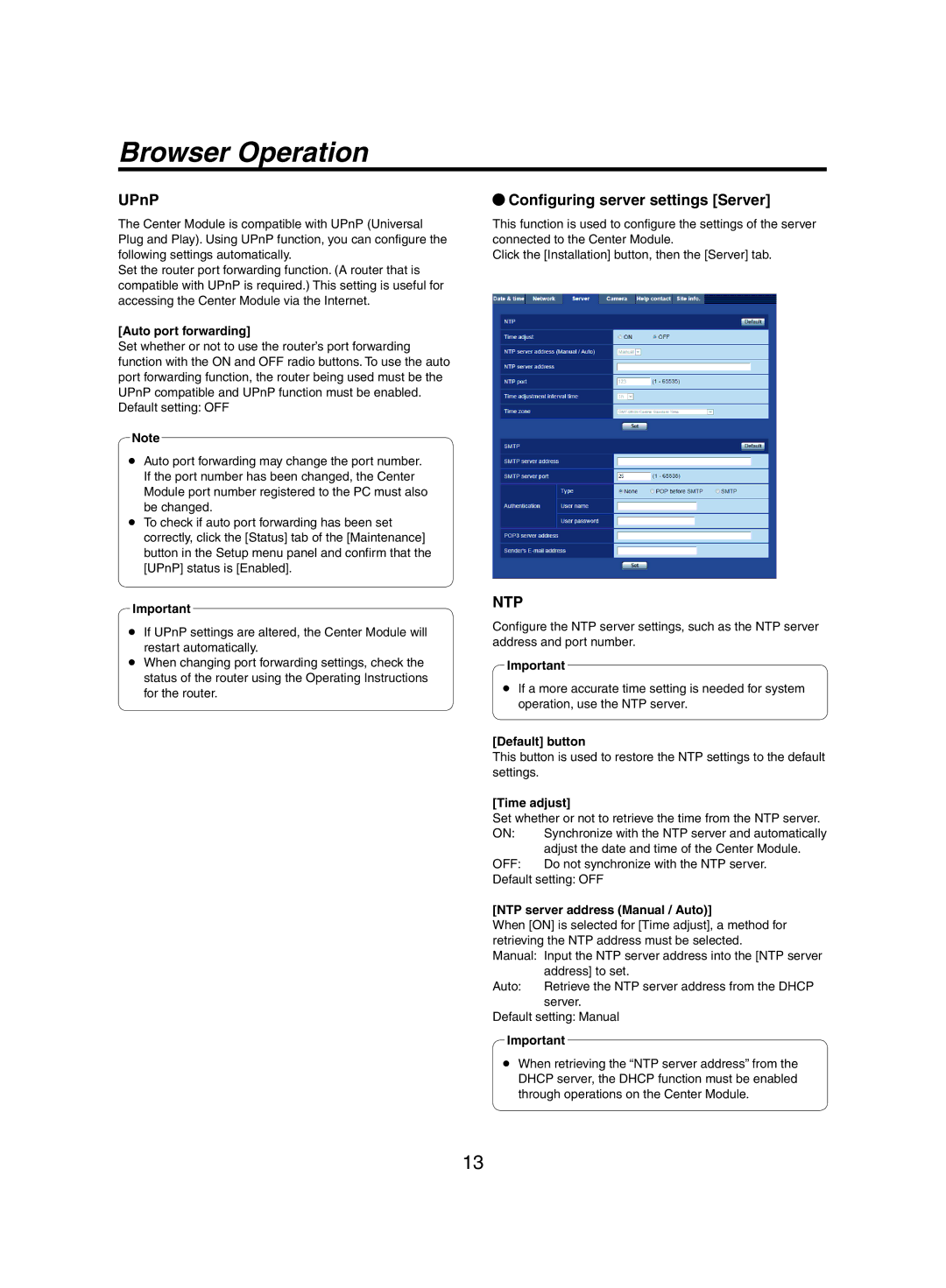Browser Operation
UPnP
The Center Module is compatible with UPnP (Universal Plug and Play). Using UPnP function, you can configure the following settings automatically.
Set the router port forwarding function. (A router that is compatible with UPnP is required.) This setting is useful for accessing the Center Module via the Internet.
[Auto port forwarding]
Set whether or not to use the router’s port forwarding function with the ON and OFF radio buttons. To use the auto port forwarding function, the router being used must be the UPnP compatible and UPnP function must be enabled. Default setting: OFF
Note
ppAuto port forwarding may change the port number. If the port number has been changed, the Center Module port number registered to the PC must also
be changed.
ppTo check if auto port forwarding has been set correctly, click the [Status] tab of the [Maintenance] button in the Setup menu panel and confirm that the [UPnP] status is [Enabled].
Important
ppIf UPnP settings are altered, the Center Module will
restart automatically.
ppWhen changing port forwarding settings, check the status of the router using the Operating Instructions for the router.
qqConfiguring server settings [Server]
This function is used to configure the settings of the server connected to the Center Module.
Click the [Installation] button, then the [Server] tab.
NTP
Configure the NTP server settings, such as the NTP server address and port number.
Important
ppIf a more accurate time setting is needed for system operation, use the NTP server.
[Default] button
This button is used to restore the NTP settings to the default settings.
[Time adjust]
Set whether or not to retrieve the time from the NTP server.
ON: | Synchronize with the NTP server and automatically |
| adjust the date and time of the Center Module. |
OFF: | Do not synchronize with the NTP server. |
Default setting: OFF
[NTP server address (Manual / Auto)]
When [ON] is selected for [Time adjust], a method for retrieving the NTP address must be selected.
Manual: Input the NTP server address into the [NTP server address] to set.
Auto: Retrieve the NTP server address from the DHCP server.
Default setting: Manual
Important
ppWhen retrieving the “NTP server address” from the DHCP server, the DHCP function must be enabled through operations on the Center Module.
13