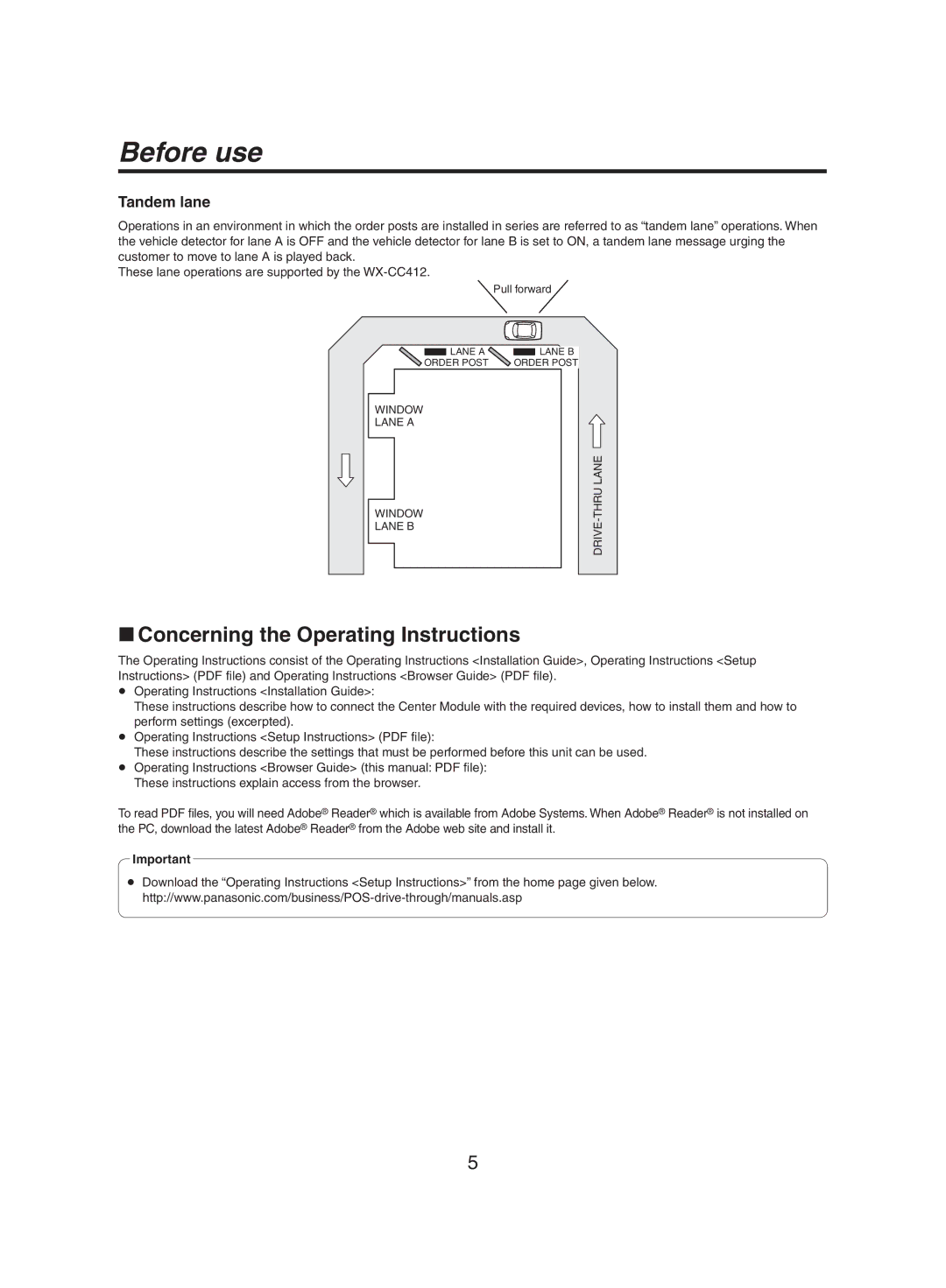Before use
Tandem lane
Operations in an environment in which the order posts are installed in series are referred to as “tandem lane” operations. When the vehicle detector for lane A is OFF and the vehicle detector for lane B is set to ON, a tandem lane message urging the customer to move to lane A is played back.
These lane operations are supported by the WX‑CC412.
| Pull forward |
LANE A | LANE B |
ORDER POST | ORDER POST |
WINDOW LANE A
WINDOW LANE B
wwConcerning the Operating Instructions
The Operating Instructions consist of the Operating Instructions <Installation Guide>, Operating Instructions <Setup Instructions> (PDF file) and Operating Instructions <Browser Guide> (PDF file).
ppOperating Instructions <Installation Guide>:
These instructions describe how to connect the Center Module with the required devices, how to install them and how to perform settings (excerpted).
ppOperating Instructions <Setup Instructions> (PDF file):
These instructions describe the settings that must be performed before this unit can be used.
ppOperating Instructions <Browser Guide> (this manual: PDF file): These instructions explain access from the browser.
To read PDF files, you will need Adobe® Reader® which is available from Adobe Systems. When Adobe® Reader® is not installed on the PC, download the latest Adobe® Reader® from the Adobe web site and install it.
Important
ppDownload the “Operating Instructions <Setup Instructions>” from the home page given below.
5