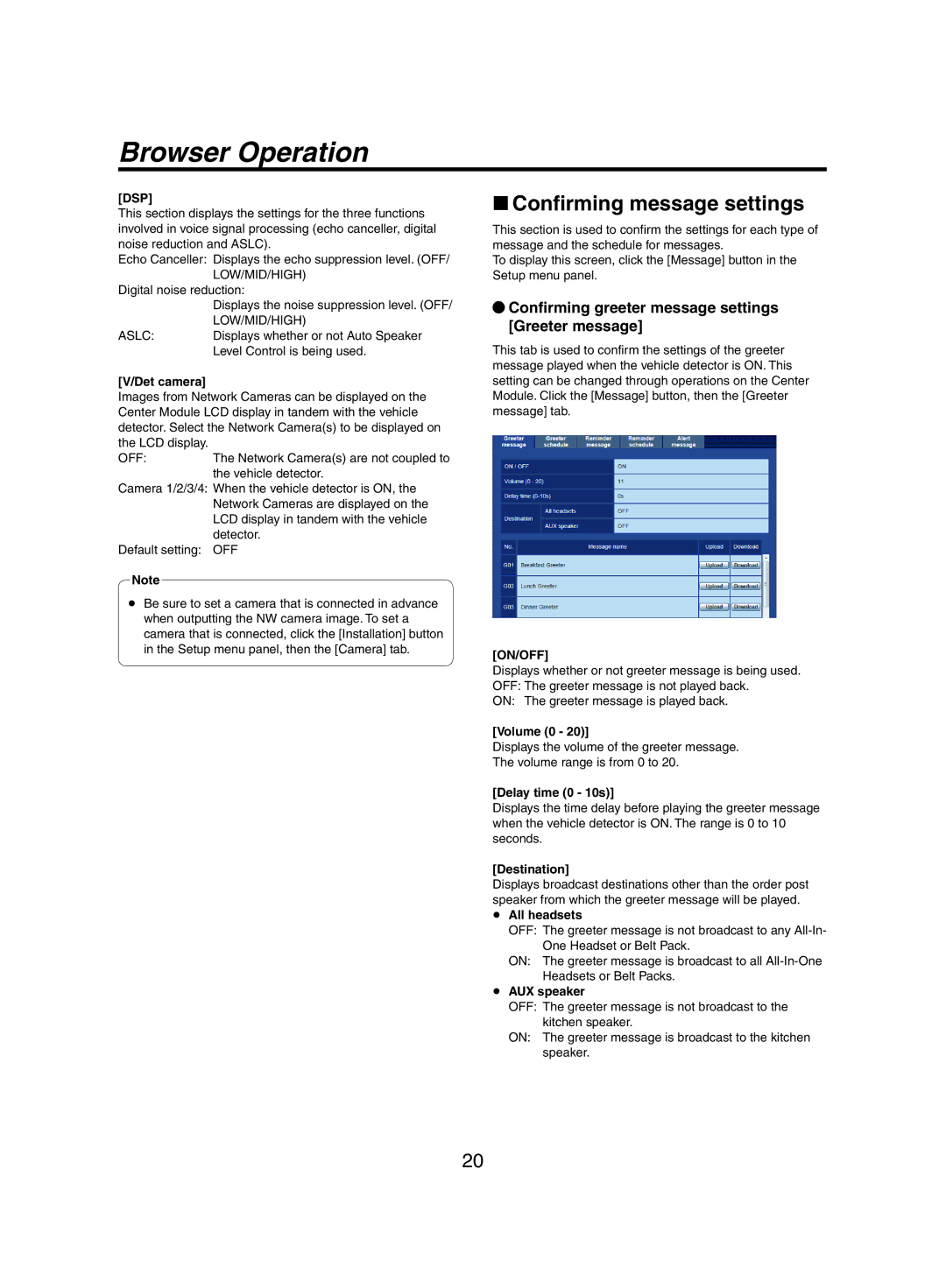Browser Operation
[DSP]
This section displays the settings for the three functions involved in voice signal processing (echo canceller, digital noise reduction and ASLC).
Echo Canceller: Displays the echo suppression level. (OFF/ LOW/MID/HIGH)
Digital noise reduction:
Displays the noise suppression level. (OFF/ LOW/MID/HIGH)
ASLC: Displays whether or not Auto Speaker Level Control is being used.
[V/Det camera]
Images from Network Cameras can be displayed on the Center Module LCD display in tandem with the vehicle detector. Select the Network Camera(s) to be displayed on the LCD display.
OFF: The Network Camera(s) are not coupled to the vehicle detector.
Camera 1/2/3/4: When the vehicle detector is ON, the Network Cameras are displayed on the LCD display in tandem with the vehicle detector.
Default setting: OFF
Note
ppBe sure to set a camera that is connected in advance when outputting the NW camera image. To set a camera that is connected, click the [Installation] button in the Setup menu panel, then the [Camera] tab.
wwConfirming message settings
This section is used to confirm the settings for each type of message and the schedule for messages.
To display this screen, click the [Message] button in the Setup menu panel.
qqConfirming greeter message settings [Greeter message]
This tab is used to confirm the settings of the greeter message played when the vehicle detector is ON. This setting can be changed through operations on the Center Module. Click the [Message] button, then the [Greeter message] tab.
[ON/OFF]
Displays whether or not greeter message is being used. OFF: The greeter message is not played back.
ON: The greeter message is played back.
[Volume (0 - 20)]
Displays the volume of the greeter message.
The volume range is from 0 to 20.
[Delay time (0 - 10s)]
Displays the time delay before playing the greeter message when the vehicle detector is ON. The range is 0 to 10 seconds.
[Destination]
Displays broadcast destinations other than the order post speaker from which the greeter message will be played.
ppAll headsets
OFF: The greeter message is not broadcast to any
ON: The greeter message is broadcast to all
ppAUX speaker
OFF: The greeter message is not broadcast to the kitchen speaker.
ON: The greeter message is broadcast to the kitchen speaker.
20