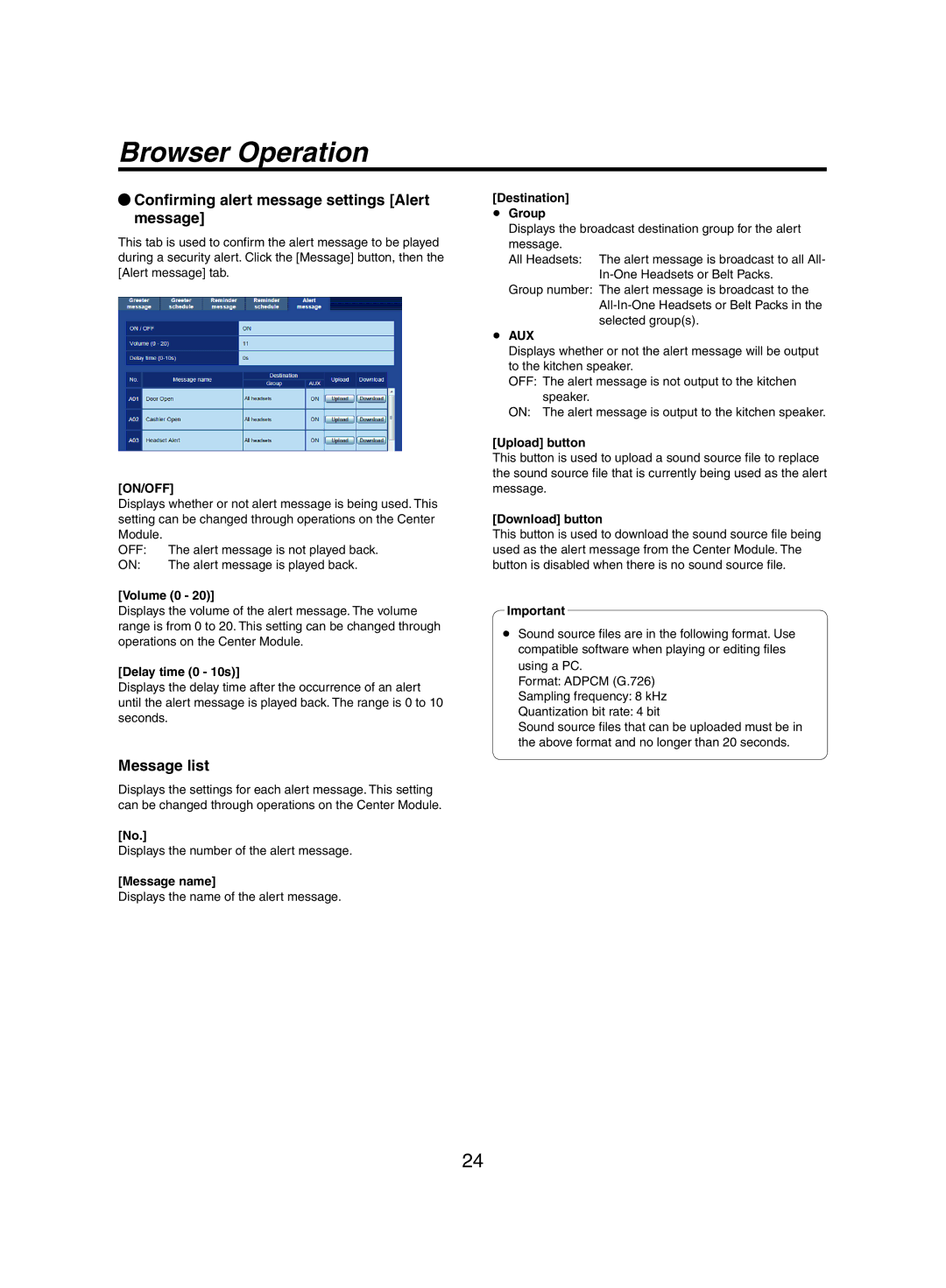Browser Operation
qqConfirming alert message settings [Alert message]
This tab is used to confirm the alert message to be played during a security alert. Click the [Message] button, then the [Alert message] tab.
[ON/OFF]
Displays whether or not alert message is being used. This setting can be changed through operations on the Center Module.
OFF:
ON:
[Volume (0 - 20)]
Displays the volume of the alert message. The volume range is from 0 to 20. This setting can be changed through operations on the Center Module.
[Delay time (0 - 10s)]
Displays the delay time after the occurrence of an alert until the alert message is played back. The range is 0 to 10 seconds.
Message list
Displays the settings for each alert message. This setting can be changed through operations on the Center Module.
[No.]
Displays the number of the alert message.
[Message name]
Displays the name of the alert message.
[Destination]
ppGroup
Displays the broadcast destination group for the alert message.
All Headsets: The alert message is broadcast to all All-
Group number: The alert message is broadcast to the
ppAUX
Displays whether or not the alert message will be output to the kitchen speaker.
OFF: The alert message is not output to the kitchen speaker.
ON: The alert message is output to the kitchen speaker.
[Upload] button
This button is used to upload a sound source file to replace the sound source file that is currently being used as the alert message.
[Download] button
This button is used to download the sound source file being used as the alert message from the Center Module. The button is disabled when there is no sound source file.
Important
ppSound source files are in the following format. Use compatible software when playing or editing files using a PC.
Format: ADPCM (G.726)
Sampling frequency: 8 kHz
Quantization bit rate: 4 bit
Sound source files that can be uploaded must be in the above format and no longer than 20 seconds.
24