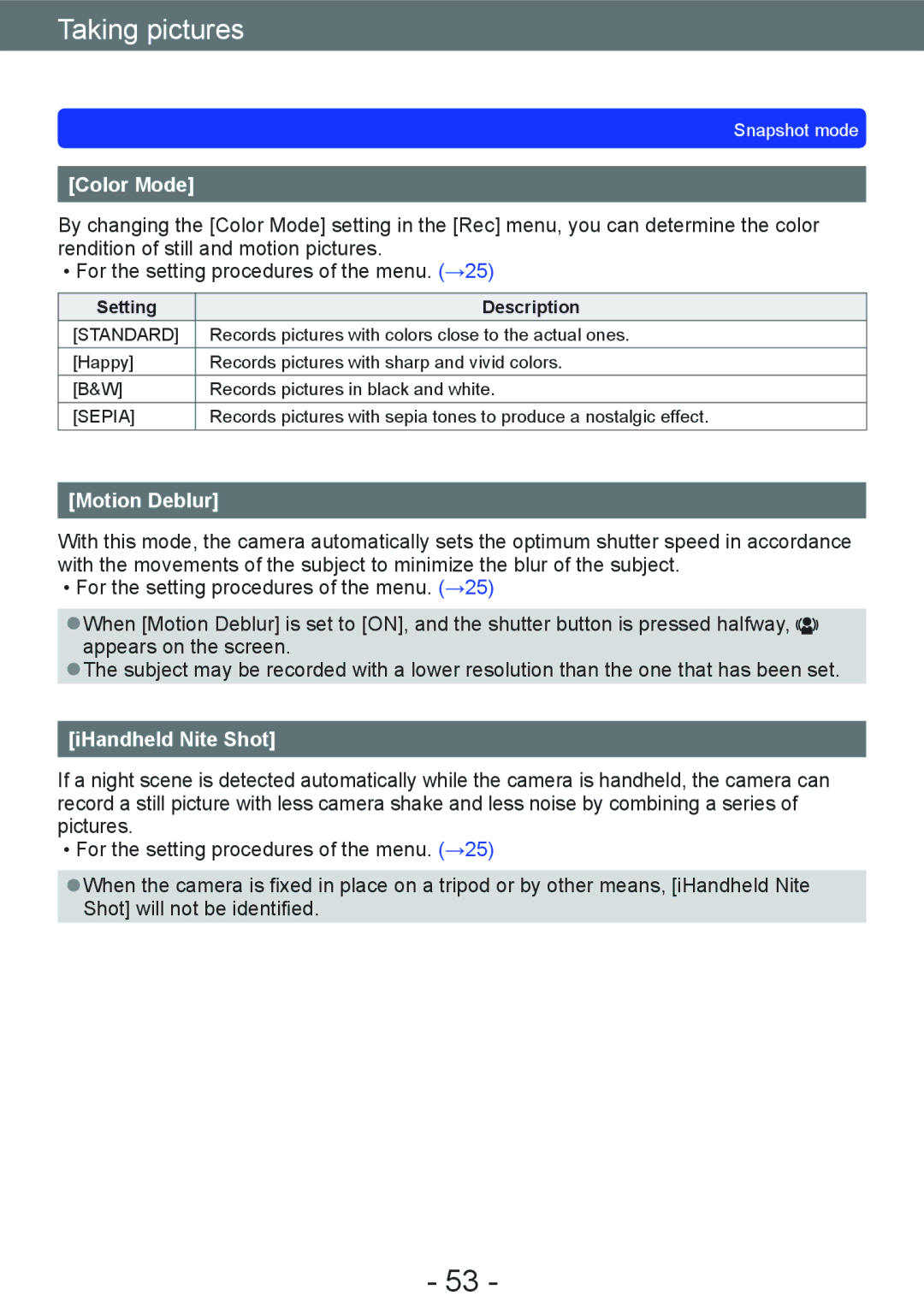Leica D-LUX
Table of contents
Taking pictures
Sequence of operations About recording modes Snapshot mode
102
Setting the exposure series
Locking the exposure and/or
103
Miscellaneous
Playback
Before use
Condensation When the lens or the monitor is fogged up
Camera handling
Forcing it into a full bag
No compensation for missed shots
Always take a test shot first
Carefully observe copyright laws
Also refer to Usage cautions and notes →216
Order No
Scope of Delivery Accessories
About the hot shoe cover
Names of the components
Card/Battery door
Flash open switch
Aperture ring
Microphone
20 21 LCD monitor →200 21 ND/FOCUS lever
Status indicator
Dial
Terminal cover
Switches the displayed screens. →127
Switches between picture taking and playback mode. →152
Locks the exposure and focus settings. →103
Playback button
Attach the shoulder strap
Attaching lens cap and shoulder strap
Attach the lens cap
Insert the battery into the charger
Charging the battery
Detach the battery after charging is completed
Connect the charger to the electrical outlet
Remaining battery capacity
Remaining battery capacity
Recording conditions by Cipa standard
Recording still pictures
Recording conditions
Recording motion pictures
Viewing pictures
Release slider
Inserting and removing the card/the battery
Set the camera ON/OFF switch to OFF
To remove
To remove the battery
Pull the latch in the direction of the arrow Latch
To remove the card
Card
Built-in memory approx MB
Compatible memory cards
Following SD standard-based cards
Recording picture capacity still pictures
Recording capacity guidelines pictures/recording time
When the MP4 recording mode is used
When the Avchd recording mode is used
Recording time capacity motion pictures
S indicate hour, minute and second
Button
Setting time and date
Press MENU/SET
Changing settings
Select Clock Set from the Setup or Rec menu
For details about how to set the menu →25
Set the date and time Perform steps . →23
Setting the menu
Menu type
Switching menu type
For setting time, date, and display format For details →24
Using the Setup menu
Clock Set
World Time
To set summer time
When you come back from your travel destination
To record Location
Travel Date
Beep Tone
Beep
Shutter Vol
Shutter Tone
Settings 0 / 1 / 2 / 3 / 4 / 5
Volume
Settings
Cust.Set Mem
This function is not available in playback mode
LCD Mode
Setting LCD Mode reduces the operating time
LCD Display / Viewfinder
Settings / / / OFF
Setting the position of the guidelines
EVF Disp.Style / LCD Disp.Style
Guide Line
Histogram
Settings on / OFF
Highlight
Video Rec Area
Remaining Disp
Lens Resume
Expo.Meter
MF Resume
MF Assist
Economy
Sleep Mode Settings 10MIN. / 5MIN. / 2MIN. / 1 MIN. / OFF
Auto LCD Off Settings 30 MIN. / 5MIN. / 2MIN. / 1 MIN
Auto Review
Play on LCD
No.Reset
Start Mode
Settings Reset Rec. settings? / Reset setup parameters?
Reset
USB Mode
Output
Hdtv Link
Settings 3D / 2D
3D Playback
Rotate Disp
Scene Menu
Settings on / OFF / SET Register or change user name
Menu Resume
For saving the last operated menu position
Format
Version Disp
Amount of camera shake is shown on a graph Guide
Language
S. Demo
Editing text
Entering Text
→ Select , and then press MENU/SET
Sequence of operations
Turn on the power
Rotate the mode dial to select the recording mode
Recording motion pictures Motion picture button
Take pictures
Taking still pictures Shutter button
About the direction detect function
Holding the camera
About recording modes
Set to the desired recording mode
Automatic Scene Detection
Snapshot mode
About Backlight Compensation
Determining the extent of the area rendered sharply
Press the dial to finalize the setting
Press the dial
Shallow depth Extended depth Field
Closing the built-in flash
Using the built-in flash
Open the built-in flash
Setting Description
Color Mode
Motion Deblur
IHandheld Nite Shot
IHDR
To cancel AF Lock → Press
To cancel AF Tracking → Press again
Press to set AF Tracking
AF Tracking
Press to make adjustments
Press the dial Press to select an item to adjust
Switching to Snapshot Plus Mode
Adjusting brightness, coloring, and depth of field
About setting items
Program Shift
Program mode
Setting display
Program Diagram
Select Program Diagram from the Rec menu
Setting Standard
Example of Program Shift
Rotate the aperture ring to select the aperture value
Aperture priority mode
Rotate the dial to select the shutter speed
Shutter speed priority mode
Setting the aperture value
Manual exposure mode
Setting the shutter speed
Select shutter speed and aperture value
Light balance approximation
Press to select the effect and then MENU/SET
Using Creative Control Mode
Using Creative Control Mode
Expressive
For the Creative Control menu setting procedures. →64
Items that can be set
Retro
Low Key
High Key
Dynamic Monochrome
Sepia
This effect creates a picture with sepia tone
High Dynamic
Impressive Art
Toy Effect
Cross Process
This effect allows you to play with color effects
Miniature Effect
Defocusing a picture
With camera model 18
With camera models 18 461 / 18
Star Filter
Soft Focus
Smooth Defocus
Selecting the color to be retained
One Point Color
Radial Defocus
Using Scene Mode
Portrait
How to select a scene →75
Soft Skin
Scenery
If the camera shakes too much, it may not be able to
Night Portrait
Sports
Night Scenery
Handheld
To record age and name
Food
Baby
Pet
Glass
Sunset
Through
Takes clear pictures of scenes such as sunsets
Tips for recording pictures
3D Photo Mode
Recording procedure
Press the motion picture button to start recording
Taking motion pictures
Press the motion picture button again to end recording
About zoom operation
Taking motion pictures
About the compatibility of the recorded motion pictures
About the recording format for recording motion pictures
Avchd Progressive With camera model 18
MP4
Selected scene Scenes for motion picture
About recording modes
Exposure series function
Press to select the setting and then MENU/SET
About aperture value
High Speed Video
Resolution of high-speed motion pictures
Press to select HS and then MENU/SET
Up to 4 current camera settings can be registered
Registering your own settings and recording
Custom
Set mode dial to / Custom mode
When changing the menu settings
Zoom In/Out
Using the zoom lens
Extended optical zoom
Optical Zoom
Digital Zoom
Zoom
Select the focal length
When the aspect ratio is 11 When Burst Shooting is set to
Step Zoom stop positions
Step Zoom
Switch the focus selector switch to or
Using Autofocus
Press to select Autofocus mode items and then MENU/SET
Select AF Mode from the Rec menu
Switching AF Mode
Face Detection
Focusing on off-center subjects
Aim the AF area at the subject
Spot focusing
Return to desired composition
Locking the focus
Changing the position and size of the AF area
100
101
Using Manual Focus together with Autofocus
Shortest focusing distance
Switch the focus selector switch to
Close-up pictures
102
Locking the exposure and/or focus
Adjust the composition and then take the picture
103
Point the camera at the subject Press the AF/AE Lock button
104
Manual focusing
Focus with the ND/FOCUS lever
Align with the index Focus manually on a subject
Shot AF
105
Enlarged display MF assist
Close the built-in flash
Using the built-in flash
106
Changing the flash mode
Press to select a mode and then MENU/SET
107
Select Flash in the Rec menu
Available flash range when the Sensitivity setting is Auto
Available flash modes in each exposure mode
Shutter speeds for each flash mode
Available, Not available Default setting
109
Setting the ISO Sensitivity
Setting guide
About extended ISO
Aspect ratio Maximum resolution
110
111
Setting White Balance
Setting the White Balance manually
=Color temperature in degrees Kelvin
112
AWB operational range
Setting the White Balance using a color temperature
Use to perform fine adjustments and then press MENU/SET
Performing White Balance fine adjustments
113
White Balance bracketing
114
115
116
Using with self-timer
Self-timer indicator Flashes for the set delay time
To cancel
117
Take the picture
118
Setting the exposure series function
Setting Speed
When , or Is set, the resolution will be lower
119
Focus, exposure, White Balance
120
121
Select the aspect ratio switch
Changing the aspect ratio for still pictures
Select Aspect Bracket in the Rec menu
122
Use cursor buttons to select on and then press MENU/SET
Aspect Bracket
Modes other than in Program AE Mode
Using the built-in ND filter
123
Press the ND/FOCUS lever to activate the ND filter
124
Compensating the exposure
Press the dial to select Exposure Compensation display
Select the Exposure Compensation value
125
Auto Bracket
126
127
Switching the displays
Press the Disp button to switch the display
Using the level gauge
Using the level gauge
128
Correct the camera angle
129
Using the Quick menu
130
Using the Face Recognition function
How the Face Recognition function works During recording
During playback
Select Face Recog. in the Rec menu
131
Record a picture with the face
Registering faces
Tips for registering face pictures
132
Press to select the item for editing and then
Information about registered faces can be edited or deleted
133
Editing or deleting information about registered faces
Settings
Using the Rec menu
134
Photo Style
135
Higher resolution
Picture Size
Aspect ratio 169
About RAW files
136
Quality
Saves pictures in RAW file format. ∗
137
AF/AE Lock
138
Quick AF
Settings High / Standard / LOW / OFF
Metering Mode
139
Dynamic
Multi Expo
140
Resolution
Settings Auto 1/250 1/125 1/60 1/30 1/15 1/8 1/4 1/2
141
Min. Shtr Speed
Stabilizer
142
For details →95
AF Assist Lamp
143
Flash
For details →107
Flash firing timing chart
Settings 1ST / 2ND
144
Flash Synchro
Settings -2 EV to +2 EV unit 1/3 EV
Flash Adjust
145
Red-Eye Removal
For details →53
146
For details →54
Opt. Viewfinder
Time Lapse Shot
147
About interval recording
148
149
Settings W/O Time / with Time / OFF
Date Stamp
Recording date and time can be stamped on still pictures
Rec Mode
Using the Motion Picture menu
150
Rec Quality
151
Settings Auto / OFF
Continuous AF
Wind Cut
152
Viewing your pictures Normal Play
Press the playback button
Press to select a picture to be displayed
153
Enlarging the section that focusing was based on
Viewing several pictures simultaneously Multi Playback
154
Viewing pictures by their recording date Calendar Playback
155
Representative picture display
156
Displaying pictures in a group
Playback for exposure series pictures/Continuous playback
157
Enlarged display
158
Automatic scrolling display of panorama pictures
Panorama playback
159
Viewing motion pictures
Operations during motion picture playback
Playback starts
160
Capturing still pictures from motion pictures
Select Video Divide in the Playback menu
Splitting motion picture takes
161
162
Press the button to delete displayed picture
Deleting pictures
163
Delete Multi
164
To delete multiple up to 100/all pictures
165
Different playback methods Playback Mode
2D/3D Settings
Slide Show
166
Use cursor buttons to select Start and then press MENU/SET
167
Operations during a Slide Show
Operation guide appears at the bottom right of the monitor
Press to select the playback method and then MENU/SET
168
Filtering Play
Calendar
169
Retouching pictures
Auto Retouch
Memory card Example picture
Picture retouched with the selected effect is displayed
170
Creative Retouch
171
Using the Playback menu
Enter the desired characters Entering text →44
Title Edit
Text Stamp
172
Items that can be stamped
173
Video Divide
For details →161
Resize
174
Picture and then press the Disp
Button for up to 100 pictures
Cropping
175
Leveling
176
To clear all
177
Favorite
Date print setting/release → Press Disp button
Repeat steps When using Multi for up to 999 pictures Single
To clear all settings
178
Protect
179
Face Rec Edit
180
Use cursor buttons to select and then press MENU/SET
181
Use cursor buttons to select Then press
Copying all pictures from the built-in memory to the card
182
Viewing on a TV screen
Turn on the TV
Turn on the camera and then press the playback button
To connect with the Hdmi mini cable
183
Hdtv Link Hdmi
What is Hdtv Link HDMI?
184
When operating, refer to the Hdtv Link operating panel
Other related operations Power OFF
185
Preparation Set Hdtv Link to on →40
186
Select 3D Play in Slide Show of the Playback Mode menu →166
Display still pictures recorded in 3D
Viewing 3D still pictures
187
188
Storing recorded still and motion pictures
Copying by inserting the SD card into a recorder
Dubbing playback pictures via the supplied AV cable
189
Using the software
190
Using with your computer
Computer specifications
191
To cancel connection
Connect the camera to the computer
Operate with your computer
192
When using Windows XP, Windows Vista, Windows 7, or Mac OS
Folder and file names on computer Windows
Drives are displayed in My Computer or Computer folder
Printing
To cancel print
193
Connect the camera to the printer
194
Printing with date and text
195
Printing multiple pictures
196
Making print settings on the camera
To automatically display the playback screen on the monitor
Using the external electronic viewfinder
197
198
Using an external flash unit
199
List of monitor displays
During picture taking mode
200
6 8 12 13
19 18
201
When Step Zoom has been set →95
During picture taking mode During zooming, for example
Focus range indication During manual focusing →104
202
203
During playback mode
17 16 15
204
205
Message displays
206
Memory card parameter error
Playback-related problems
Monitor-related problems
Other problems
207
208
Min. Shtr Speed is set to fast speed. Check the setting →141
Cannot use WB Bracket
209
Subject appears distorted
210
Monitor
211
Playback
212
TV, computer, printer
213
214
Edges of pictures are cut off when printing
Miscellaneous
215
Usage cautions and notes
When in use
216
As microwave ovens, TVs, video games etc
217
When not using the camera for a while
Memory cards
Monitor
When using a tripod or unipod
Charging the battery
218
Charger
Personal Information
219
3D viewing
220
Leica Service Addresses
221

![]()
![]()
![]() appears on the screen.
appears on the screen.