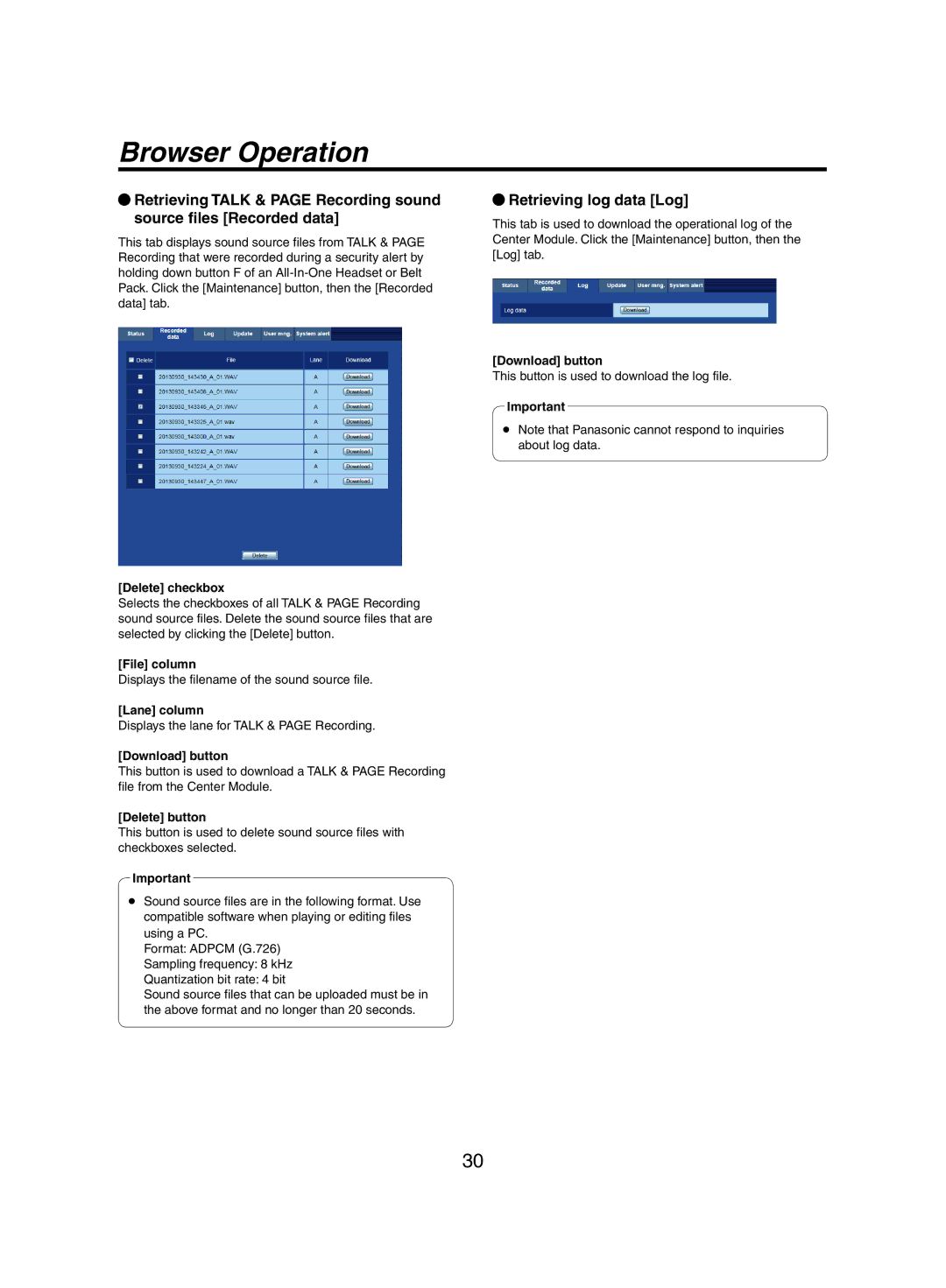Browser Operation
qqRetrieving TALK & PAGE Recording sound source files [Recorded data]
This tab displays sound source files from TALK & PAGE Recording that were recorded during a security alert by holding down button F of an
[Delete] checkbox
Selects the checkboxes of all TALK & PAGE Recording sound source files. Delete the sound source files that are selected by clicking the [Delete] button.
[File] column
Displays the filename of the sound source file.
[Lane] column
Displays the lane for TALK & PAGE Recording.
[Download] button
This button is used to download a TALK & PAGE Recording file from the Center Module.
[Delete] button
This button is used to delete sound source files with checkboxes selected.
Important
ppSound source files are in the following format. Use compatible software when playing or editing files using a PC.
Format: ADPCM (G.726)
Sampling frequency: 8 kHz
Quantization bit rate: 4 bit
Sound source files that can be uploaded must be in the above format and no longer than 20 seconds.
qqRetrieving log data [Log]
This tab is used to download the operational log of the Center Module. Click the [Maintenance] button, then the [Log] tab.
[Download] button
This button is used to download the log file.
Important
ppNote that Panasonic cannot respond to inquiries about log data.
30