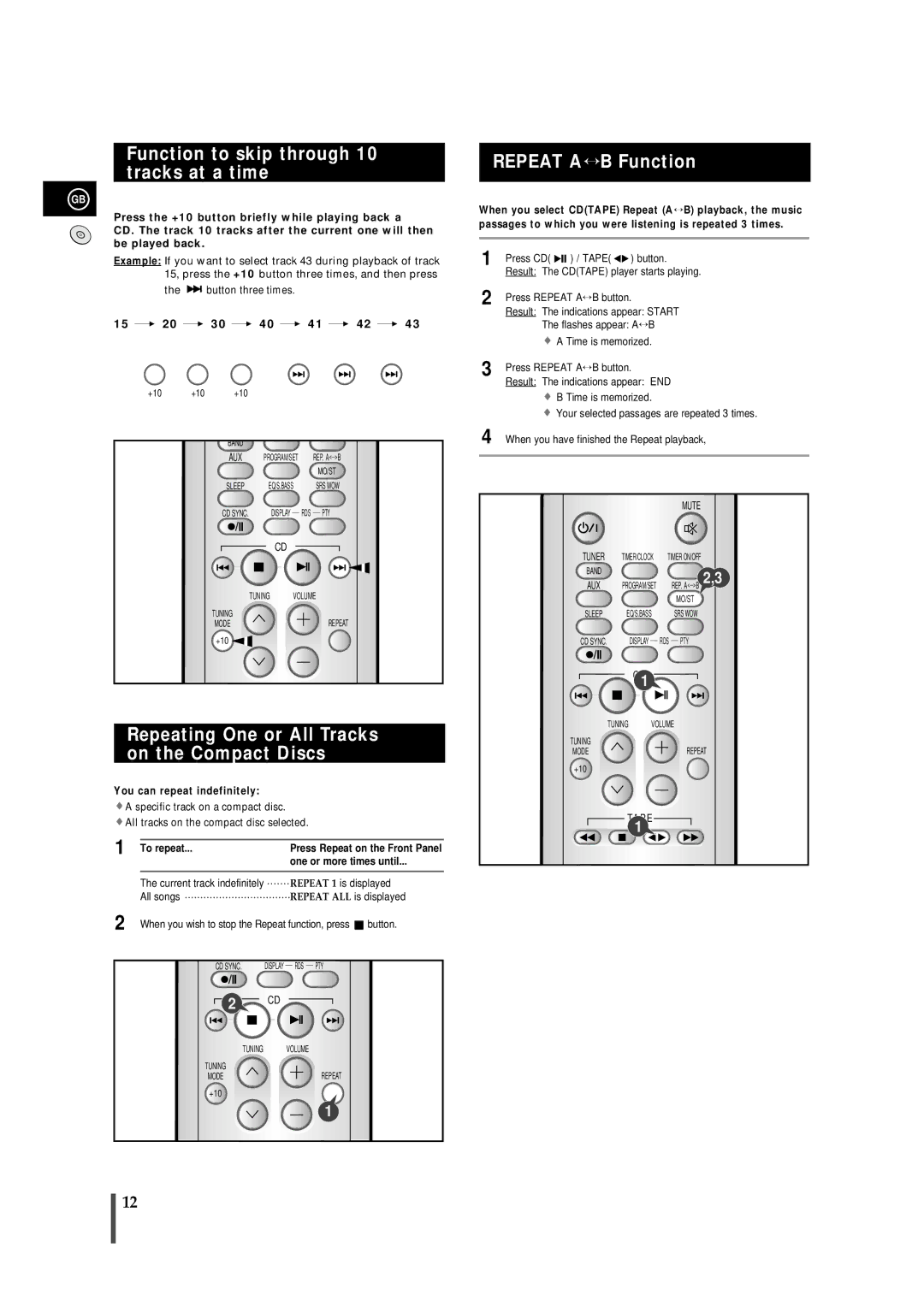Function to skip through 10 tracks at a time
GB
Press the +10 button briefly while playing back a
CD. The track 10 tracks after the current one will then be played back.
Example: If you want to select track 43 during playback of track 15, press the +10 button three times, and then press
the ![]()
![]() button three times.
button three times.
15 ➝ 20 ➝ 30 ➝ 40 ➝ 41 ➝ 42 ➝ 43
+10 +10 +10
BAND |
|
|
AUX | PROGRAM/SET | REP. A B |
|
| MO/ST |
SLEEP | EQ/S.BASS | SRS WOW |
CD SYNC. | DISPLAY RDS | PTY |
CD
TUNING VOLUME
TUNING
MODEREPEAT
+10 ![]()
Repeating One or All Tracks on the Compact Discs
You can repeat indefinitely:
![]() A specific track on a compact disc.
A specific track on a compact disc.
![]() All tracks on the compact disc selected.
All tracks on the compact disc selected.
1 | To repeat... |
| Press Repeat on the Front Panel | ||||||
|
|
| one or more times until... | ||||||
|
|
|
|
|
|
|
|
|
|
| The current track indefinitely |
| REPEAT 1 is displayed | ||||||
| All songs |
| REPEAT ALL is displayed | ||||||
2 | When you wish to stop the Repeat function, press |
| button. | ||||||
| |||||||||
| |||||||||
|
|
|
|
|
|
| |||
| CD SYNC. | DISPLAY |
| RDS |
| PTY |
| ||
|
|
| |||||||
2CD
TUNING VOLUME
TUNING
MODEREPEAT
+10
1
REPEAT A↔ B Function
When you select CD(TAPE) Repeat (A↔ B) playback, the music passages to which you were listening is repeated 3 times.
1 Press CD( |
|
|
| ) / TAPE( | ) button. |
|
| ||||
|
| ||||
Result: The CD(TAPE) player starts playing. | |||||
2 Press REPEAT A↔ B button.
Result: The indications appear: START The flashes appear: A↔ B
A Time is memorized.
3 Press REPEAT A↔ B button.
Result: The indications appear: END
B Time is memorized.
Your selected passages are repeated 3 times.
4 When you have finished the Repeat playback,
|
| MUTE |
TUNER | TIMER/CLOCK | TIMER ON/OFF |
BAND |
| REP. A B 2,3 |
AUX | PROGRAM/SET | |
|
| MO/ST |
SLEEP | EQ/S.BASS | SRS WOW |
CD SYNC. | DISPLAY | RDS PTY |
| CD |
|
| 1 |
|
TUNING VOLUME
TUNING
MODEREPEAT
+10
TAPE
1
12