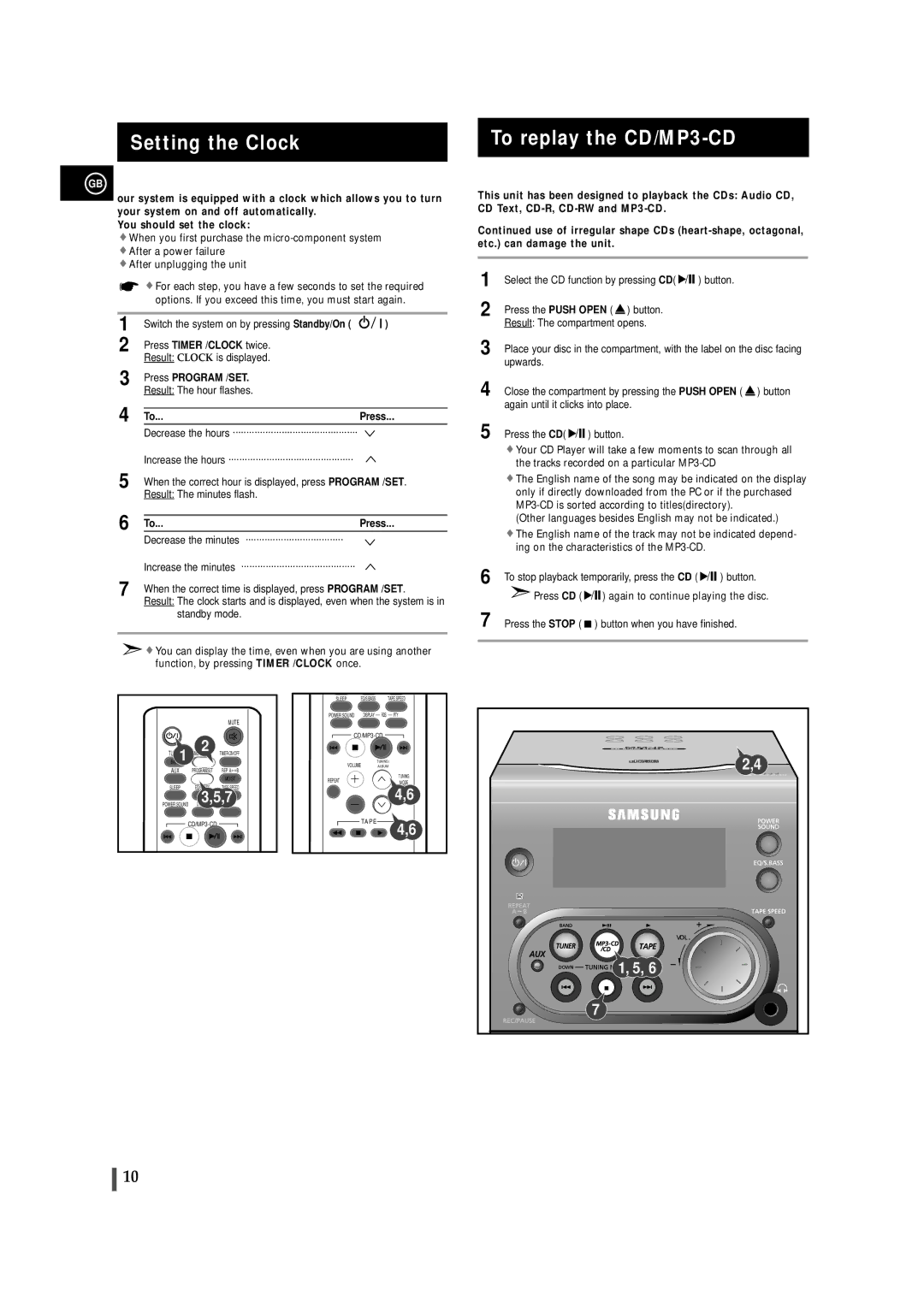Setting the Clock
GB
our system is equipped with a clock which allows you to turn your system on and off automatically.
You should set the clock:
![]() When you first purchase the
When you first purchase the
![]() After a power failure
After a power failure
![]() After unplugging the unit
After unplugging the unit
![]() For each step, you have a few seconds to set the required options. If you exceed this time, you must start again.
For each step, you have a few seconds to set the required options. If you exceed this time, you must start again.
1 | Switch the system on by pressing Standby/On ( |
|
| ) | |||
| |||||||
| |||||||
2 | Press TIMER /CLOCK twice. |
|
|
| |||
| Result: CLOCK is displayed. |
|
|
| |||
3 | Press PROGRAM /SET. |
|
|
| |||
| Result: The hour flashes. |
|
|
| |||
4 |
|
|
|
|
|
|
|
To... |
|
|
| Press... | |||
| Decrease the hours | .............................................. |
|
|
| ||
|
|
|
|
|
| ||
| Increase the hours | .............................................. |
|
|
| ||
|
|
|
|
|
|
| |
5 | When the correct hour is displayed, press PROGRAM /SET. | ||||||
| Result: The minutes flash. |
|
|
| |||
6 |
|
|
|
|
|
|
|
To... |
|
|
| Press... | |||
| Decrease the minutes | .................................... |
|
|
| ||
|
|
|
|
| |||
| Increase the minutes | .......................................... |
|
|
| ||
|
|
|
|
| |||
7 | When the correct time is displayed, press PROGRAM /SET. | ||||||
Result: The clock starts and is displayed, even when the system is in standby mode.
![]()
![]() You can display the time, even when you are using another function, by pressing TIMER /CLOCK once.
You can display the time, even when you are using another function, by pressing TIMER /CLOCK once.
To replay the CD/MP3-CD
This unit has been designed to playback the CDs: Audio CD, CD Text,
Continued use of irregular shape CDs
1 | Select the CD function by pressing CD( |
|
|
| ) button. | ||
|
| ||||||
|
| ||||||
2 | Press the PUSH OPEN ( |
| ) button. |
|
|
|
|
|
|
|
|
| |||
| Result: The compartment opens. |
|
|
|
| ||
3 | Place your disc in the compartment, with the label on the disc facing | ||||||
| upwards. |
|
|
|
| ||
4 Close the compartment by pressing the PUSH OPEN ( ![]() ) button again until it clicks into place.
) button again until it clicks into place.
5 Press the CD( ![]()
![]()
![]() ) button.
) button.
![]() Your CD Player will take a few moments to scan through all the tracks recorded on a particular
Your CD Player will take a few moments to scan through all the tracks recorded on a particular
![]() The English name of the song may be indicated on the display only if directly downloaded from the PC or if the purchased
The English name of the song may be indicated on the display only if directly downloaded from the PC or if the purchased
(Other languages besides English may not be indicated.)
![]() The English name of the track may not be indicated depend- ing on the characteristics of the
The English name of the track may not be indicated depend- ing on the characteristics of the
6 To stop playback temporarily, press the CD ( | ) button. |
![]() Press CD (
Press CD ( ![]()
![]()
![]() ) again to continue playing the disc.
) again to continue playing the disc.
7 Press the STOP ( ![]()
![]() ) button when you have finished.
) button when you have finished.
|
| MUTE |
TUNERBAND1 | 2 |
|
TIMER/CLOCK | TIMER ON/OFF | |
AUX | PROGRAM/SET | REP. A B |
|
| MO/ST |
SLEEP | EQ/S.BASS | TAPE SPEED |
POWER SOUND | 3,5,7 | |
DISPLAY | RDS PTY | |
![]()
![]()
SLEEP | EQ/S.BASS | TAPE SPEED |
POWER SOUND | DISPLAY RDS | PTY |
![]()
![]()
TUNING/
VOLUME ALBUM
TUNING
REPEATMODE
4,6+10
TA P E
4,6
2,4 |
. |
1, 5, 6 |
7 |
10